RBI has allowed member Banks to make it mandatory to submit cheque details if the cheque value is Rs.5,00,000/- (this is positive pay). If you are a Bank of Baroda customer and issued a cheque, you need to submit cheque details like cheque number, issue date, amount, transaction code, and payee name.
Bank of Baroda customers can submit cheque details (Positive Pay) online through Mobile Banking and net banking.
Here we will tell you both online methods, how to submit positive pay on Bank of Baroda online.
Table of Contents
Bank of Baroda Positive Pay – Submit Cheque Details Online through Mobile Banking
You can easily share your issued cheque details with the bank online through BOB Mobile Banking application (M connect plus). If BOB mobile banking is active on your phone then follow these steps:
Step 1: Login to Bank of Baroda M Connect plus mobile banking and open the “Request Services” option.

Step 2: Next screen, you can see the “Positive Pay Confirmation” option in the Cheque section, click on it.
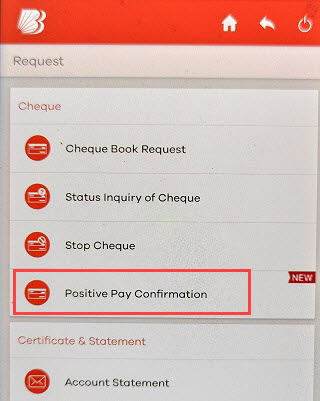
Step 3: And the next screen, enter your cheque number, payee name, amount, cheque date, and transaction code and proceed to submit.
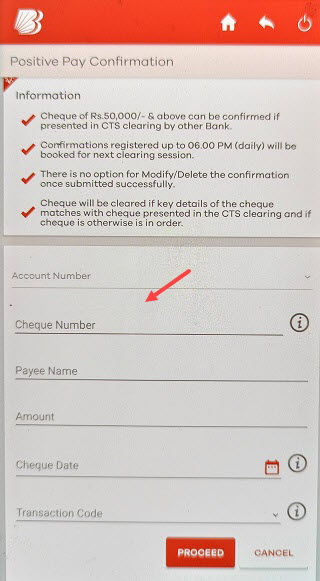
Check the below image to know about all the cheque details ⇓
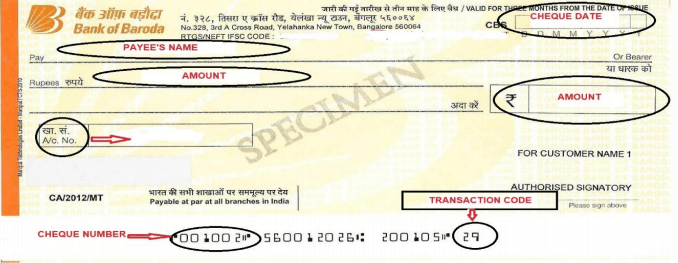
After submitting cheque details online, the bank will match these details with the issued cheque and confirm your transaction.
Submit Bank of Baroda Positive Pay Online through net banking
You can also login to Bank of Baroda internet banking and submit your cheque details online.
Step 1: Login to BOB net banking and click on Services — Cheque Book — Centralized Positive Pay mechanism (CPPS)
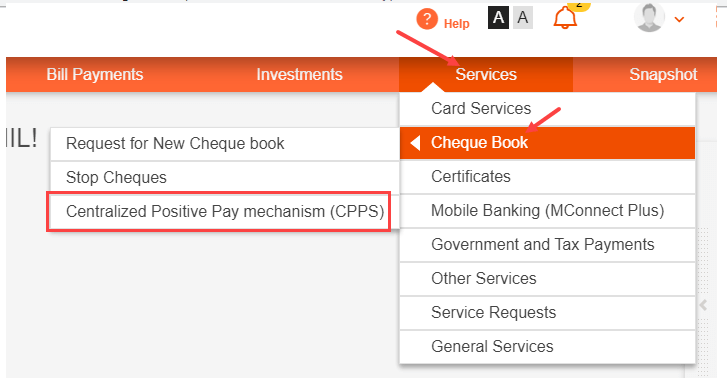
Step 2: And the next screen, enter your cheque number, amount, issue date, transaction code, and payee name, and submit.
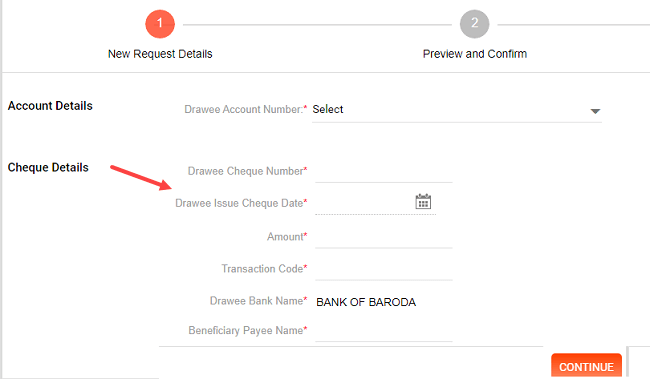
Frequently Asked Questions
(1) I don’t have Bank of Baroda net banking and mobile banking, is there any other way to submit positive pay online?
Ans: No, you can submit positive pay online through Bank of Baroda net banking and mobile banking. You can active both online banking facilities online using a Debit card and OTP.
(2) Can I cancel the submitted positive pay?
Ans: currently there is no option to cancel submitted positive pay online.
