Today I’m gonna tell you how can you generate a Canara Mobile banking activation code online and get it by SMS. If you are a Canara Bank customer and looking to activate mobile banking on your phone then this step-by-step guide will help you to activate your account on mobile banking with an activation code.
Canara Mobile Banking provides an all-in-one solution for all your banking needs. You can access various online account-related services through mobile banking on your phone.
So let’s discuss a complete guide on how to get a Canara activation code for mobile banking SMS online. Read also: Generate Canara ATM PIN online through Net Banking
Table of Contents
What is the Canara Bank Mobile Banking Activation Code?
Once you have installed the Canara Mobile Banking application on your phone, first you need to register using your registered mobile number and create your login passcode.
After that, you need to activate your account on Mobile banking to access all mobile banking services. There are three methods to activate Canara mobile banking: Debit card, Activation code and Aadhaar card.
If you don’t have a Debit card or it’s not working then you can use the Activation code to activate your account on Canara Mobile banking. You don’t need to visit the branch to get your activation code, if you have Net Banking then you can generate your activation code online. Read also: How to buy KVP (kisan Vikas Patra) Online in Canara Bank
How to Get Canara Mobile Banking Activation Code online via SMS
You can generate Canara Mobile Banking activation code online through Internet banking and activate your account on mobile banking. Follow our step-by-step guide below:-
Step 1: Go to the Canara Net Banking login page (https://online.canarabank.in/) and login into your account with the User ID and login password.
Step 2: Once you have logged in, you can see the “Other Services” tab, just click on it and open it.
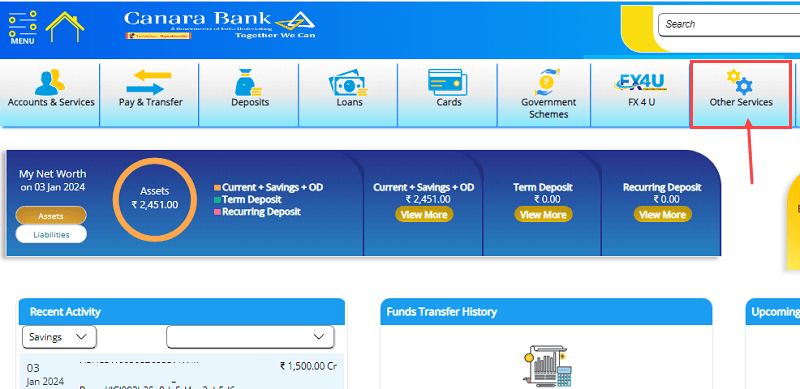
Step 3: In the Other Services section, you can see the “MB Activation Code Generation” option on your left side, click on it.
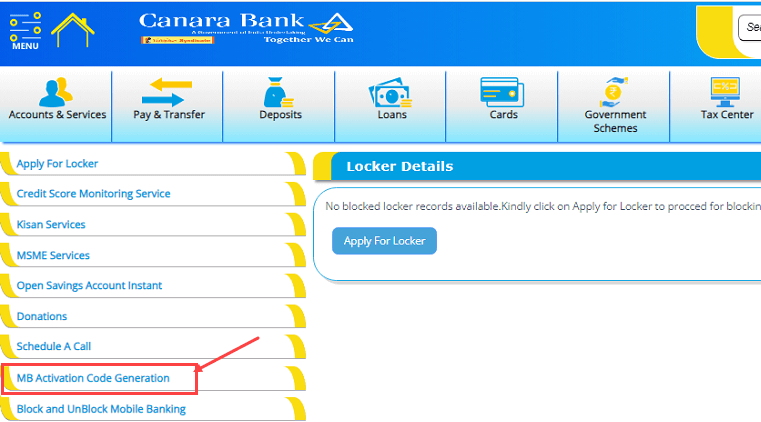
Step 4: Next screen select your account number and click on the proceed button.
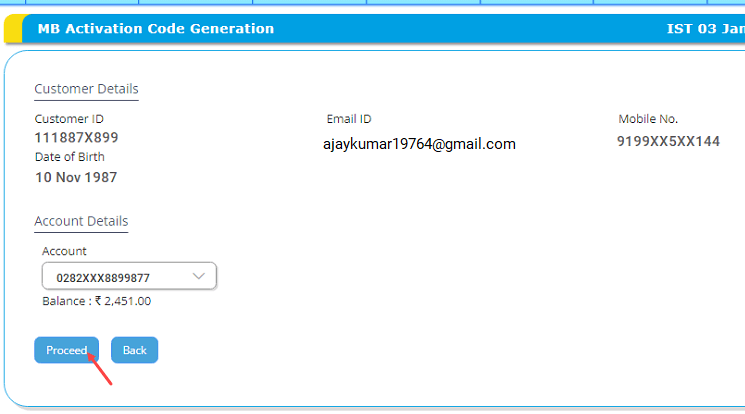
Step 5: Next screen click on the confirm button to get your activation code through SMS on your registered mobile number.
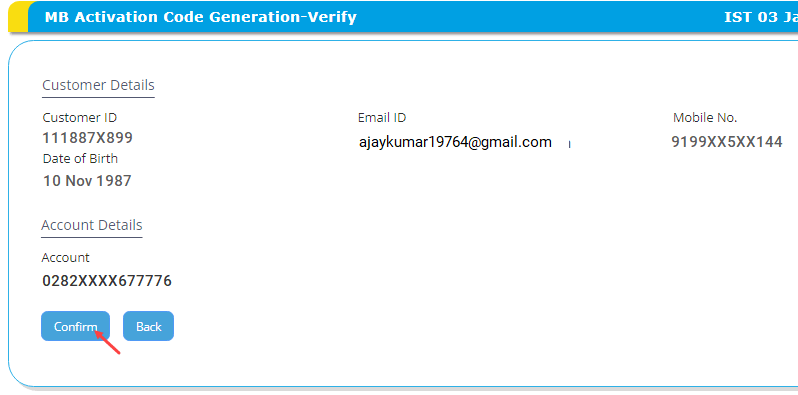
Step 6: You will receive an OTP on your registered mobile number, enter the OTP and submit.
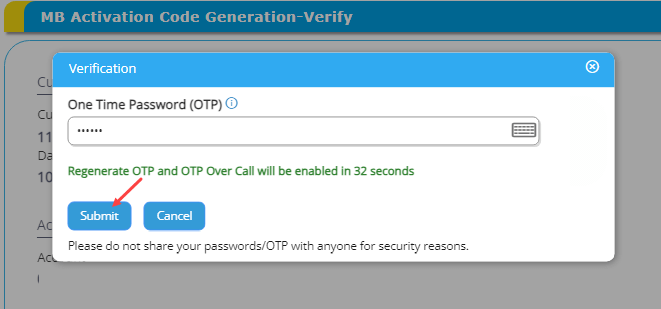
Step 7: Congrats, you have successfully generated an activation code for Canara mobile banking. Your activation code is sent to your registered mobile number via SMS. Please check.
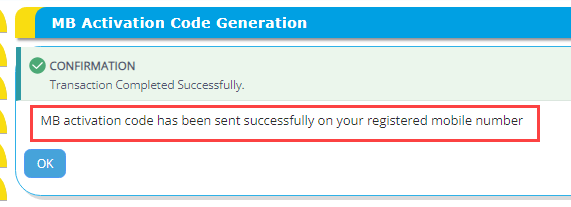
You will receive your Canara Mobile Banking activation code SMS on your registered mobile number instantly. This code is valid only for 24 hours so you need to use it within 24 hours otherwise it will expire and you need to generate it again.
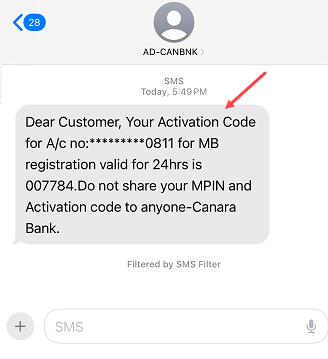
How To Use Canara Mobile Banking Activation Code?
After getting your Canara Mobile Banking activation code SMS, now you need to activate mobile banking with this code within 24 hours.
Step 1: Login to Canara Mobile banking, open the account activation screen and select the “Activation Code” option.

Step 2: Now enter your activation code and submit. Once you submit your code, your account will be activated on mobile banking and you will be ready to use mobile banking services.
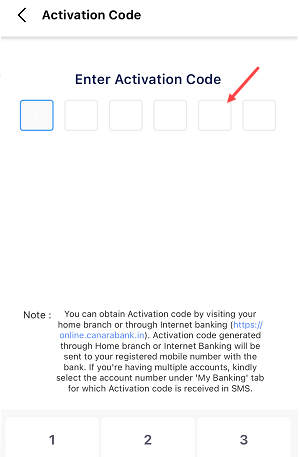
Hope this step-by-step guide will help you. If you have not received your Canara Bank mobile banking actuation code from your branch then do not worry you can generate your activation code online through net banking and get it by SMS.
