Canara Bank customers can now submit an online complaint to the bank and get the solution to the problem related to their account.
If you have any account-related issues like ATM transactions, branch-related, online banking, any unauthorized transaction, refund-related, Debit card issue, or any other, you can submit your query to the bank through an online grievance redressal portal. After submitting your query online, you can track your complaint status online.
Table of Contents
How To Complaint Online To Canara Bank
Open Canara Bank online complaint portal: https://canarabank.net.in/cpgrs/login.aspx
Now enter your registered mobile number or registered email ID and click on Generate OTP. You will receive OTP on your mobile number or email ID. Enter OTP and proceed.
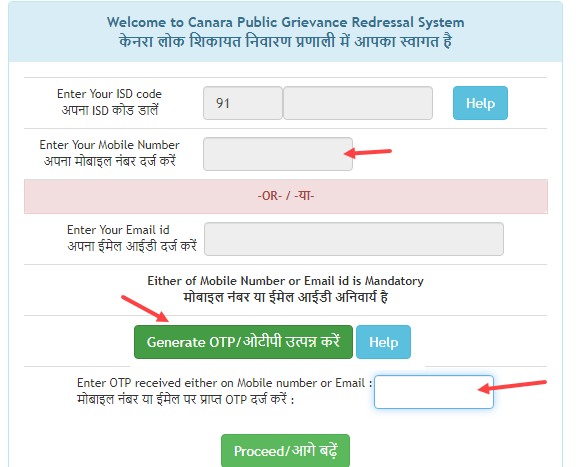
Next screen, select the nature of the complaint, select the sub-category of your complaint, enter your account number, write your complaint in detail, and submit.
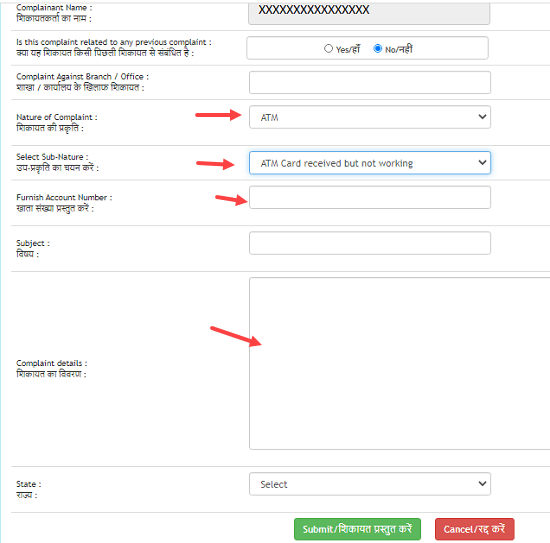
After submitting your online complaint, you will receive a reference number to track your complaint status.
How to Track your Complaint Status
You can track your complaint status by login to at https://canarabank.net.in/cpgrs/login.aspx
Just enter your registered mobile number and login using the OTP received on your mobile number.
Click on Track Complaints to check the status of your complaint.
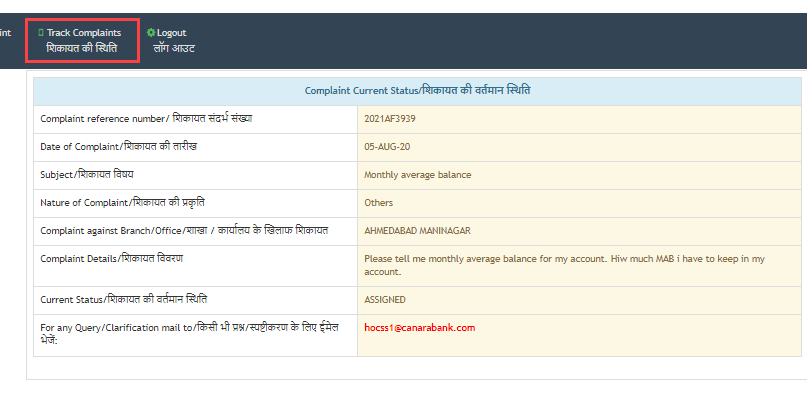
So this is how Canara Bank customers can file a complaint online. You can also use Canara Bank social media account to submit your query.
Frequently Asked Questions
(1) How can I complain to Canara Bank?
Ans: You can submit your complaint online to Canara Bank. The bank has launched an online grievance redressal portal where you can submit your account-related complaint.
(2) How can we file a complaint against the Canara bank branch?
Ans: You can use the Canara grievance redressal portal to submit a complaint about your branch. Just login to https://canarabank.net.in/cpgrs/login.aspx using your registered mobile number & OTP and submit your query.
