Groww now lets you transfer your shares from one Demat account to another Demat account very easily through CDSL’s easiest facility. You can easily transfer your holdings to another (self/other) person’s Demat account online. For share transfer Groww levy nominal charges so today we will discuss how to check Groww Share transfer changes on the App.
If you wish to transfer your shares from your Groww account to another Demat account, you need to know about Groww charges for share transfer. This article will definitely help you.
Here we will explain Groww’s transfer charges, so you can understand the details and transfer your shares without confusion. Read also: How To Reset CDSL Easiest PIN Online
How Much Groww Charges for Share Transfer Through CDSL Easiest?
Just a reminder, Groww currently charges Rs 13.5 plus GST for share transfers through CDSL Easiest. This means that for each transfer of one holding, regardless of the number of shares, you will be charged approximately Rs 15. (13.5+GST).
If you have already transferred your shares from your Groww Demat account to another Demat account and you wish to check how much charges Groww has levied from your account, you can do so by logging into the Groww App. The charges will be debited from your Groww balance.
Step 1: Login to Groww App and go to Profile Settings by tapping on the Profile picture.
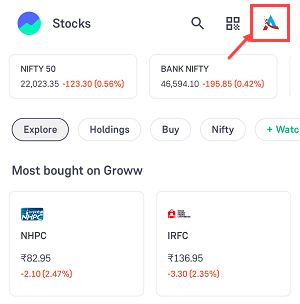
Step 2: In the profile section, tap on your Groww Balance.
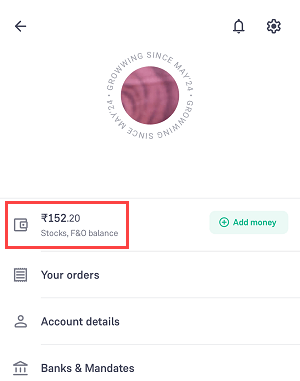
Step 3: Now tap the “All Transactions” option to check your latest transaction details.
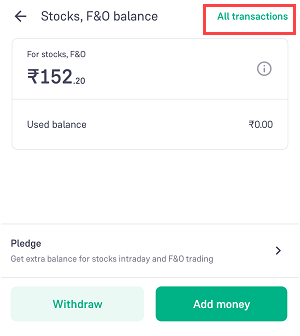
Step 4: Here you can see your share transfer charges (Stock DP charges) and transaction date. As you can see in the screenshot below, Tap on the transaction to know more details.
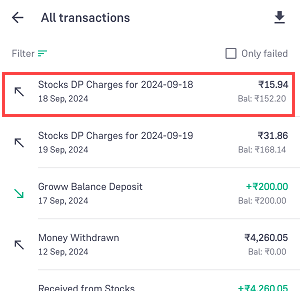
Step 5: Now you can check how much Groww charges for share transfer. As you can see Groww has charged Rs.15.94 for share transfer (per transfer).
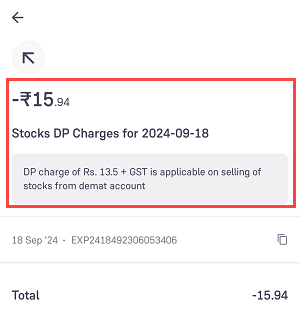
So this way you can check Groww share transfer charges on Groww App. No matter how many shares you are transferring to another Demat account, Groww will charge Rs.15.94 per transfer.
Hope your doubt about how much Groww charges for share transfer has been clear. If you wish to transfer your shares from your Groww Demat account to another Demat account then first register on CDSL Easi and then login to your account and upgrade your account to Easiest.
