Do you want to check your SBI account KYC status online to see whether your KYC is pending or completed? If yes then you don’t need to visit the bank, you can now check your KYC information online.
You need to update your KYC from time to time so your SBI account remains active. If you don’t know whether your SBI account is KYC compliant or not then you can check it online and if your KYC is due then you can also update it online.
Follow these simple steps and check whether you need to submit your KYC update application or not.
Check your SBI Account KYC Status Online
If you have an SBI internet banking facility then you can check your KYC status online and if it is pending then you can also update it online. Follow these steps:
Step 1: Login to your SBI Internet banking account. Visit (https://retail.onlinesbi.sbi/) and login using your username and login password.
Step 2: After login, click on the “My Accounts & Profile” section, and here you can see the “Update KYC” option as you can see in the below screenshot. Click on the “Update KYC” option and proceed.
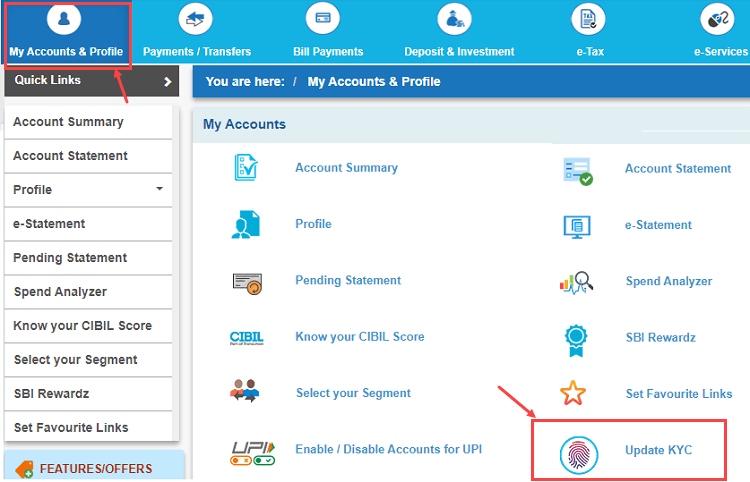
Step 3: Next screen, select your account number and submit.
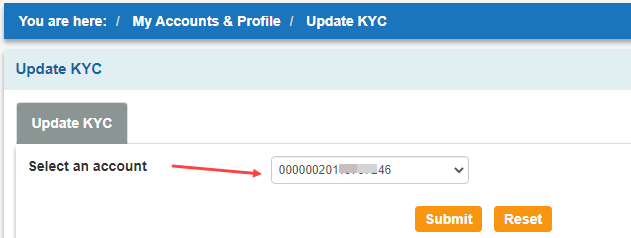
Step 4: If your KYC is not pending and updation is not required then you can see this popup screen message “Your KYC Updation is not due as of now, for further enquiries please visit the nearest Branch” It means your KYC is updated (up to date) and you don’t need to do anything.
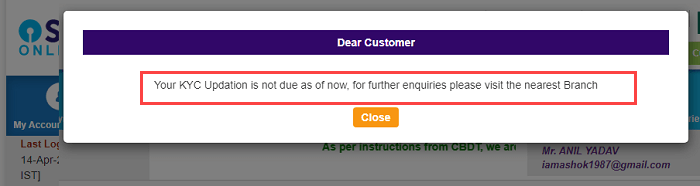
If your KYC is pending then you can proceed further and complete the updation process online.
I hope this helps you to check your SBI account KYC status online. If you are a senior citizen then you can follow the above steps and check whether your KYC is due or completed.
