In my last article, we discussed how to get your free SBI virtual Debit card online through the YONO SBI application. Today we will tell you 2 online methods to check your SBI virtual Debit card number, CVV and expiry date online.
After getting your free SBI virtual Debit card online from YONO OR Net Banking, you can check your card details online and make online payments.
We will explain two online methods to know your SBI Virtual Debit card information online.
Check SBI Virtual Debit Card Number Expiry and CVV Online Through the YONO App
Step 1: Login to the YONO application and open the “Cards” section to view your digital virtual debit card image.

Step 2: Now open the “My Debit Cards” section to view your Debit cards.
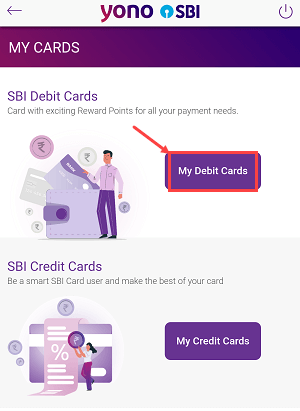
Step 3: Now select your bank account number and you can now see your digital copy of your virtual debit card. You can see your Debit card number and expiry date. Tap on the “Show CVV” option to check the CVV number.
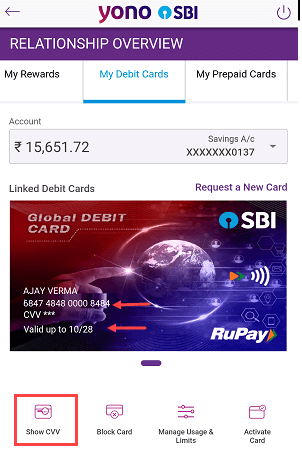
Step 4: Once you tap on the “Show CVV” you can view your CVV number on the next screen after verifying yourself with OTP.
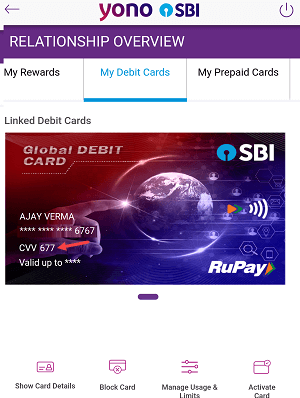
This way you can use the YONO SBI application to check your SBI Virtual Debit card number, expiry date and CVV online.
Now let’s see another method to check your SBI Virtual Debit card details.
Get your SBI Virtual Debit Card Details Like Card Number, CVV and expiry through Net Banking
You can also use an SBI Internet banking account to view your SBI virtual debit details online. If you are using Net Banking service then please follow the below steps:
Step 1: Login to your SBI Internet banking account and on the home page, click and open the “e-Services” tab.
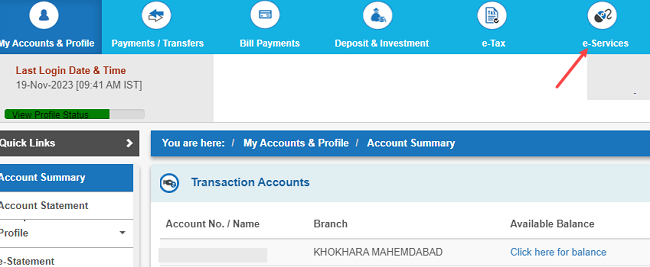
Step 2: Now hit the “Debit Card Services” option and proceed further.
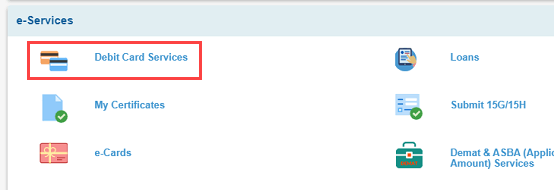
Step 3: In the ATM card services, click and open the “Virtual Debit Card” option.
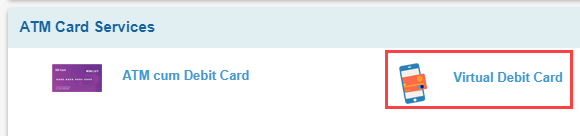
Step 4: Next screen you need to click on the “View/Manage Virtual Debit Card” option.
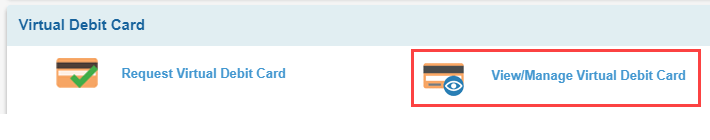
Step 5: Now select your account number and you need to verify yourself with the OTP sent to your registered mobile number.
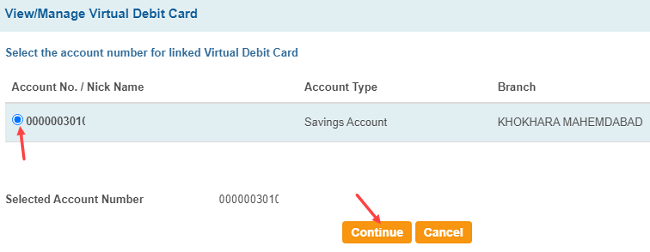
Step 6: Finally, on the next screen you can view a digital image of your virtual debit card. Here you can see two options: (1) View CVV to check your CVV number (2) View Card Details to check your card number and expiry date
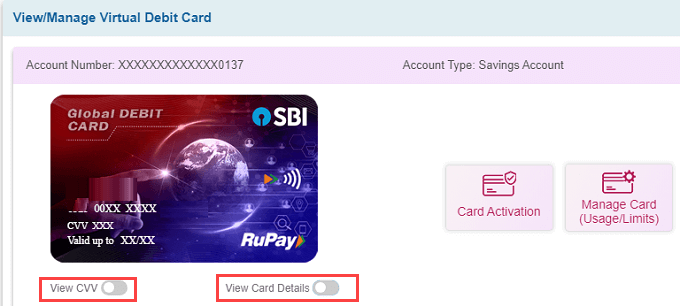
Hope these two online methods will help you to check your SBI virtual debit card details like card number, expiry date and CVV online. If you have recently created your free SBI virtual card then you can follow any of these methods to know your card information.
