Do you want to close your ICICI Direct Demat account online? If yes, then today we will guide you through the step-by-step account closure process.
If you are an ICICI savings account holder and have a Demat account too, then you can submit your demat account closure request online, you don’t need to visit your branch. Once you send your account closure request, it will be closed within 7 working days. Read also: How to Approve IPO Mandate on ICICI Mobile Banking (iMobile Pay
Table of Contents
Before you close your ICICI Direct Demat Account
Before you submit the ICICI direct demat account closure request online, please clear your all holdings and positions, withdraw your money, and pay your due amount if any.
Your account closure request will be rejected if you have:
- Shares in your demat account and funds not withdrawn, or
- Any pending due amount.
Link your ICICI Demat Account with your Savings Account for a Closure Request
First of all we will link our ICICI Direct Demat account with our ICICI Internet banking account and then we will send a Demat account closure request. Let’s get started:-
Step 1: Login to your ICICI Net Banking account with your user ID and password, after login, click on the “Customer Service” option and then select the “Service Requests” option as you can see below screenshot.
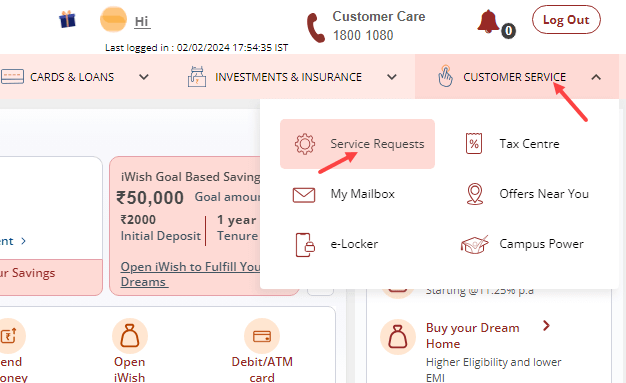
Step 2: In the service requests, click on the “Demat” option and then choose the “Link Demat User ID to existing User ID” option.
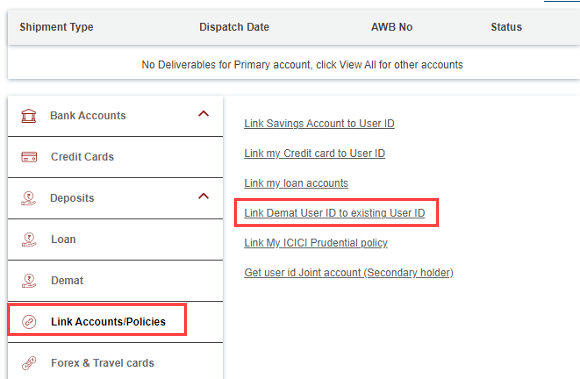
Step 3: Now enter your Demat account number and click on the submit button. You can check your Demat account number by login to the ICICI Direct mobile app and website, it starts with IN.
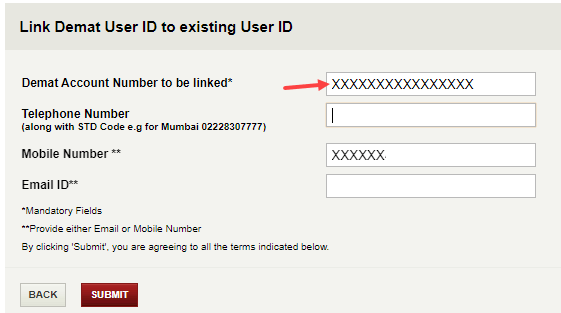
Step 4: Enter the OTP sent on your registered mobile number and submit.
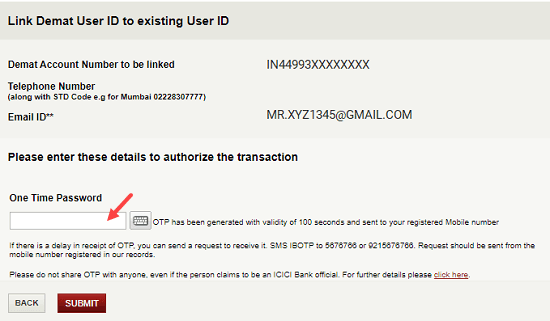
Step 5: Congrats, you have successfully submitted the ICICI direct Demat account linking request.
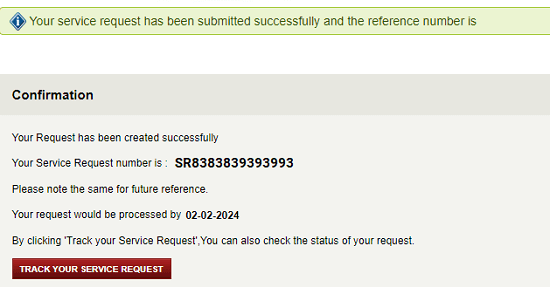
Your ICICI Direct Demat account will be linked with your net banking account within 1 working day.
You can also link your ICICI demat account with your savings bank account using mobile banking. You just need to go to “Services – Account Services – Link Accounts”
Now you can close your ICICI Direct demat account by login in to your Net Banking account. Read also: How to Add Nominee for ICICI Savings Account
Close your ICICI Direct Demat Account through Net Banking
Step 1: Login to your ICICI Net Banking account, and click on the “Customer Service – Service Requests” option.
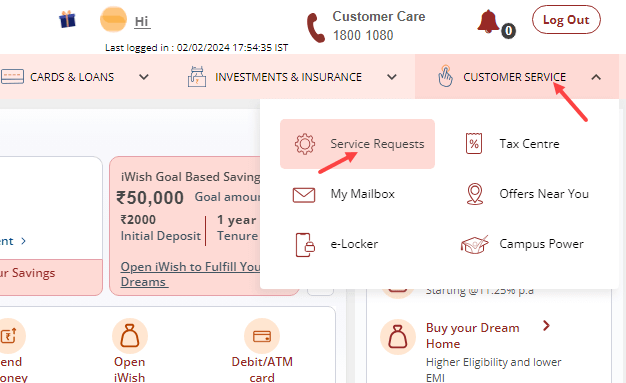
Step 2: Now click on the “Demat” option and here you can see the “Request for Closure of Demat Account” option, click and proceed.
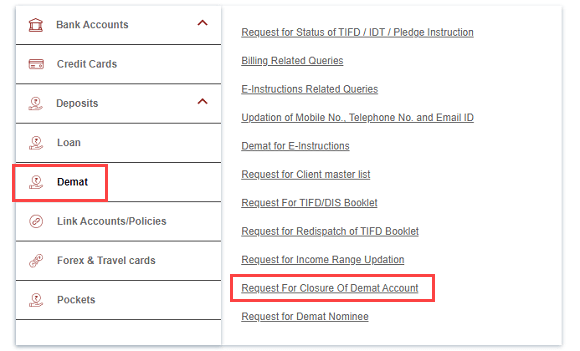
Step 3: Next screen, select your Demat account, choose a reason for closure and submit your request.
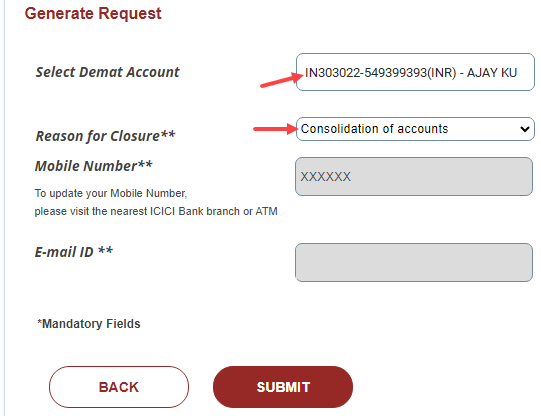
Step 4: You will receive an OTP on your registered mobile number, enter the OTP and submit.
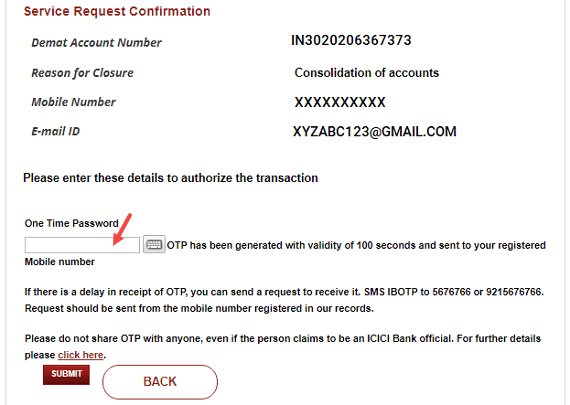
Step 5: Well done! your ICICI Direct Demat account closure request has been submitted successfully. Your account will be closed within 7 working days.
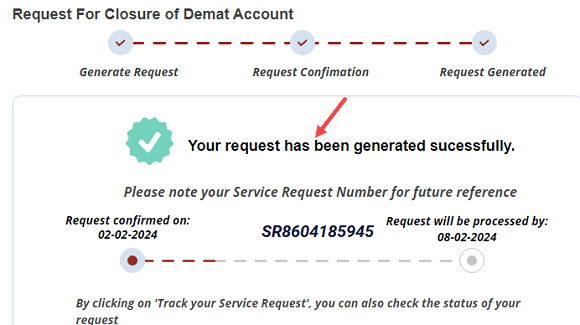
Once your ICICI Demat account is closed, you can login to net banking and mobile banking and open the Demat account section to confirm whether it is closed or still pending.
Please note, if you don’t have ICICI savings account then you can not submit your Demat account closure request online and you need to visit your branch to close your account. Only ICICI savings account customers can use Net Banking and close their Demat account online.
