If you forgot your Central Bank of India (CBI) Mobile Banking Username and login Password then here we will tell you how to recover both username and password. Central Bank of India Mobile Banking is available on the play store and apple store, just install this official application and start online banking from your mobile phone.
Central Bank of Mobile Banking offers many online banking services, so you can access all these services from your phone.
If you are unable to login to Cent Mobile Banking and don’t know your username and password then follow these steps and recover your username and reset the login password and transaction password.
Table of Contents
1. Recover Username Central Bank of India Mobile Banking
Open Cent Mobile Banking application and tap on Forgot Credentials.
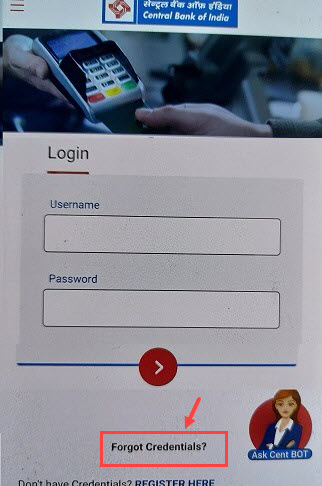
Next screen tap on Forgot User ID and enter your CIF number & submit. You can find your CIF number on your passbook.
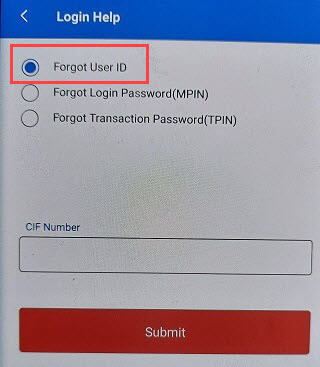
After entering your CIF number, the next screen enter OTP sent to your bank registered mobile number.

Now select I have a Debit card option and enter your Debit card number and expiry month & year. You can also select other options.
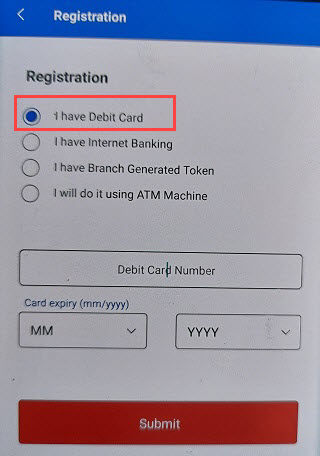
And now you can see your Cent Mobile Banking User ID. You can also change this User ID after login to Mobile Banking.
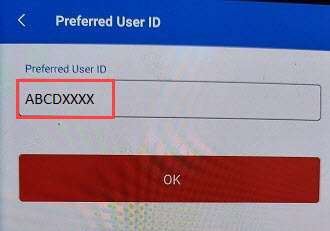
How To Reset login Password (MPIN) of Central Bank of India Mobile Banking
Select Forgot Login Password (MPIN) option and enter your CIF number and submit.
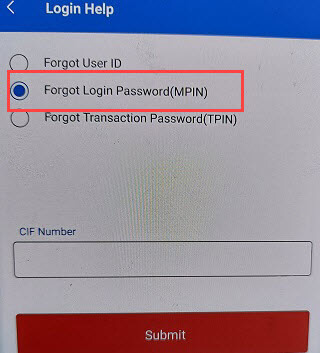
Now enter OTP received on your bank registered mobile number.
Next screen select I have Debit card option and enter your Debit card number and expiry month & year.
And the next screen you can set your new login password (MPIN) for Cent Mobile Banking.
Similarly, you can reset your TPIN (transaction Pin) by selecting the forgot TPIN option.
Frequently Asked Questions
(1) How do know my Central Bank of India Mobile Banking User ID?
Ans: If you forgot your Username of Cent mobile banking then you can recover it using an ATM card and OTP received on your mobile number. Just follow the above steps and know your username.
(2) How to reset Cent Mobile Banking MPIN & TPIN?
Ans: You can reset both passwords (MPIN & TPIN) using your ATM/Debit card. Just tap on Forgot credentials and follow the above steps:
