If you are using IRCTC mobile application for railway ticket booking then you know for login, you need to enter your login password, PIN, and captcha code every time. But now you can login in IRCTC application without entering all these details.
IRCTC application has introduced FingerPrint/Face ID (biometric login facility) for users so you can enable biometric login for the IRCTC application and login through your fingerprint/Face ID (biometric).
To use this facility, make sure your mobile phone has Fingerptnrt or Face ID biometric facility and you need to enable biometric settings in your mobile.
Now let’s see how to activate the biometric login facility in the IRCTC application.
Login IRCTC application using Biometric (FingerPrint or Face ID)
Step 1: Login to the IRCTC application using your PIN. After login, tap on the “More” option and here you can see the “Biometric Authentication” option. Just turn ON this option.
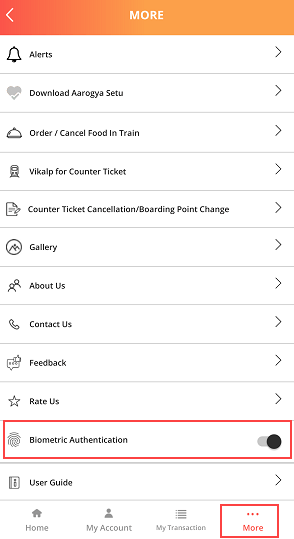
If you are using iPhone then select the “FaceID Authentication” option in the “More” option.
That’s it biometric login facility is now successfully activated for the IRCTC app. Next time when you login, you just need to authenticate yourself using Fingerprint or Face ID and you will login without entering your PIN, password, and captcha.
Please note, if your mobile phone doesn’t support biometrics then you can not use this biometric login facility in the IRCTC application.
FAQs
Q.1: How can I login to IRCTC App without user ID?
Ans: You can enable biometric login on your mobile and enable this option in IRCTC application. After enabling biometric login, you can login using your Fingerprint/FaceID and no need to enter user ID for login.
Q.2: How can I login without IRCTC pin?
Ans: You can login in IRCTC app without PIN and captcha by enabling the biometric login facility on your phone. Please follow the above steps.
