If your current Axis Bank registered mobile number is not available and you want to register a new mobile number with your Axis Bank account then you can don’t need to visit the branch or ATM.
Yes, without using your old mobile number, you can now register your new mobile number with your Axis bank account using your debit card.
If your Axis Bank Debit Card is active then follow the below step-by-step process and register a new mobile number online with an Axis account.
Axis Bank New Mobile Number Registration Step by Step
Step 1: Login to the Axis Mobile Banking application and tap on the “More” option as you can see below screenshot.
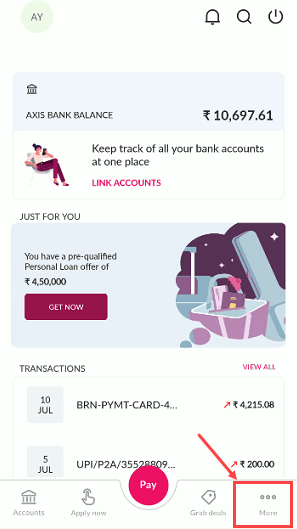
Step 2: Now open the My Profile section. Just tap on “Services” and select “My Profile”
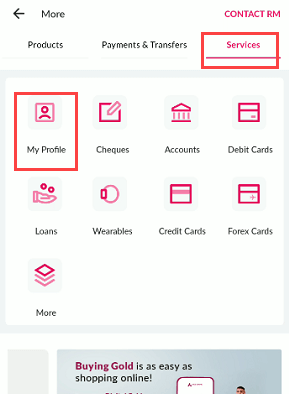
Step 3: In my profile, select “Update Mobile Number” option and proceed.
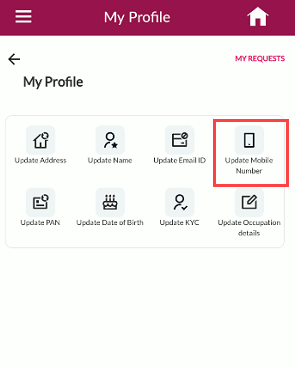
Step 5: Now select your mobile number and tap on “Update mobile number”
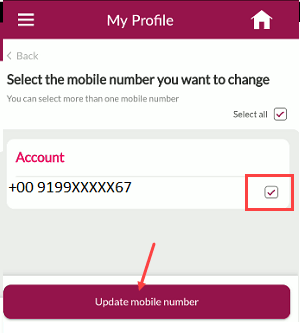
Step 6: Next screen enter your new mobile number which you want to register with your Axis bank account and proceed.
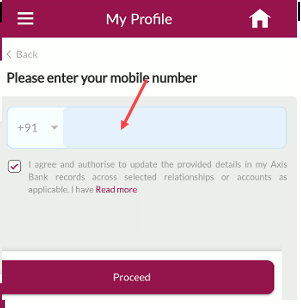
Step 7: For verification, select the “Debit Card+Pin” option. (You can also choose customer ID and Aadhaar card option)
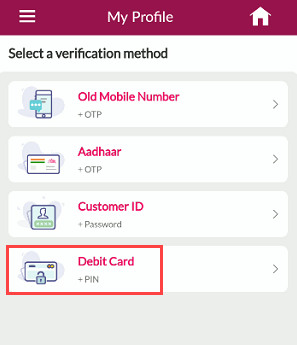
Step 8: As we have selected the “Debit Card” option, we will enter the debit card number, expiry date, and ATM PIN and submit.
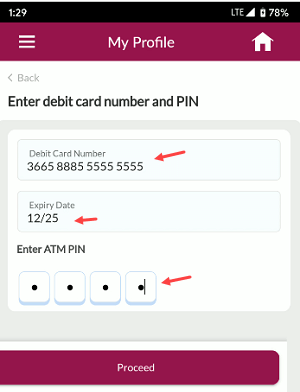
Step 9: All done! you have successfully registered your new mobile number with your Axis bank account. Soon you will receive a confirmation message on your new number.
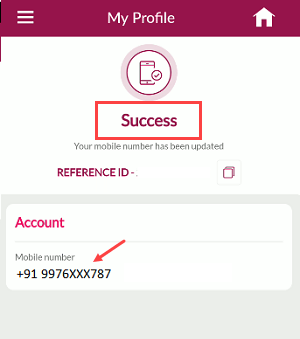
In this process, you don’t need your old mobile number so if your old mobile number is deactivated or lost, or not available then you can follow the above process and register your new mobile number with your Axis account.
You can also choose the customer ID+Password option and enter your net banking and login password to complete the verification OR select the Aadhaar+OTP option and enter your Aadhaar card number and OTP (received on Aadhar linked mobile number) to complete the verification process.
