Kotak Mahindra Bank customers can now request or apply new ATM Debit card online, no need to visit the bank to request a new Debit card.
If you want to upgrade your Kotak Bank existing ATM Debit card or you just blocked your current card then use the net banking, mobile banking, or online service request facility and apply for a new card instantly. You will receive your card at your home address via courier.
Here we will tell you 3 online ways to apply for a new ATM Debit card online:
1. Request Kotak Bank Debit Card using Mobile Banking
(1) Login to Kotak Mahindra Bank mobile banking application and open Service Request – Debit Card section.
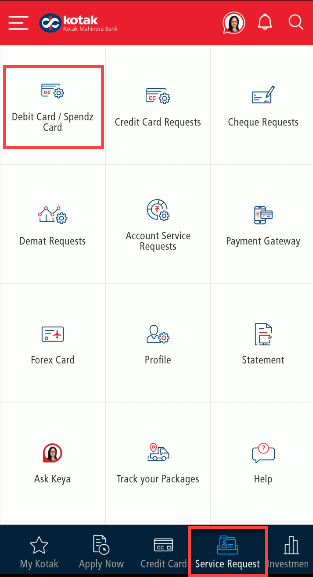
(2) Now select “Apply/Upgrade Debit Card” option.
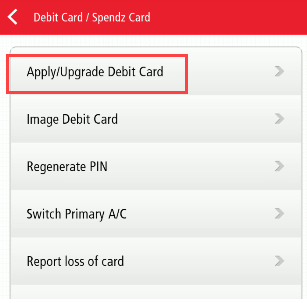
(3) Next screen you can choose your Debit Card and process continue button.
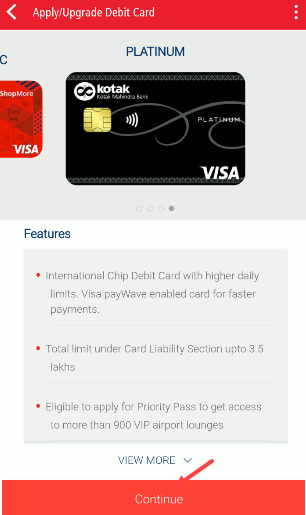
(4) And finally, tap on the confirm button and submit your request.
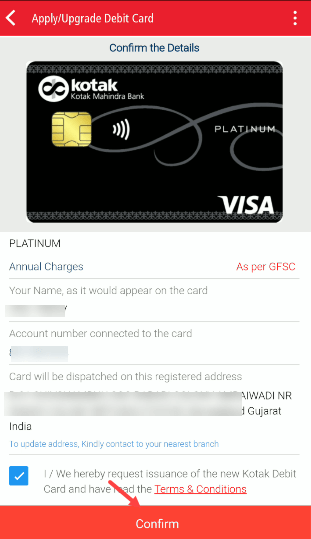
2. Apply for Kotak Bank Debit card online through Net Banking
If you don’t have Kotak net banking facility then do not worry, you can activate the net banking facility online using your current ATM Debit card. You can also visit your branch for activation.
To request a new Debit card online:
(1) Login to Kotak Net Banking, visit: https://www.kotak.com/
(2) After login, Click on the “Cards” option and select “Debit Card” option as you can see below image.
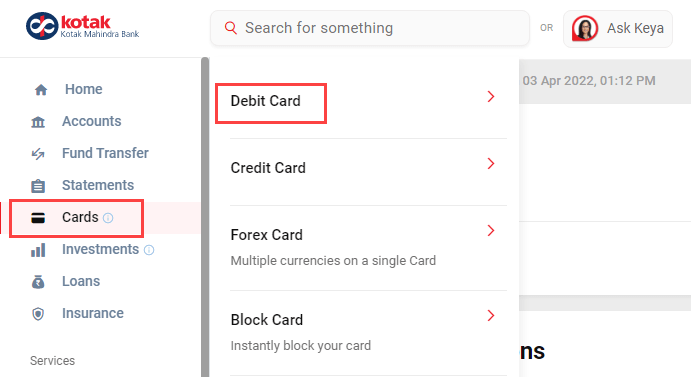
(3) Next screen, click on “Apply for New Card” option.
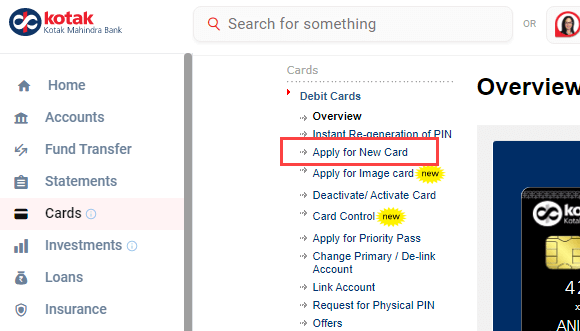
(4) Now select your Debit Card and click on Apply now.
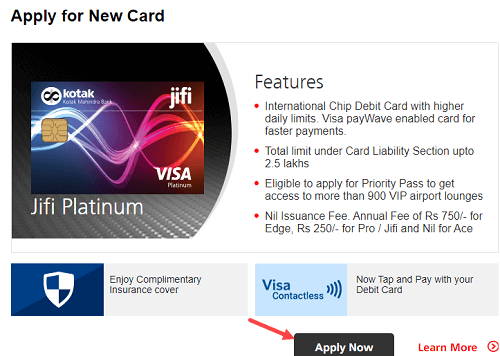
(5) Finally, click on confirm to submit your request.
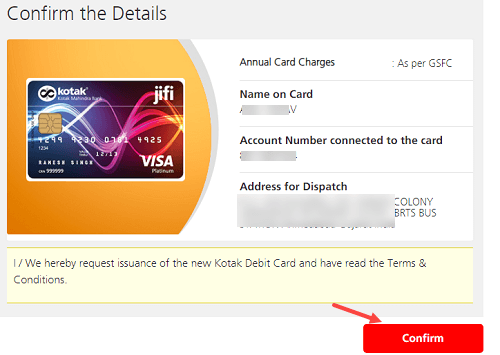
Done! your new ATM Debit card request has been submitted successfully. The card will be delivered to your registered address via courier within 10 days.
After getting your new Debit card, you just need to generate an ATM PIN which you can set online through mobile banking or net banking.
So this is how Kotak Mahindra Bank customers can apply for a new ATM Debit card online through net banking.
