You can now generate your Axis Bank Debit Card ATM PIN anytime at your convenience through Mobile Banking and net banking. If you forgot your Axis Bank ATM PIN or want to change it then here we will tell you two online methods, how to get a new ATM PIN for your Axis Bank Debit Card.
Table of Contents
1. Generate Axis Bank ATM PIN Online through Mobile Banking
If Axis Mobile Banking is active on your phone then you can generate an ATM PIN for your Debit card anytime from your mobile phone.
Step 1: Login to the Axis Mobile Banking application and tap on the “Debit Cards” section
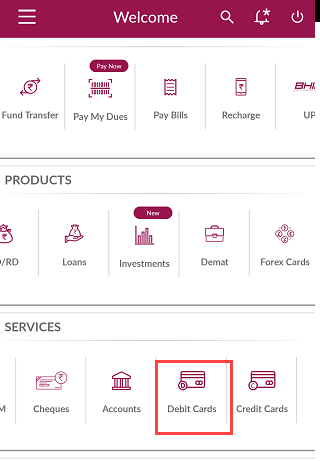
Step 2: Next screen you can see “Set/Reset Pin” option, click and open.
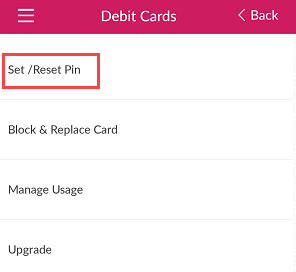
Step 3: Now select your Debit Card and click on Set PIN.
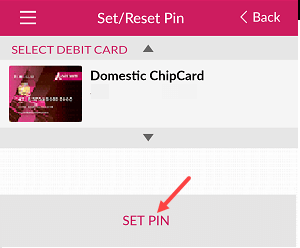
Step 4: And the next screen you can set a 4-digit ATM PIN for your Debit Card.
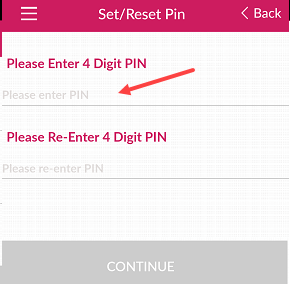
2. Generate Axis Bank Debit Card ATM PIN Online through Net Banking
You can also set a new ATM PIN for your Axis Debit card by login to Internet Banking. If net banking is active for your account then follow these steps:
Step 1: Open Axis Net Banking page and login to your account.
Step 2: After successful login, click on Accounts — My Debit Cards as you can see below screenshot.
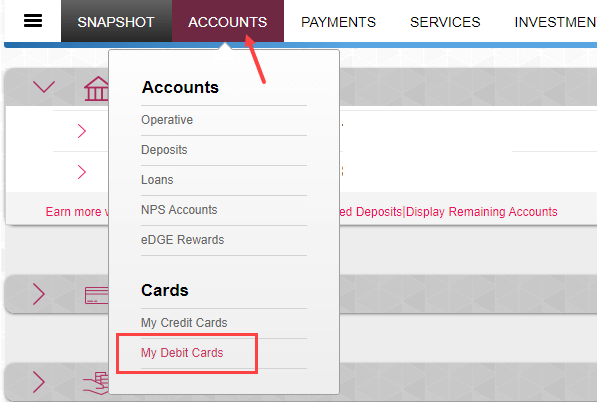
Step 3: Next screen, select your Debit card and select “Set Debit Card PIN” in more services, and click on Go.
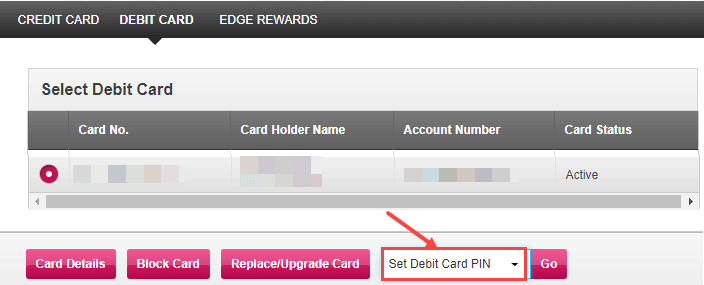
Step 4: Now set a new ATM PIN for your Debit card, enter card expiry month & year, enter OTP received on your registered mobile number, and submit.
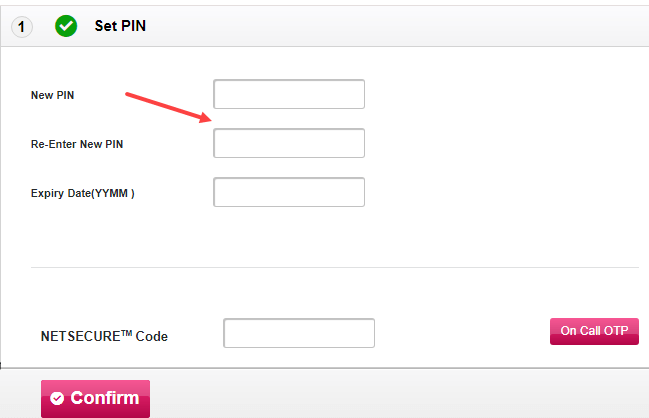
So by following these two online methods, Axis Bank customers can generate/change or reset ATM PIN for Debit card online. You can also visit your nearest ATM to generate a new ATM PIN.
Frequently Asked Questions
(1) How can I generate my Axis Bank ATM PIN?
Ans: If you want to generate a new ATM PIN for your Axis Bank Debit card then you don’t need to visit the bank or ATM, you can generate a new ATM PIN online through mobile banking and net banking. Please follow above both methods.
(2) Forgot my Axis Bank ATM PIN, how to reset it online?
Ans: If you don’t know your current Axis ATM PIN then not to worry, just follow the above online methods and reset your PIN online.
