To access Bank of Baroda net banking, you need to register for BOB net banking first and create your User ID and login password. You need to enter this User ID and login password to access the net banking account.
For some reason, if you don’t know your Bank of Baroda Internet Banking user id then you can retrieve it online. You just need to follow the below steps and recover your BOB user ID online.
How To Know Forgot Bank of Baroda Net Banking User ID Online
Open the Bank of Baroda internet banking page and click on Retail user. https://www.bobibanking.com/
Next screen, you can see Forgot User ID option on the login page. Click on this option.

Now enter your account number, select the Mobile Number option. If email ID is registered then you can also select the Email option. Enter the mobile number with country code (91) or email address and submit.
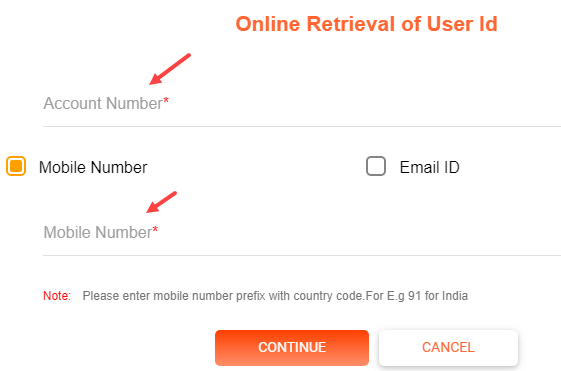
Next screen you will receive OTP on your registered mobile number and email ID. Enter OTP and submit.
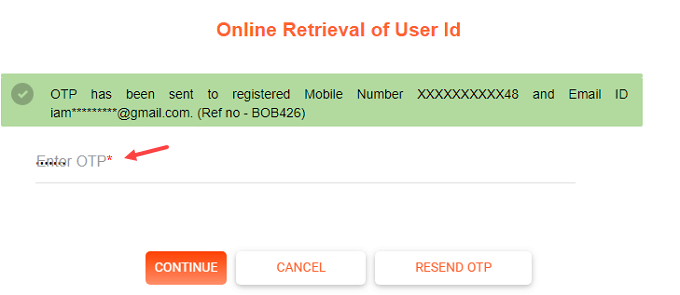
Done! you will get your BOB net banking user id via SMS on your registered mobile number and email ID.
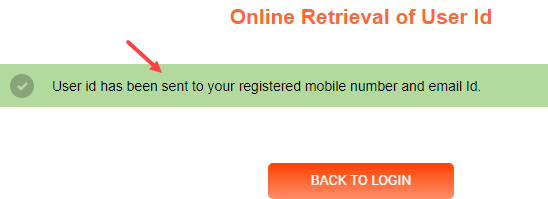
Frequently Asked Questions
(1) How to create a Bank of Baroda User ID?
Ans: After opening your Bank account in Bank of Baroda, you can register for BOB net banking online and create your User ID and login password to access online banking services.
(2) How to recover forgot BOB User ID in my net banking?
Ans: If you forgot your BOB net banking User ID then you can get it online via SMS and email ID. You just need to follow the above steps.
(3) How to change my BOB net banking User ID?
Ans: After creating a User ID during net banking activation you can not change your Bank of Baroda net banking user-id.
