If you are a Canara Bank customer then you can view and change your ATM Debit card limit online and set a new ATM card limit for daily cash withdrawal and POS transactions.
You can withdraw the maximum of INR 50,000 cash per day from ATM using your Canara Bank ATM card. However, you can change this limit and decrease the daily cash withdrawal limit as well as the POS transaction limit.
For example, suppose you want to keep your Debit card daily withdrawal limit to just Rs.10,000, then you can set this limit online. After this, you will be able to withdraw only Rs.10,000 daily using your Debit card.
Once, you changed the limit for your ATM card, you can not withdraw cash from ATM above this limit.
- Related article: Do you know you can now apply for a new Canara ATM Debit card online
Change ATM Cash Withdrawal Daily Limit For Canara Bank Debit Card
Go to Canara net banking page and log in to your account.
After login, click on Cards section – Debit Card – Set POS/ATM Dometic limit and select your Debit card number.
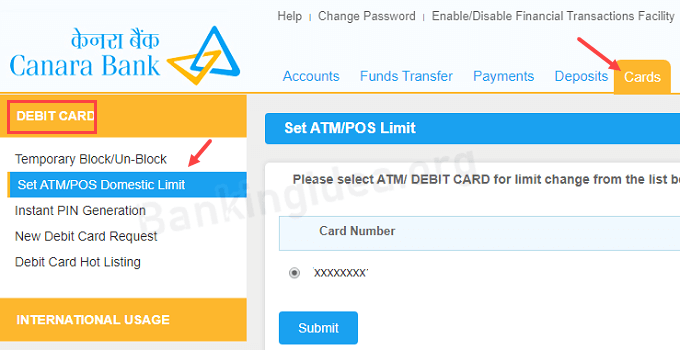
Next screen you can view your current ATM card limit for daily cash withdrawal and POS transactions. Enter a new limit and submit.
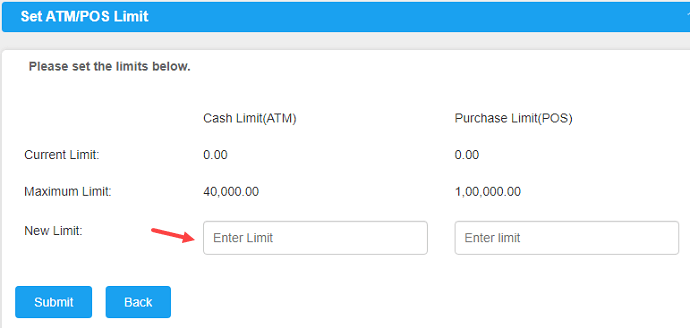
Now you can withdraw cash from ATMs under this limit, you can change this limit anytime.
Frequently Asked Questions
(1) How to view the daily Cash Withdrawal Limit for my Canara Bank ATM card?
Ans: To know your daily ATM cash withdrawal limit for the Canara ATM Debit card, log in to net banking and open the Cards section. You can also change your card limit.
(2) How to set a 10,000 daily cash withdrawal limit for my Canara ATM card?
Ans: You can set a new ATM card limit by login in to net banking.
(3) Can I change my ATM card limit again?
Ans: Yes, you can change your Debit card limit anytime.
