Now you can change your HDFC Bank account registered mobile number online. Yes, the bank now offers an Insta service facility to update your HDFC mobile number online without net banking and mobile banking.
If you are an HDFC Bank customer and want to register a new mobile number with your bank account then you don’t need to visit the branch or ATM. Any HDFC Bank customer can use the Insta service from HDFC’s official website and link a new mobile number online.
Today we will guide you through a step-by-step process with screenshots and tell you how to change/update your HDFC Bank account registered mobile number online. Read also: How to Change HDFC Account Address Online
Table of Contents
What is the HDFC Insta Service Update Mobile Number Facility?
If you don’t have HDFC Bank mobile banking and net banking then don’t worry, you can access many online banking services with HDFC Insta service facility. You can visit the HDFC bank website to access insta services.
With this facility, you can update or change your HDFC account mobile number very easily. You just need your Debit card and ATM PIN to access Insta services. Read also: How to Create HDFC Account Official UPI ID on Mobile Banking
Change HDFC Bank Account Registered Mobile Number Online – Step-by-Step Process
Before you start, keep your HDFC Debit card and ATM PIN ready. You need to enter your Debit card’s last 4 digits, expiry date and ATM PIN details for verification. Now let’s update the HDFC account registered mobile number online:-
Step 1: Go to HDFC Bank’s official website (https://www.hdfcbank.com/) and on the main homepage, click on the “Insta Service” link OR you can search on Google “HDFC Insta Service” to open the Insta services page directly.

Step 2: On the Insta service page you will see many online services, scroll down a little and click on the “Update Mobile Number” option.
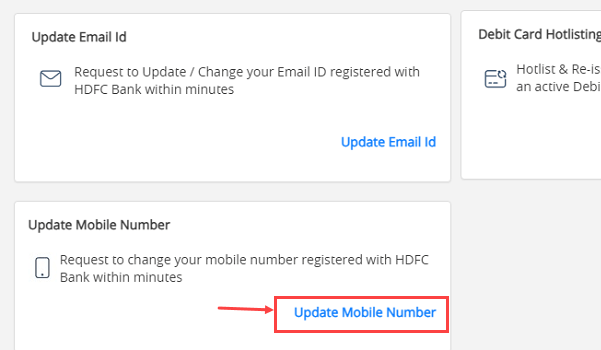
Step 3: Next screen to start the mobile number updation process, click on the “Let’s Begin” button.
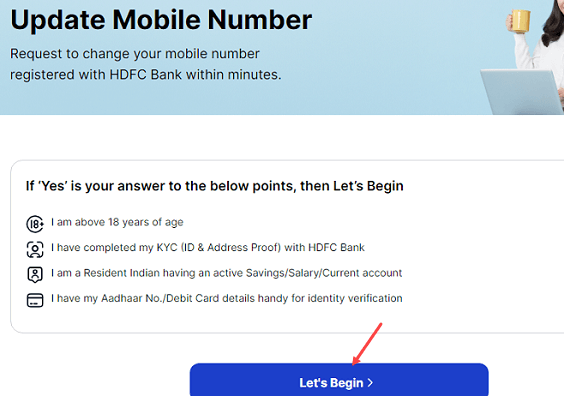
Step 4: On the next page, Select the “Yes” option (Do you currently have access to the mobile number registered with us?). Enter your current HDFC account registered mobile number. To identify, select the Date of Birth, PAN OR Customer ID option, enter the same and click on the “Get OTP’ button. (If you don’t have a current HDFC registered mobile number then select the “No” option)
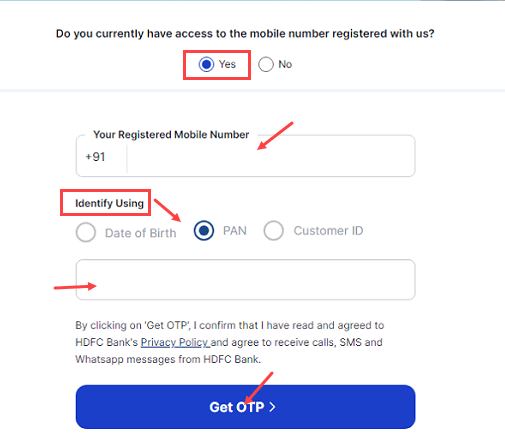
Step 5: Now you will receive an OTP on your current HDFC account registered mobile number and email ID. Enter the OTP and submit.

Step 6: Next screen enter your new mobile number. You will receive an OTP on your new mobile number for verification. Click on the “Verify using OTP”
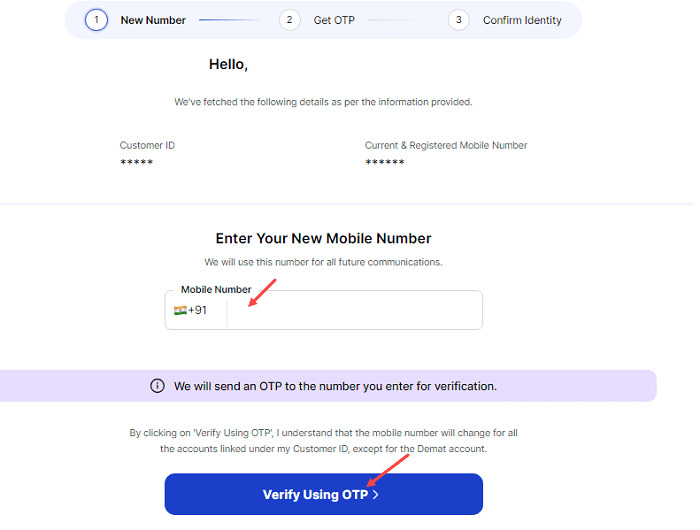
Step 7: Finally enter the OTP sent on your new mobile number and submit.
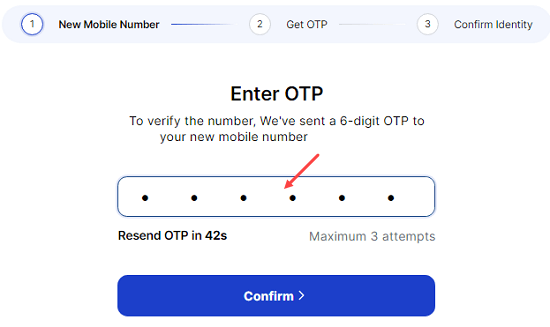
Step 8: In the last step, you need to complete the verification process using your Debit card. Enter your HDFC Debit card’s last 4 digits, expiry date and ATM PIN and click on the continue button to submit your request.
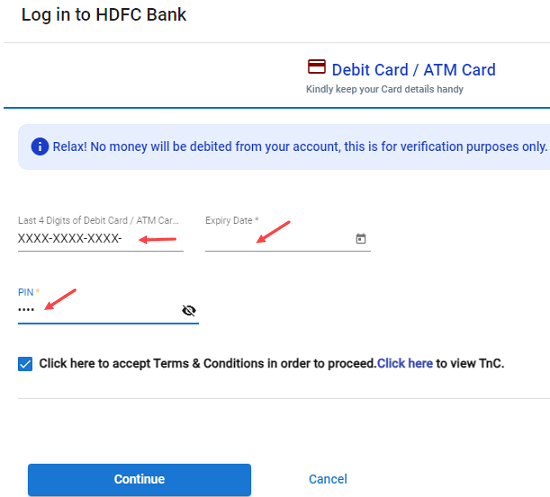
Congratulations, your HDFC Bank account registered mobile number change/update request has been sent successfully.
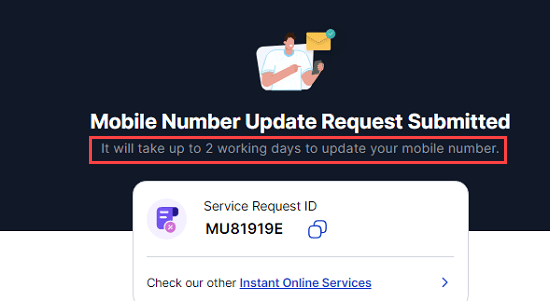
What is Next after submitting the HDFC Registered Mobile Number Change/Update Request?
Once you have successfully submitted your HDFC Bank account mobile number update/change request, you will receive a confirmation SMS and mail from the bank.
You need to wait 48 hours to complete the request. After 48 hours your HDFC Account registered mobile number will be changed and you will receive an SMS on your new mobile number that “your request for update mobile number was successfully completed online”
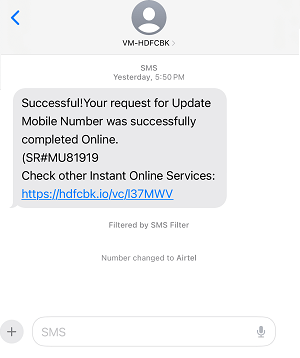
Now you will receive all communication SMS on your new mobile number.
I hope this step-by-step guide will help you in changing or updating your HDFC Bank account’s registered mobile number online. This facility can be particularly helpful for senior citizens who may have difficulty visiting their branch or an ATM.
