If you forget your SBI Net Banking hint question answer then here you will learn how to reset or change your SBI net banking hint question answer.
When you create your SBI net baking profile password, you also have to set your hint question answer to reset your profile password when you forgot it.
You can change your SBI net banking hint question answer and also you can reset it when you don’t remember your question and answer.
Change/Reset SBI Net Banking Hint Question Answer
Step 1: Login to your SBI net banking account. (Visit https://retail.onlinesbi.sbi/). After login, click on “My Accounts & Profile” and open the “My Profile” section.
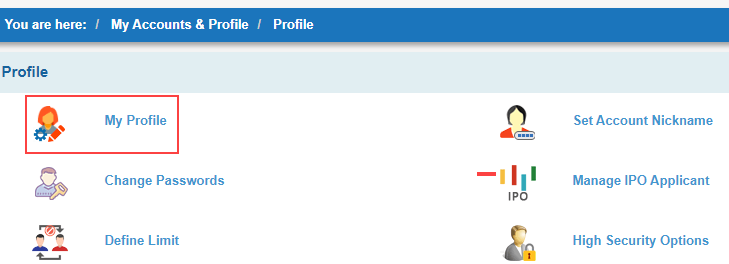
Step 2: Next screen you will be asked to enter your profile password. You need to click on the “Forgot Prifle Password” option as you can see below screenshot.
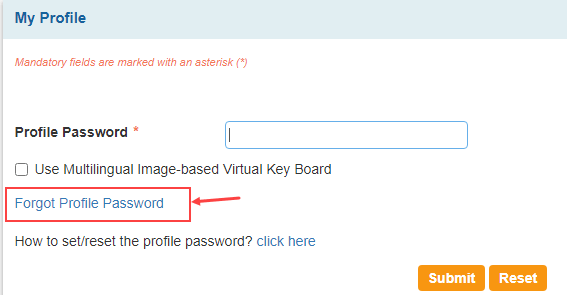
Step 3: Enter OTP sent to your registered mobile number and submit.
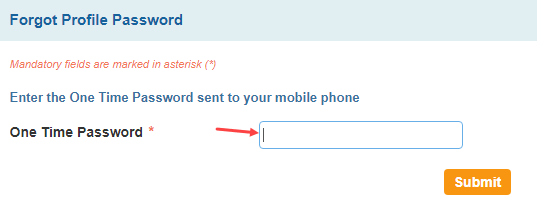
Step 4: Next screen, you need to choose “Approve through ATM Debit Card”
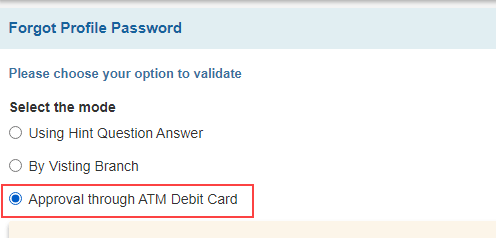
Step 5: Now select your bank account number and hit Proceed button.
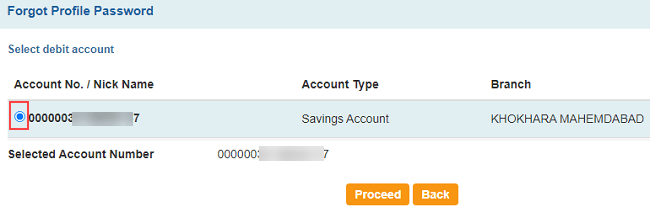
Step 6: You can see your linked debit card number of the selected bank account, select the debit card number, and hit the confirm button.
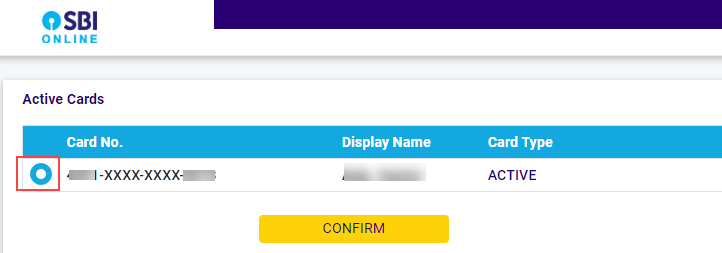
Step 7: Now you need to submit your debit card details for validation. Enter your name, card expiry/valid to date and ATM Pin number and submit.
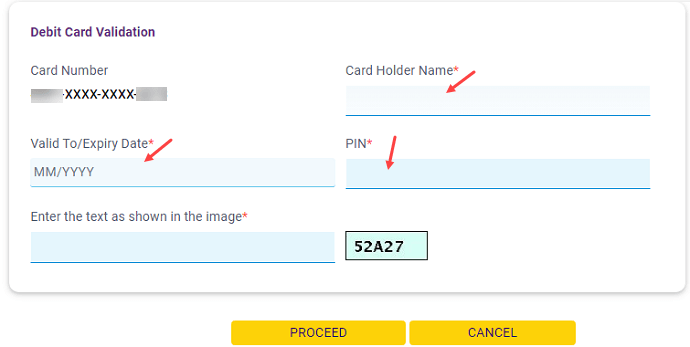
Step 8: Your debit card will be validated and you can see the successful screen. You don’t need to close or refresh this page, you will be automatically redirected to the next step.
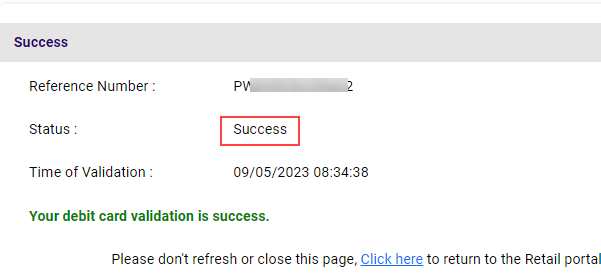
Step 9: And finally you can change/reset your hint question answer on the next screen. Select your hint question and set the answer and submit.
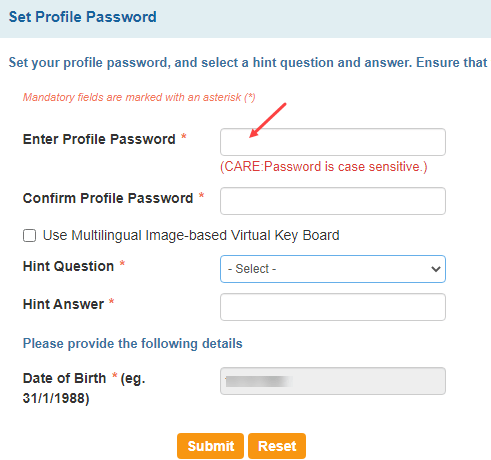
So this is how to change or reset your SBI Internet banking hint question answer when you forgot it. If you also don’t know your hint question or want to update it then follow the above steps and change/reset it anytime.
