Do you want to check your SBI account number online? Well, here we will tell you 4 instant online methods to check your SBI bank account number.
Your SBI bank account number and other account details are printed on your passbook front page. But if the passbook is unavailable and you want to check your account number and other account details then follow these online methods to know your SBI account number.
Table of Contents
Check SBI Account number through Mobile Banking
You can view your SBI account summary through the mobile banking application (SBI YONO Lite). If mobile banking is active on your mobile then follow these steps:
(1) Login to SBI YONO Lite mobile banking application and tap on the “My Accounts”

(2) Now tap on the “Account Summary”
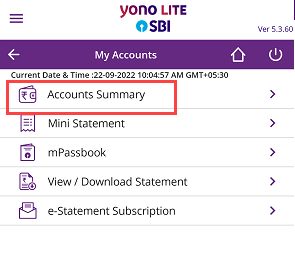
(3) And the next screen you can see your account number.

Know SBI Account Number using SBI YONO
SBI YONO digital banking application is another option to find your account number online.
(1) Login to SBI YONO and tap on the “Accounts” section.
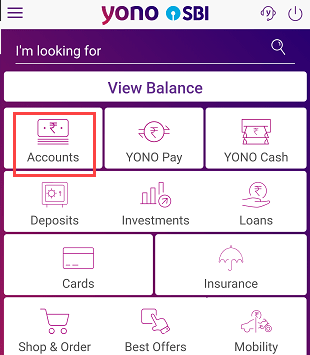
(2) Next screen you can view your account list (in hidden mode). Tap on the eye button to view your full account number.
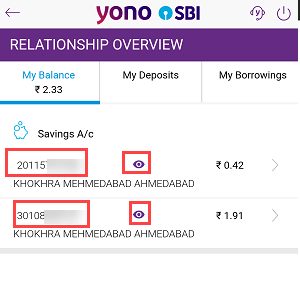
Check your SBI Account number using net banking
You can also use net banking to view your account number online. Login to SBI net banking and after login, you can view your account number in the account summary.

Find your SBI Account number on the statement
You can also check your bank account number in the statement file. If you have downloaded an account statement through net banking or SBI YONO, you can open the statement file and check your full account details including your account number.
Open the statement PDF file and you can view your account number including other details.

So this way SBI customers can check their bank account number online. If you know other methods, let me know in the comment section.
