Do you want to check your Indian Bank account mini statement? If yes, then here we will tell you 2 online ways to view the Indian Bank account mini statement on your phone.
Indian Bank customers can download the account statement online using net banking, however, if you want to check the recent transaction activity of your account then you can check the mini statement of your account and view latest 10 transaction details.
- Read also: How to view Indian Bank mPassbook Online
Table of Contents
Check Indian Bank Mini Statement on your Mobile Phone using IndPay
IndPay Mobile Banking application is available on the Play Store and iOS store. You can install this official Mobile Banking application on your phone and register your bank account.
You can check your Indian Bank account mini statement on your phone using this IndPay mobile banking application very easily.
Open the IndPay Mobile Banking application and proceed to login.
Step 1: After login, click and open My Account section.
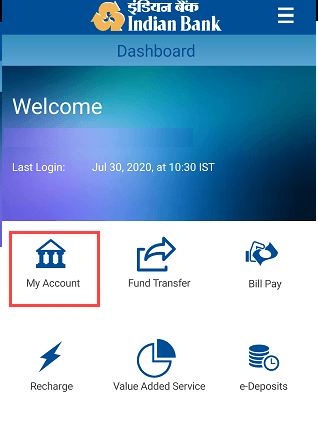
Step 2: Next screen, click on Saving Account.

And the next screen, you can see the Mini Statement option, click to view your account mini statement.
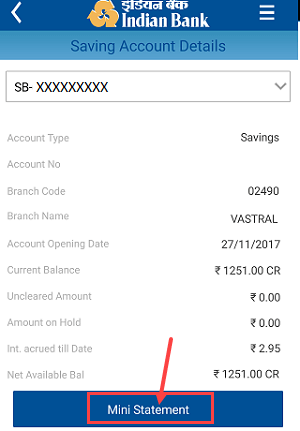
You can now view your account mini statement details.
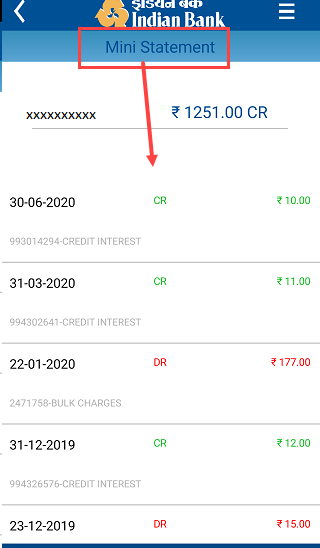
Check Indian Bank Recent Transaction Details through Net Banking
You can also login to Indian Bank Internet Banking and view the account mini statement online.
Login to Indian bank Internet Banking.
Now click on My Account – Account – Quick Transaction. Here you can view the latest transaction details of your account.
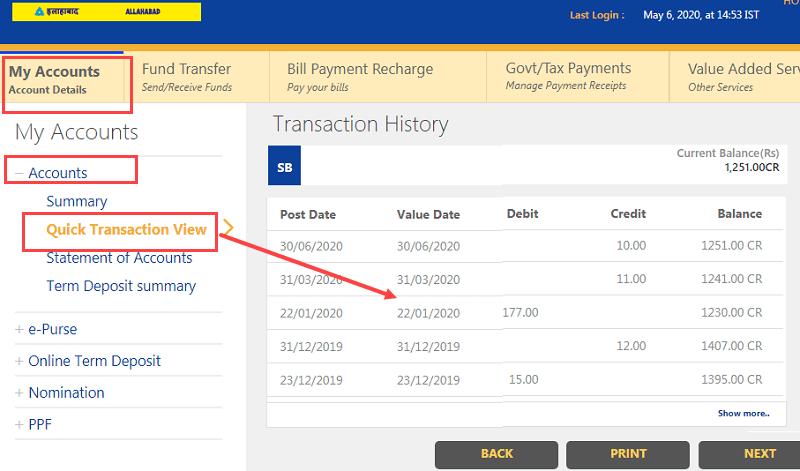
Frequently Asked Questions
(1) How can I check my last 10 transactions in an Indian bank?
Ans: You can open and login to the IndPay Mobile Banking application and check the last 10 transaction details of your Indian Bank account on your phone. You can also view your passbook using this Mobile banking application and check the full transaction history of your account.
(2) How can I get a mini statement from Indian Bank by the missed call?
Ans: Currently you can check your account balance only through missed call service. Please use Mobile Banking to check your account mini statement.
