Punjab National Bank customers can use an online banking platform to apply for a new Chequebook without visiting the home branch. PNB Internet Banking and mobile banking facility enable you to apply for a new Cheque book online immediately.
If you are a PNB customer and want to apply for a new ChequeBook, then here are two easy ways to get your Chequebook online.
Table of Contents
Request new PNB Chwur Book through Mobile Banking
Punjab National Bank customers can easily place a request for a new personalized cheque bok using PNB one mobile banking. It is easy and fast.
Login to the PNB One Mobile Banking application.
Now tap and open the Services section.
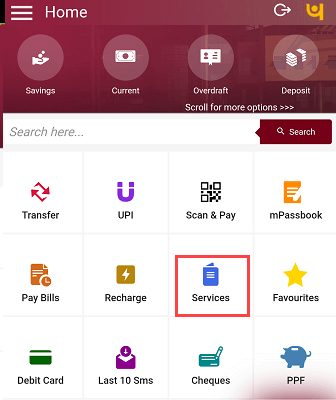
And next screen select Cheques – Request for ChequeBook.
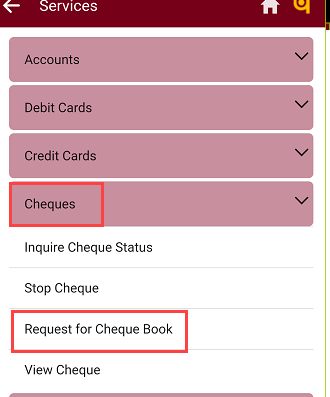
Now select your account number, select the number of cheque leaves (20, 50 or 100) and confirm your address. Now submit your request.
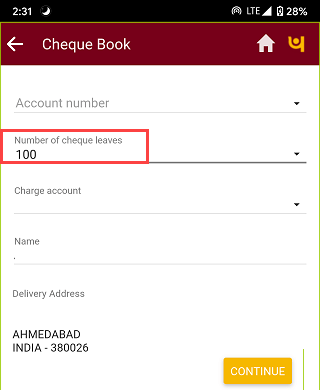
Congrats, you have successfully placed your request for a new Cheque Book. It will be delivered to your address within 10 working days.
Apply PNB Cheque Book Online using Internet Banking
You can also apply for a new Cheque Book in Punjab National Bank using Internet Banking. If you have PNB net banking then you can easily apply for a new ChequeBook.
Login to Punjab National bank Internat Banking.
After successful login, click on Other Services and select Service Request option.

Next screen select New Request and press ok.
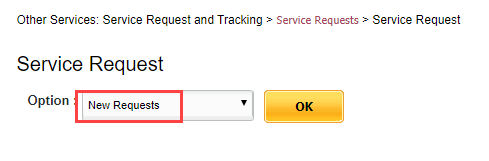
In the services list, click on Request New Cheque Book.
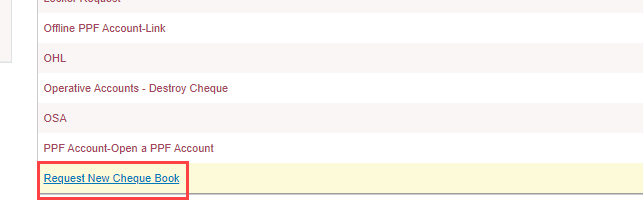
Now select your account number and select the number of cheque leaves (20,50 or 100) and submit your request.
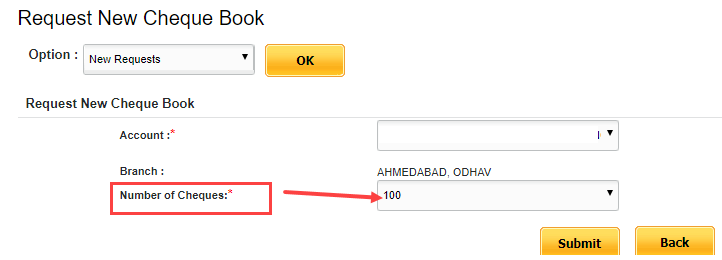
Please note:
- Only one cheque book per account per day will be issued
- Cheque Book will be issued after verification of account details.
- Only Cheque Book charges will be debited to the customer’s account as per Bank’s guidelines issued from time to time.
- Please note that personalized cheque books will be delivered at the recorded address of the customer only.
FAQ
Q.1: How to get a new Cheque Book online in Punjab National bank?
Ans: You don’t need to visit the bank to apply for a new Cheque Book. Just log in to mobile banking or net banking and submit your request for a new ChequeBook. It will be delivered to your registered address via courier.
Q.2: How to get 100 leaves chequebook in PNB?
Ans: You can apply 20, 50, and 100 leaves chequebook in PNB using net banking and mobile banking.
Q.3: Name printed on my chequeook?
Ans: Yes you will receive a personalized chequebook with printed your name.
