SBI customers can request a new Cheque Book online through net banking, mobile banking, SMS, and through IVR, you don’t need to visit the bank to apply new Cheque Book.
Today we will tell you 4 methods to order a new SBI Cheque Book online through different channels.
Before we start let me tell you SBI Cheque Book Charges:-
- The first 25 cheque leaves free in a financial year. Thereafter, 10 Leaf Cheque Book at ₹30+GST, 25 Leaf Cheque Book at ₹75+GST, and 50 Leaf Cheque Book at ₹150+GST
OK now see 4 online Ways to apply a new cheque Book online.
Table of Contents
1. Request SBI New Cheque Book Online Through Net Banking
You can activate net banking online using a debit card, if you have a net banking facility already then see how to order cheque book online:-
1: First login to your SBI net banking account. visit the login page and enter User ID and login password – https://retail.onlinesbi.com/
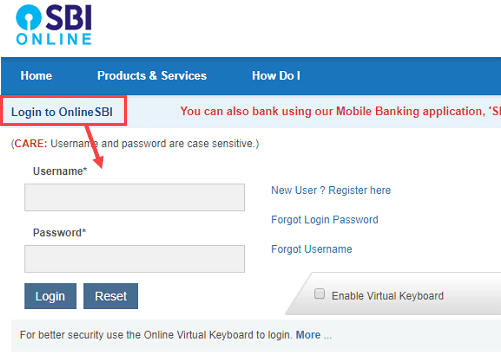
2: After login, click on the Request & Enquiries tab. Here you can see the “Cheque Book Request” option, click on it.
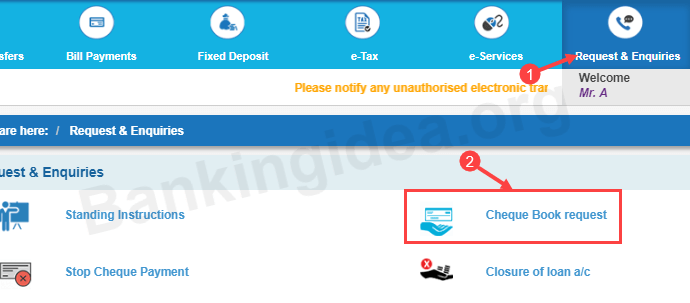
3: On the next screen, select your Account number, enter the number of Cheque leaves and click on submit.
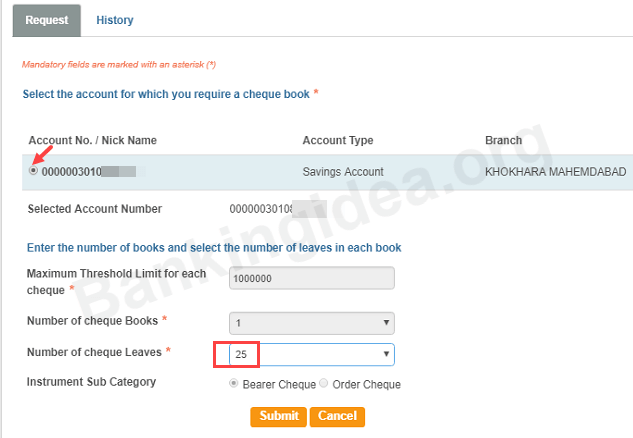
4: And finally, select your delivery address. You can select your current registered address or enter the new address. Now click on submit. That’s it.
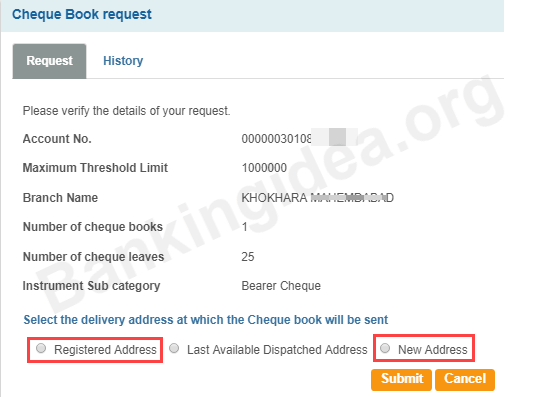
2. Apply New SBI Cheque Book On SBI Yono Lite Mobile Banking
SBI Mobile Banking Application (SBI Anywhere personal) available for Android, iOS, and Windows phones. You can install it and activate it online.
See how to request a new chequebook through SBI anywhere mobile banking:-
1: Login to SBI Anywhere application using net banking credentials.
2: After login, tap on the Requests tab as you can see in the below image.
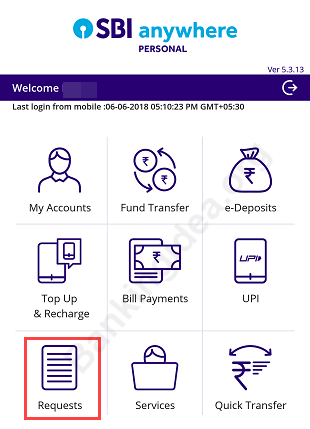
3: Next screen tap on Cheque Book option and then select Cheque Book Request option.
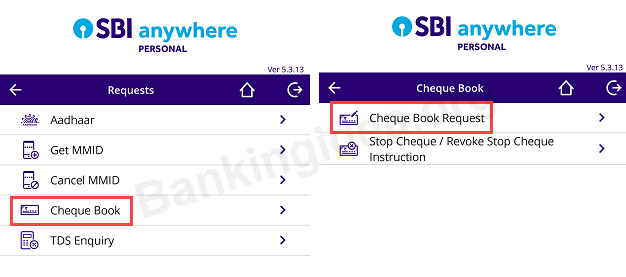
4: And the last step, select your Account number, enter the number of Cheque book (e.g.1) and the number of Cheque leaves (20,30,50) and submit your request.
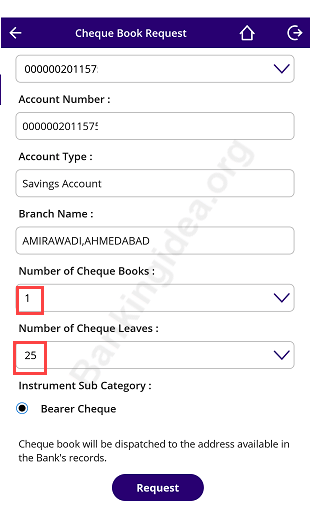
3. Apply SBI Cheque Book through SBI YONO App
SBI YONO is a new digital banking application from SBI. You can also manage your bank account and access various online services. You can also request a new cheque book here.
You can register on SBI YONO using a net banking User ID and password.
1: Login to SBI YONO.
2: After login, open the menu option and tap on Service Request.
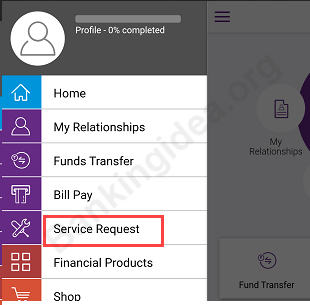
3: On the next screen, tap on Cheque Related Services and then tap on Request Cheque Book option.
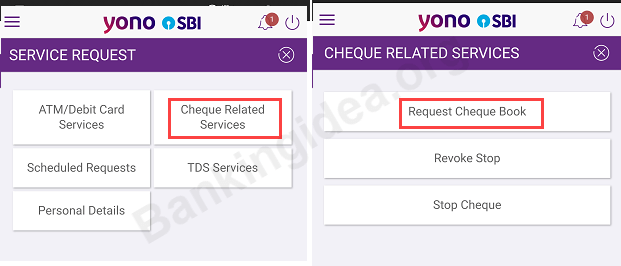
4: Next screen select your Account number and enter total Cheque leaves and submit.
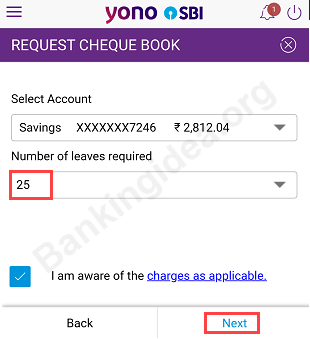
5: And last, select your registered Address to enter a new Address. Finally, submit your request.
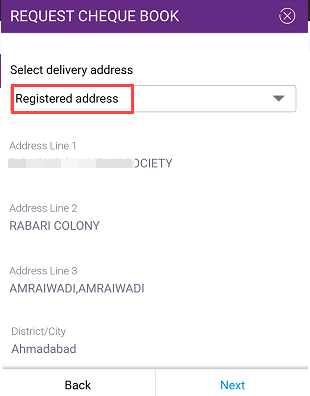
4. Request New SBI Cheque Book through (Phone Banking)
And the last option is Call to phone banking numbers. You just need to give them your account details. You can also activate a phone banking facility to access many services through call centre numbers (IVR).
- Call SBI Customer Care toll-free numbers 1800 1234, 1800 2100, 1800 11 2211, 1800 425 3800, 080-26599990
- For account verification, you need to enter your ATM card details.
- Follow the instructions and select Cheque book option.
These 4 methods you can follow and request a new SBI Cheque Book Online without visiting your branch. If you don’t have any online banking facility then don’t worry you can also use SMS Banking services and request Cheque Book by SMS.
