When you register for Bank of Baroda Mobile Banking, you need to create an application password (Login Pin) and MPIN. Application password is your login password which you need to enter to login mobile banking application while MPIN is your transaction PIN which you need to enter to authorize any transaction.
Without entering MPIN you can not make any transaction on M connect plus mobile banking.
How To Reset MPIN of Bank of Baroda Mobile Banking
If you also using Bank of Baroda Mobile Banking (M Connect plus) and forgot your MPIN then follow the below steps and reset your MPIN online.
First, you need to login to Bank of Baroda Internet Banking.
Now click on Services section and select M Connect Plus Registration.
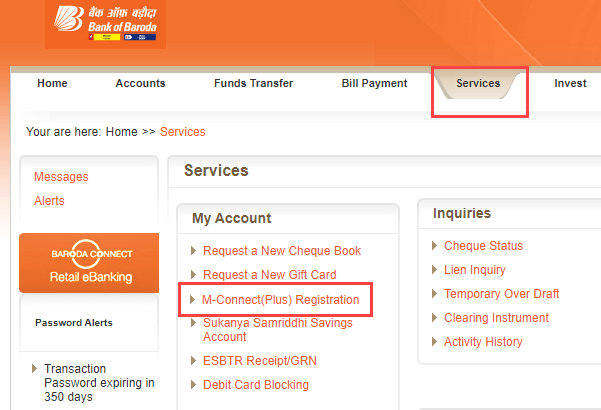
Next screen select RESET MPIN option and click on continue.
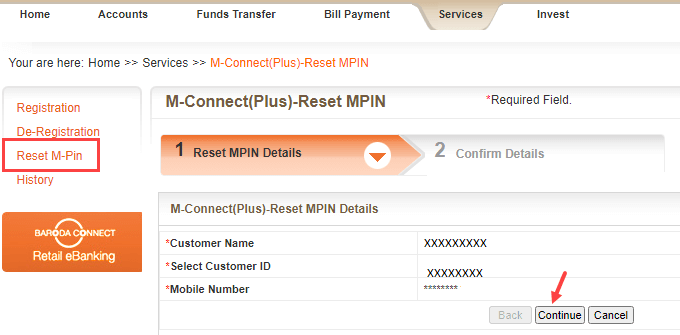
Now enter your net banking User ID and transaction password and submit.

You have successfully reset MPIN for BOB Mobile Banking. You will receive MPIN on your bank-registered mobile number.
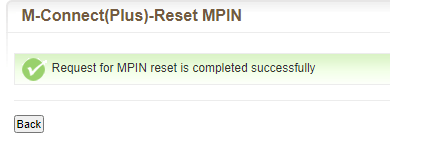
Now open M Connect plus mobile banking and change your MPIN. Enter the MPIN received on your mobile number and create your new MPIN.

If you forgot your application password then you can reset it using MPIN, just tap on Forgot application password option.
Frequently Asked Questions
(1) My BOB net banking is not active, how to reset without net banking?
Ans: You can activate BOB net banking online using your ATM card and registered mobile number. You can also visit BOB ATM and reset MPIN.
(2) I’m a new user, how to create my MPIN?
Ans: You just need to install M connect plus mobile banking application on your phone and complete a one-time M connect plus registration process.
(3) Forgot both, the application password and MPIN?
Ans: If you forgot both, the application password and MPIN then first reset your MPIN and after that reset your application password using MPIN. You can also de-register from mobile banking through net banking and register again.
