If you want to use your SBI ATM Debit card for the global transaction then first you need to activate your SBI Debit card for International transactions. After enabling your card for International payments, you can use your Debit card for global payments.
SBI customers can now activate International transactions for Debit card online by login in to net banking, mobile banking, and SBI YONO application. If you have these online banking facilities then you can also enable International usage for the SBI Debit card.
Here we will tell you all these three online methods to activate International transactions for the SBI Debit card.
- Read also: How to apply SBI New ATM Debit Card Online
Table of Contents
1. Activate SBI International Usage through Mobile Banking
Open SBI YONO lite mobile banking application and tap on Services.
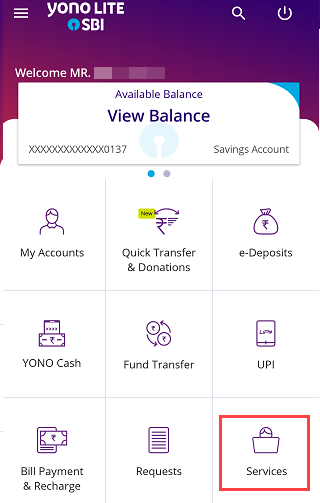
Now select Manage Debit card option.
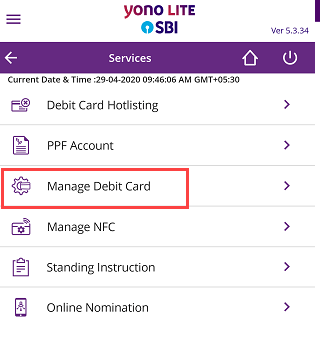
Next screen select your account, your ATM Debit card, and enable (ON) International usage. If you want to use your Debit card for International online payments then enable e-commerce (CNP) txns option also and submit.
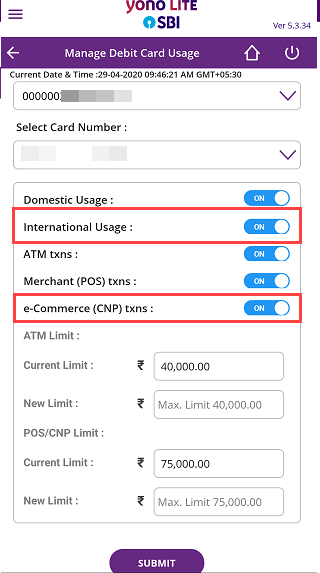
Now you can use your SBI ATM card for international payments.
2. Enable SBI International payments through SBI YONO
Open & login to SBI YONO and tap on Request Services.
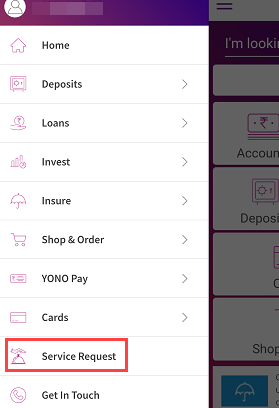
Now open ATM/Debit Card section.
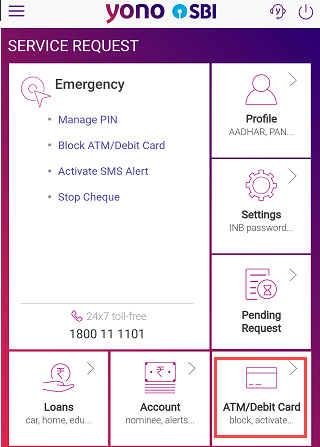
Next screen select Manage Card option.
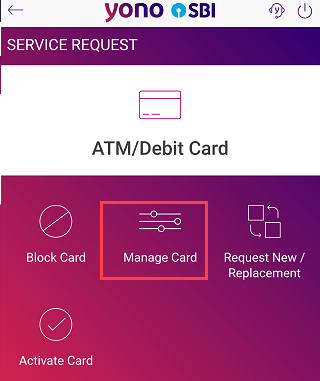
Now select your account and ATM card number. Tap on Manage Usage and enable International usage and E-commerce transactions & submit.
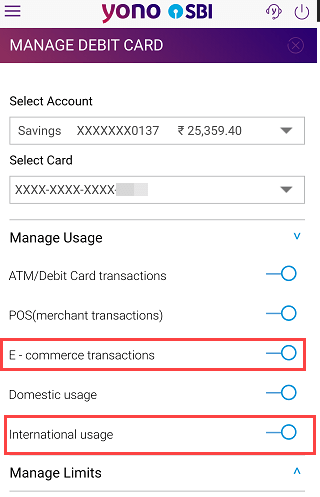
3. Activate International Transactions by SMS
You can also send an SMS from your SBI registered mobile number to enable International transactions for your ATM Debit card.
Send an SMS from your registered mobile number as below format:
- SMS “SWON<space>INTL<space>last 4-digits of your card number” & send to 092239 66666 (e.g: SWON INTL 6677)
- SMS “SWON<space>ECOM<space>last 4-digits of your card number” and send to 092239 66666 (e.g: SWON ECOM 6677)
So by following these three methods, SBI customers can activate International transactions for their ATM Debit card. Please note, only SBI International Debit cards support International payments, the domestic level Debit card will not work for global payments.
