SBI customers can now submit issued cheque details (Positive Pay) online through mobile banking & net banking. SBI Positive Pay allows reconfirmation of cheque details once a cheque has been issued. Customers have to provide the basic details of cheque like Account number, Date of cheque, Cheque number, etc.
When the beneficiary submits the cheque for encashment, details of the cheque are validated against the details filled by the customer on the positive pay portal and hence acting as an additional layer of security.
- Read also: 4 Ways to request SBI Cheque Book Online
You can submit Positive Pay Cheque Details to SBI online by following these online methods:
Table of Contents
Submit SBI Positive Pay Online through Mobile Banking
If SBI YONO Lite Mobile Banking is active on your phone then you can submit your cheque details online (positive pay).
Open SBI YONO Lite Mobile Banking and proceed to login.
After login, tap and open the “Services” section.
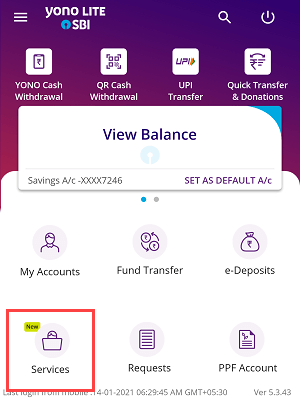
Next screen, you can see “Positive Pay System”
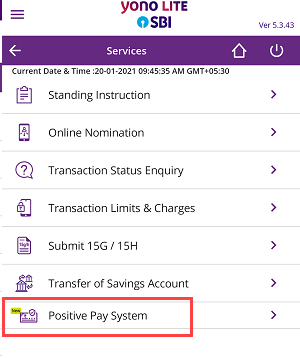
Now click on “Cheque Lodgement Details”
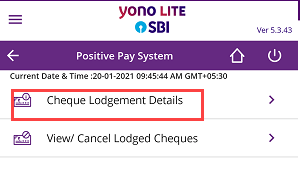
And the next screen, select your account number, enter the cheque number, instrument type, date of issue of cheque, cheque amount, and submit.
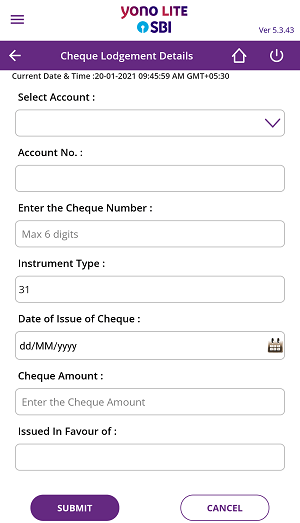
Submit Cheque Details (Positive Pay) in SBI through Net Banking
Login to SBI net banking and click on Request & Enquiries — Cheque Book Services
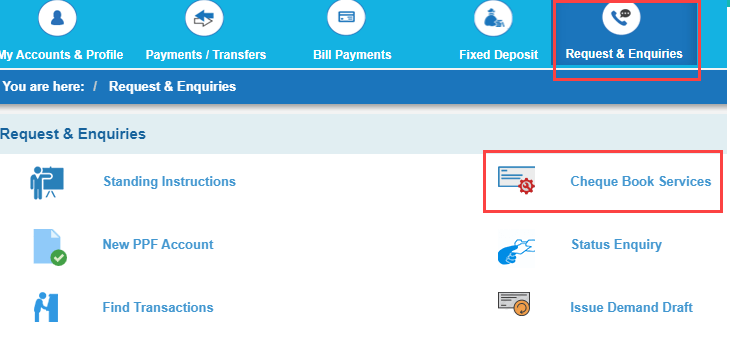
Next screen, you can see the “Positive Pay System” option, click on it.
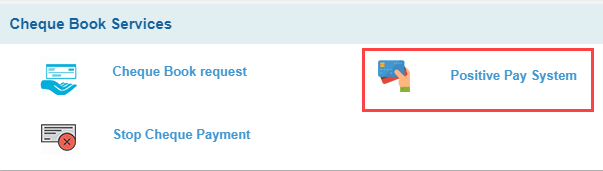
And the next screen, select your account number, enter the cheque number, instrument type, amount, cheque date, and payee name, and submit.
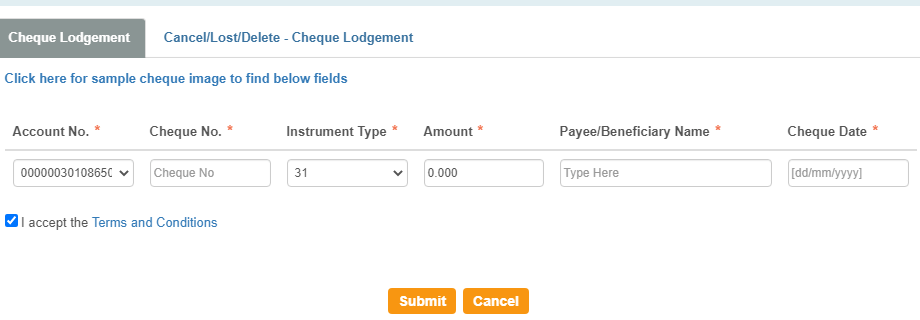
After submitting positive pay to SBI, when the beneficiary submits the cheque for encashment, details of the cheque are validated against the details filled by the customer on the positive pay portal.
If you want to cancel/delete submitted positive pay details, then you can click on the cancel option and cancel it anytime.
Frequently Asked Questions
(1) What is Positive Pay in SBI?
Ans: For cheque payment security, now you need to submit your cheque details to the bank when you make a payment above INR 5 lac through the cheque, this is called positive pay. You can submit your cheque details in SBI online through mobile banking and net banking. You just need to submit the issued cheque number, amount, payee name, and cheque issue date to the bank.
(2) Can I cancel the submitted cheque details?
Ans: Yes, you can cancel submitted positive pay details.
