For some reason, if your IDBI net banking (internet banking) has been blocked or locked then you can unblock it online, you don’t need to visit the bank.
You just need your registered mobile number and debit card details to re-activate your IDBI net banking account.
So here we will tell you step by step how to unblock IDBI net banking.
Unblock/Unlock IDBI Internet Banking Online
Step 1: Visit IDBI net banking login page and click on the “Generate Online Password/Forgot Password” option as you can see below screenshot.
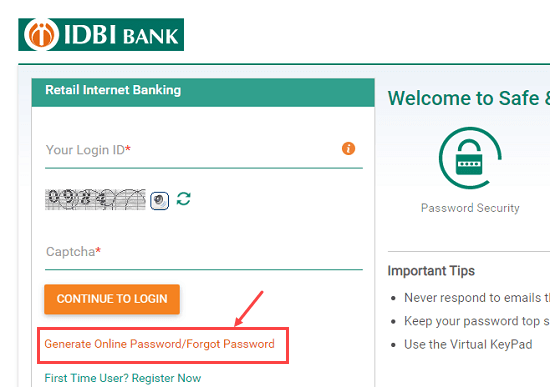
Step 2: Next screen enter your login user ID (you can also enter your customer ID) and your account number and click on the continue button.
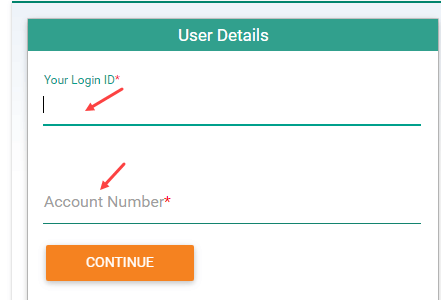
Step 3: In the next step, enter your debit card 16-digit number, ATM PIN, and expiry date and submit these details.
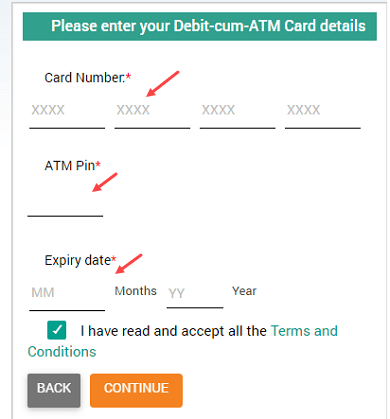
Step 4: You will receive an OTP on your registered mobile number, enter the OTP and submit.
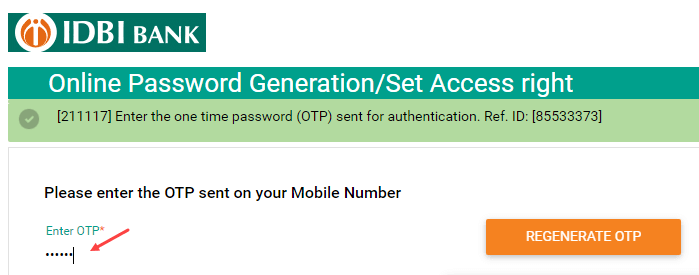
Step 5: Next screen, select login password, transaction password and set access rights – these three options and create your login and transaction password and set access rights (full access rights), and submit.
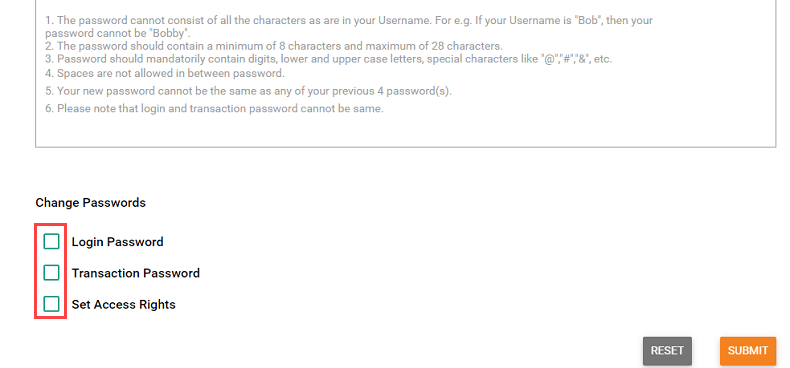
Done! your IDBI net banking is now unblocked successfully and you can login using your new login password and user ID. If you don’t know your login user ID, then use your customer ID.
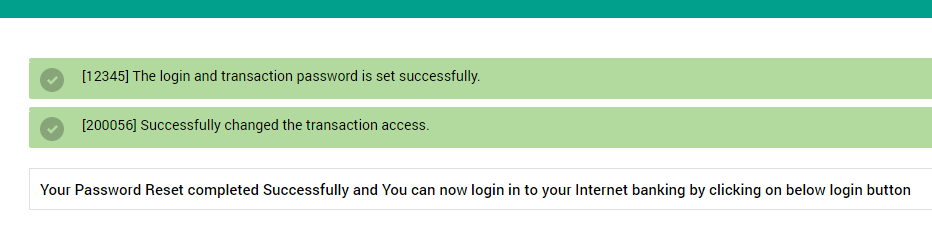
FAQs
Q.1: My IDBI net banking is locked and I’m unable to login to my account. Please tell me how to unlock it.
Ans: If you have your active registered mobile number and debit card, you can unlock your IDBI net banking account without visiting the branch. Please follow the above steps and unlock your net banking account now.
Q.2: Don’t know my IDBI net banking login ID.
Ans: You can check your passbook or statement PDF to know your customer ID, just enter your customer ID.
