PNB Debit card online apply facility is now available through PNB One Mobile Banking. You can now request a new ATM Debit card online for your Punjab National Bank account online.
If you have blocked your current ATM Debit card or you want to replace your current ATM card with a new one then you don’t need to visit the bank. You can apply for a new PNB Debit card online by login to Mobile Banking.
Here we will tell you the step-by-step guide – how to apply for ATM card online in Punjab National Bank.
Apply Punjab National Bank ATM Debit Card Online
Make sure you have an active Mobile banking facility. If you don’t have a mobile banking facility, please install the PNB One Mobile Banking application on your phone and complete the activation process using the registered mobile number.
Now follow the below steps and get your PNB Debit card at home:
Open PNB One Mobile Banking application and log in.
After login, tap on Services section where many online banking services are available.
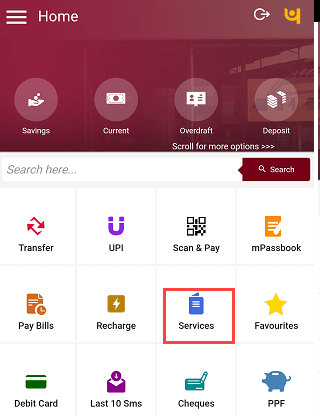
In Services, tap on Debit cards and select Apply for a new Debit card.
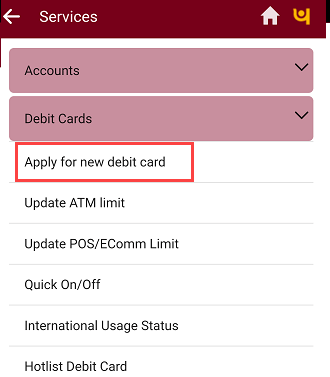
Next screen select your account number and type your name which will be printed on your ATM card and submit your request.
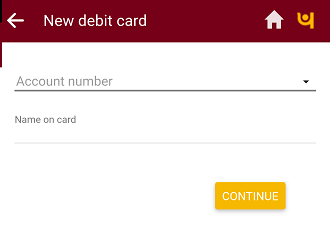
That’s all, your new ATM card request has been successfully submitted. So this way Punjab National Bank customers can apply for a new ATM Debit card online without visiting the branch.
FAQ
Q.1: How to get a new PNB ATM card?
Ans: You don’t need to visit your home branch to get a new PNB ATM card. If you have a mobile banking facility then login and submit your request for a new ATM card.
Q.2: How to get a replacement for the PNB ATM Debit card?
Ans: You can place a new ATM Debit card request online and get a new replacement of your ATM card. Please block your current ATM card first and then place your request.
Q.3: How to re-issue the PNB ATM card?
Ans: If your PNB ATM Debit card has been expired or damaged then you can re-issue your ATM Debit card online and get a new card at home.
Q.4: I lost my PNB Debit card, what I do now?
Ans: First of all block your lost Debit card instantly and then apply for a new ATM Debit card using Mobile Banking.
