Don’t know your Axis Bank customer ID? If yes then here we will tell you 3 instant ways to check your Axis Bank account customer identification number.
Your Axis Bank customer ID is not your account number. It is a unique identification number that saves your personal data like your name, account number, pan number, and other personal details.
Try these three methods to know your customer ID number.
Table of Contents
Check Axis Bank Customer ID by SMS
You can get your Axis Bank account customer ID (CIF) by SMS. All you need to do is just send an SMS from your registered mobile number and you will receive your customer ID by SMS.
- Type “CustID” and send to 56161600 or +918691000002 (SMS charges apply)
- After sending the above message, you will get your customer ID via SMS.
Check your Axis Bank Customer ID on Mobile Banking
You can also view your Axis Bank customer ID through Mobile banking. Just login to the Axis Mobile Banking application and tap on the Accounts section.
In the Accounts section, tap on Account Details, and now you can see your account details like account number, IFSC code, account opening date, and your customer ID as you can see in the below screenshot.

Know your Axis Bank Customer ID thru Net Banking Online
You can also view your Axis Bank account customer ID on net banking. If you have Axis bank net banking then follow the below steps:
Login to Axis net banking and click on the Accounts tab. Here you can see the Account Details section. Now you can see your customer ID in the account details section as you can see below image.
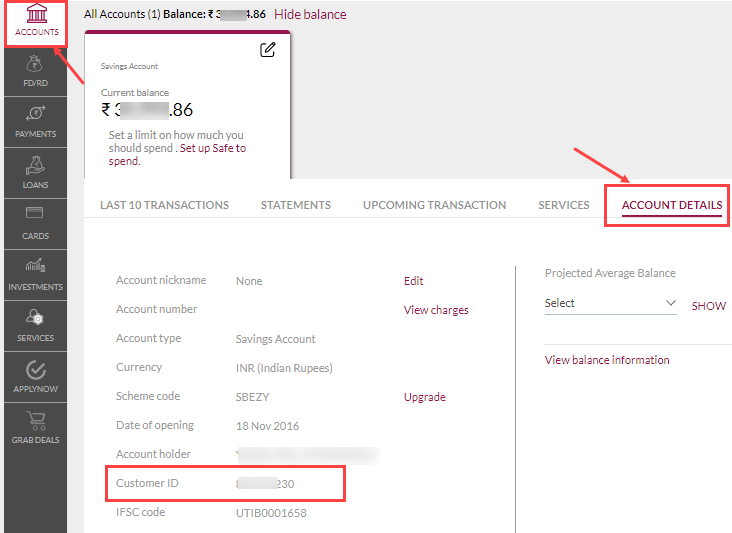
You can also find your Axis Bank account customer ID on your passbook and statement file, else you can try the above three methods to get your customer ID.
