Do you want to receive your Axis Bank account OTP on your email ID? If yes then here we will tell you the step-by-step process, how to get Axis Bank transactions related OTPs on the email address.
When you make any transaction through Axis Mobile Banking or net banking, you need to enter an OTP to complete your transaction. This one-time password is delivered to your registered mobile number.
- Read also: How to open Axis Bank Saving account online
If you are unable to receive OTP on your registered mobile number and you are looking for another option to get OTP then you can register your email ID with your account and receive OTP on your email ID too.
How To Get Axis Bank OTP on email ID
All you need to do is register your email ID with your bank account. You can login to Axis Mobile Banking or net banking and register or update your email ID online.
Step 1: Login to Axis internet banking: https://retail.axisbank.co.in/
Step 2: After login, click on Services — My Profile — Update Email Address

Step 3: Enter OTP received on your registered mobile number and proceed.
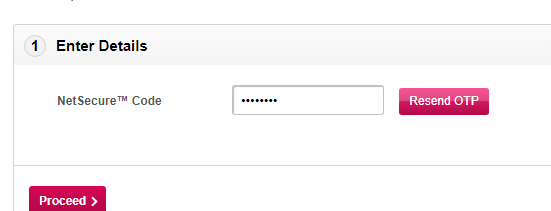
Step 4: Now click on Contact and click on Update Email ID.
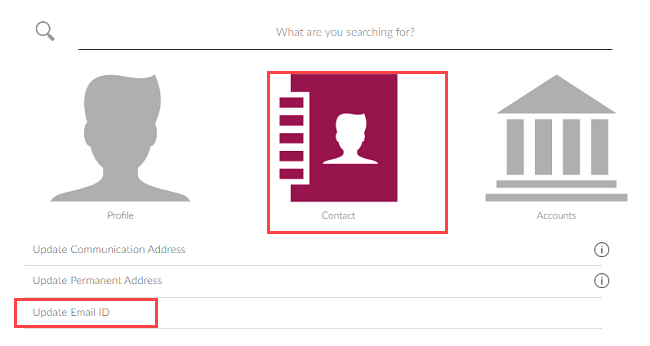
Step 5: Finally, enter your current active email ID and submit.
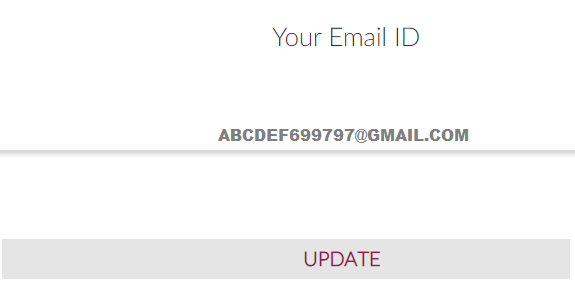
That’s it you will now receive OTP on your registered email address and mobile number.
You can also login to Mobile Banking and register/update your email ID to receive OTP in your email inbox.
Frequently Asked Questions
(1) How can I receive my Axis Bank account OTP only through my registered email?
Ans: You can register your email address with your Axis Bank account and activate OTP for email ID too. After registering your email ID, you will receive a one-time password on your mobile number and email ID.
(2) How to fix Axis Bank OTP not received issue?
Ans: Due to network error or any technical issue if you are unable to receive your Axis Bank OTP on the mobile number then you can enable an alternate option to get OTP. Just register your email ID with your bank account and get OTP on your email inbox.
