Do you want to apply Central Bank of India new chequebook online? If yes then today we will tell you 2 online methods to request a new Central Bank of India cheque book.
Now you don’t need to visit the bank to get your new cheque book, you can place your request online and get delivery of your new cheque book to your registered address.
Request Central Bank of India New Cheque Book through Mobile Banking Application
If you have Cent mobile banking application on your mobile phone then follow the below steps and apply for a new cheque book:
Step 1: Login to the Central Bank of India Mobile Banking application (cent mobile).
Step 2: After login, scroll down and tap on the “Cheque Book Services” section as you can see in the below screenshot.
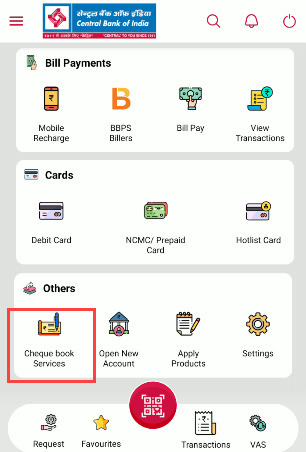
Step 3: Next screen, tap on the “Request for Cheque Book” option.
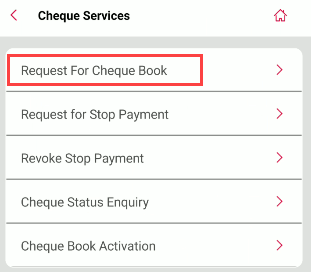
Step 4: Now select your account number, select the “customer residence” option and you can see your complete address. Enter your transaction PIN (TPIN) and submit your request.
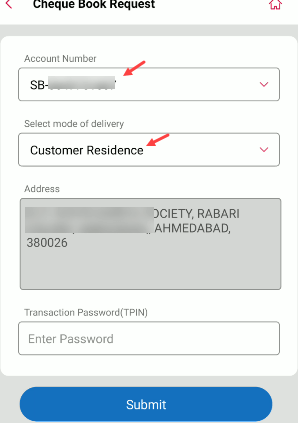
Done! you have successfully placed your request for a new cheque book and it will be delivered to your registered address within 10 days.
Apply for Central Bank of India Cheque Book thru Net Banking
You can also use Central Bank of India internet banking to place your request for a new cheque book, follow these steps:
Step 1: Login to Central bank of India Internet banking and click on the “Enquiry & Requests” tab. You can see the “Cheque Book” section here, click on the “Apply for Cheque Book” option.
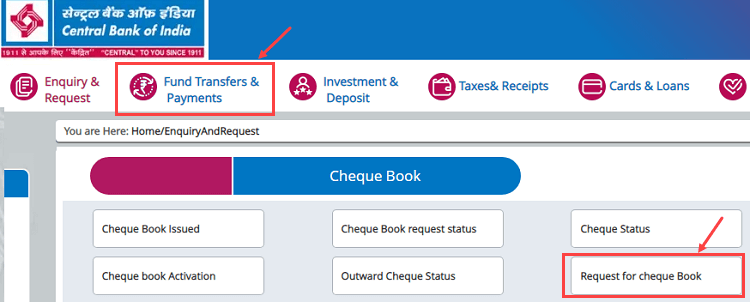
Step 2: Next screen select your account number, select the number of cheques, select the “Customer Correspondence Address” option in the mode of delivery and submit your request.
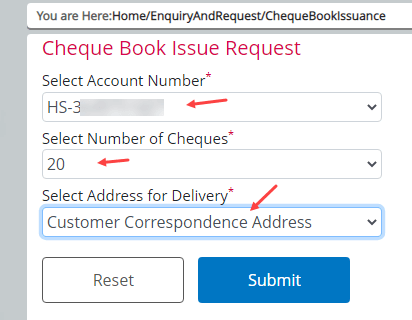
Hope these two online methods will help you to get your Central Bank of India account new cheque book online without visiting the branch.
