Want to download your SBI account statement online? Here we will tell you three online modes to get your SBI account statement immediately. You can download your statement in PDF & excel format.
Now you don’t need to visit your branch with a passbook to check your account transaction activity, you can download your statement file and check your transaction details on your mobile phone.
Table of Contents
1. Download SBI Account Statement through Mobile Banking
You can use SBI YONO Lite Mobile Banking application to download your account statement PDF file for up to one year.
Open & login SBI YONO Lite Mobile Banking application and tap on My Accounts.

Now tap on View/Download Statement.
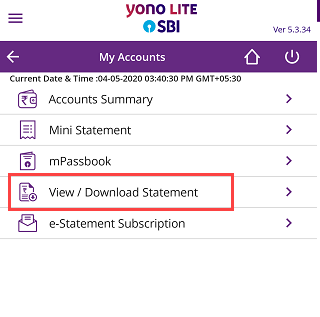
And the next screen, select your account number and select the date range to download the statement file. Click on the Download button to save the file in your mobile storage. Please note the date range for the account statement cannot exceed 12 months.
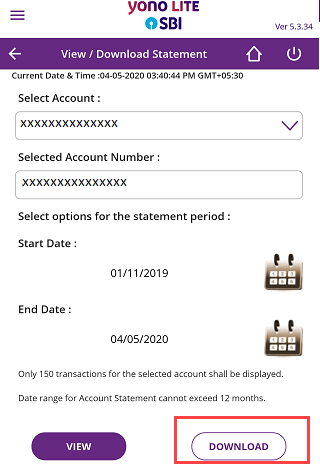
To view your account statement PDF file downloaded from mobile banking, please enter your account number as a password.
2. Get SBI Account Statement Through SBI YONO
If you have SBI YONO active on your phone then you can also use this application to download your account statement.
Open and login to SBI YONO application.
After login tap on the Accounts section.
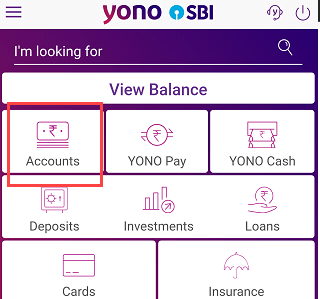
Now select your account number.
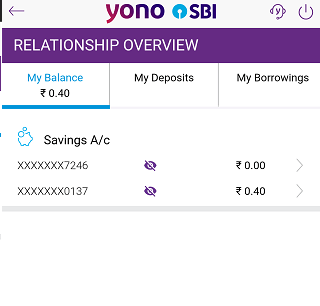
And the next screen you can view your account statement. To download the statement as a PDF file, tap on the Passbook icon as you can see below the screenshot. Account statement PDF file will be saved on your mobile.
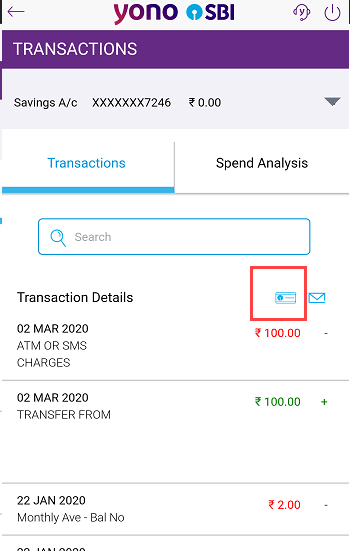
3. Download SBI Account Statement through Internet Banking
If you have an SBI Internet banking facility then you can download your SBI account statement online by login to net banking.
Open SBI net banking and login to your account.
Now click on My Accounts & Profile & select Account Statement.
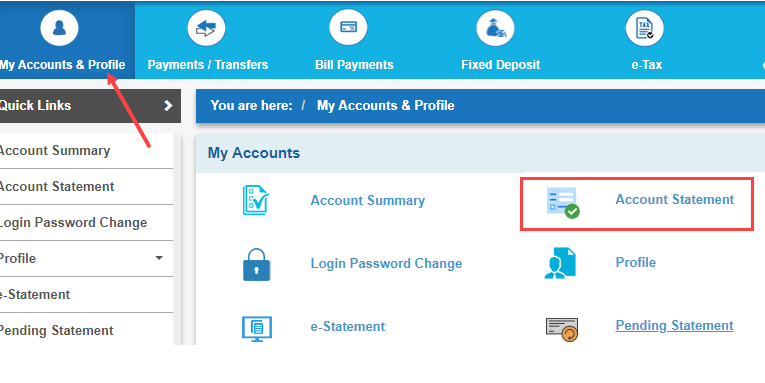
Next screen select your account number, Select options for the statement period like by date, month, last 6 months or enter a date range, select Download in MS Excel format or Download in PDF format, and click on the Go button to download the statement.
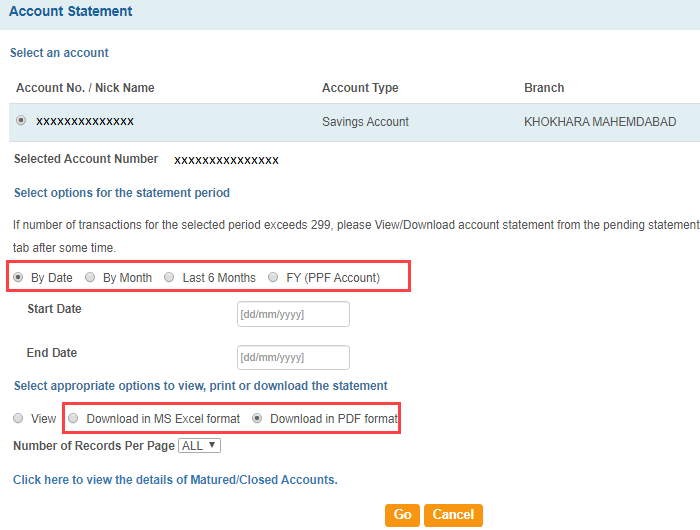
So this way, SBI customers can download account statement online and check their transaction activity without printing a physical passbook. BTW, you can also use SBI missed call mini statement facility to get the last 5 transaction details.
