Indian Bank customers can now receive an account statement via email address. Yes, the bank has launched an email statement facility for all customers which delivers your Indian Bank account statement in PDF format to your registered email address.
If you have an email address then visit your bank and register your email ID with your Bank account. After registering your email ID, you can register online for an email statement facility online using mobile banking.
Indian Bank email statement facility is beneficial for those people who visit the Bank every month to update the passbook. Now you can check your account statement without a passbook by receiving an email statement every month.
Register for Indian Bank Email Statement Online
Indian Bank email statement facility is a free service, you just need to register your email ID with your Bank account. For email registration, you need to visit your branch and submit updation form.
After linking your email ID with your Bank account, now you can register online for the email statement facility. Follow the below steps:
(1) Login to the Indpay mobile banking application and open the Value Added Service option.
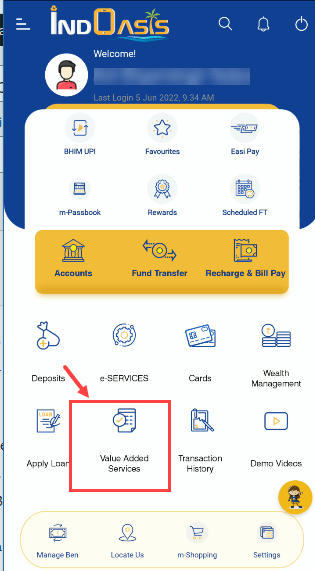
(2) On the next screen select Activate Statement through e-mail option.
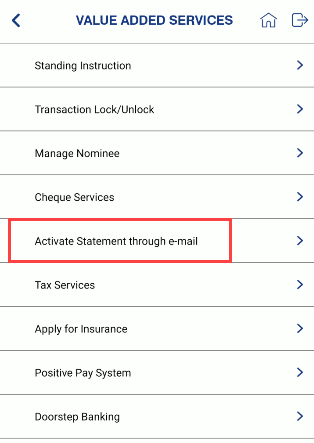
(3) And finally, select your account number, and select the frequency for the email statement. For example, if you wish to receive an account email statement every month then select a Monthly option. You can also choose other options like weekly, quarterly, yearly, etc.
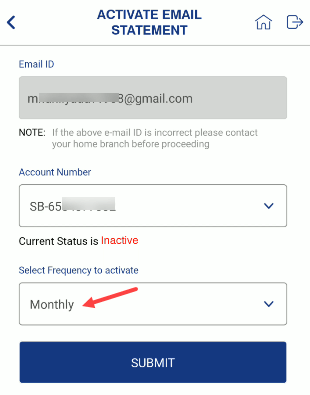
Done! Now you will receive your account statement to your registered email ID.
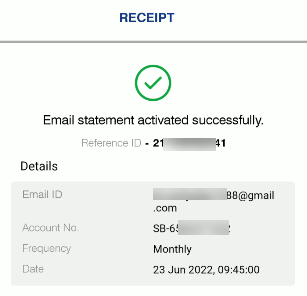
How to open the Account Statement PDf file
You will Indian Bank account statement PDF file with password protection. You can read the email statement description to know your password.
So this is how Indian Bank customers can register for email statement service and receive an account statement in PDF format via email address.
