Now Indian Bank customers can activate/deactivate online usage for their Debit card through Mobile Banking. Yes, you can now enable/disable your Indian Bank Debit card for online transactions on mobile banking.
To use your card for online payments like shopping, bill payments, online purchases, first you need to activate your Debit card for online (e-Commerce) usage. If your Debit card is not active for online usage then you can not pay online using the Debit card.
- Read also: How To Generate Indian bank ATM PIN Online
Table of Contents
Activate/Deactivate Online Transactions for Indian Bank Debit Card
You can enable/disable online transactions (e-Commerce usage) for your Indian Bank Debit card through Mobile Banking. If Indian Bank Mobile Banking is active on your phone then follow these steps:
Open Indian Bank Mobile Banking and login to your account.
Now click on the Cards section where you can manage your Debit card.
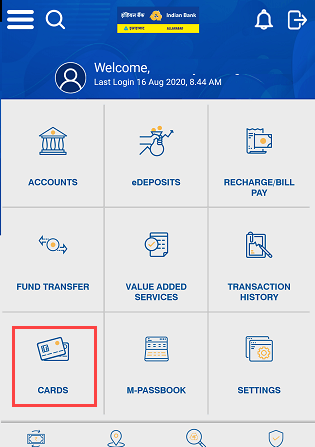
Next screen, select your account number and Debit card number and proceed.
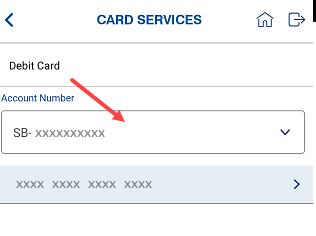
And now click on Payment Channel Settings as you can see below screenshot.
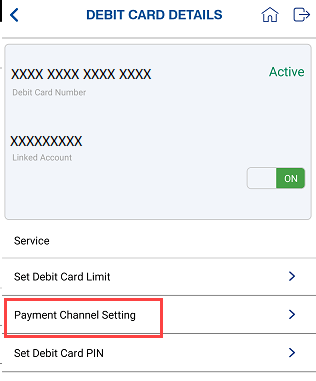
Now select the “e-Commerce” option to activate online transactions for your Debit card & de-select to disable online transactions for your card.
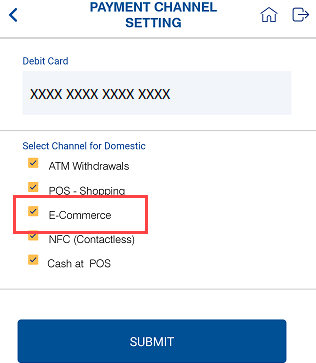
So this way, Indian Bank customers can enable/disable online payments for their Debit card. If you frequently use your card for online payments then you can enable this option here.
How To Use Indian Bank Debit Card for Online Payments
After activating your Debit card for online usage (e-Commerce), now you can use your card online and make payments. You can use your card for online shopping, payments, bill payments, and much more.
- Just select the “ATM/Debit Card” option on the payment page.
- Enter your Debit card number, expiry date, and CVV. (You can find your 3-digit CVV on the backside of your card)
- After submitting your card details, you will receive OTP on your registered mobile number. Enter this OTP to complete the transaction.
- That’s it, your payment will be successful.
Frequently Asked Questions
(1) How To Pay online using my Indian Bank Debit Card?
Ans: To pay online for shopping, bill payments, etc, first you need to activate your Debit card for online (e-Commerce) usage. If you get a transaction declined error, it means your card is disabled for online usage. Please follow the above steps and activate your Debit card for online payments.
(2) What is the online transaction limit for my Indian Bank Debit card?
Ans: Normally, the online transactions limit for the Indian Bank Debit card is INR 1,00,000 per day. You can increase/decrease your limit online through Mobile Banking.
