Do you want to register/update your email ID with the SBI account? If yes, then you don’t need to call your home branch to change or register your email with the SBI account, you can do this online using net banking and the SBI YONO application.
By registering an email ID with your SBI account, you will be able to receive an account monthly statement on your email address. You can also enable an email OTP facility and get OTP on your registered email ID. After linking your email ID with your SBI account, you will receive account-related alerts.
So here we will tell you how to update/register your email ID with your SBI account online.
Table of Contents
Register/Update Email ID with SBI Online using Net Banking
Login to SBI Internet Banking by entering your User ID and login password.
After login, click on My Accounts & profile tab and click on the Profile section.
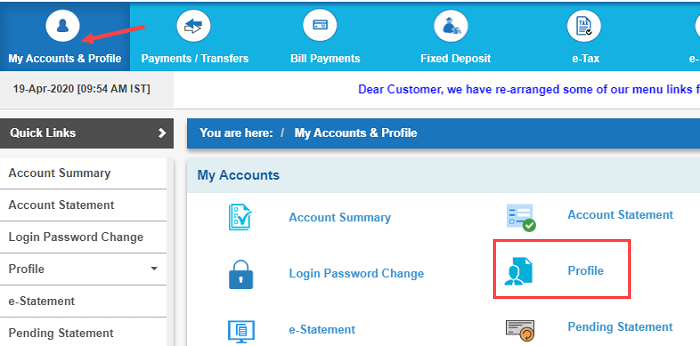
In the profile section, click on Update Email ID.
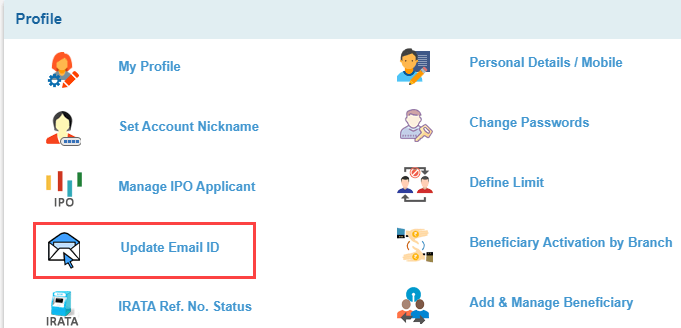
Next screen you need to enter your profile password and OTP.
And finally, enter your new email address and submit.
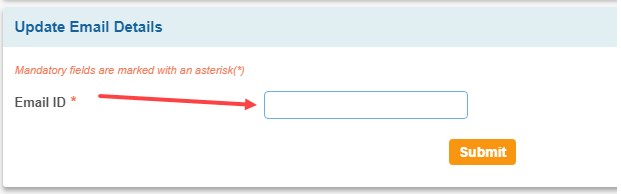
Register or Change Email ID with SBI Account using YONO
You can also update or register your email ID with an SBI account using SBI YONO mobile application. If you are registered with SBI YONO then follow below steps:
Login to the SBI YONO application.
Now tap on Service Request.
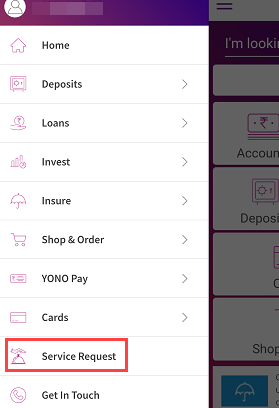
In the Service Request, open the Profile section.
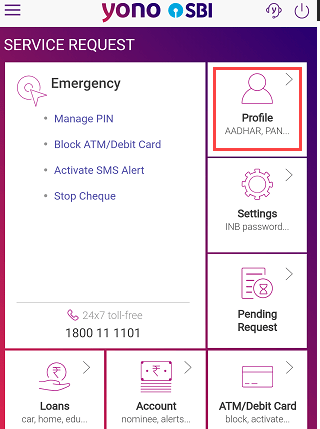
Next screen, click on the edit button to register or update the email ID.
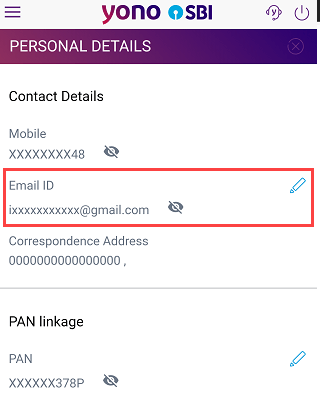
Now enter your new email ID and submit.
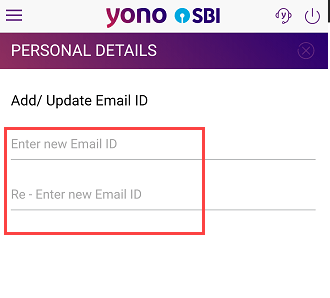
Frequently Asked Questions
(1) How can I update my email ID with the SBI account online?
Ans: You can update your email ID in SBI by login to net banking and SBI YONO application.
(2) My email ID is not registered with my SBI account, how can I register online?
Ans: If your email ID is not registered with your SBI account then you don’t need to visit your branch. If you have online banking services like net banking and SBI YONO then you can log in and register your email ID online.
