Do you want to register or update your mobile number with your Voter ID Card (EPIC)? Now, it is possible to link your mobile number or update your existing linked mobile number with your Voter Card through an online platform.
Here, we will provide a detailed guide on how to register or update your mobile number online with your EPIC. We will take you through the process step by step.
Register / Update Mobile Number Onlne With Voter ID Card (EPIC)
Step 1: Please navigate to (https://voters.eci.gov.in/) to create your account and add your voter ID card (EPIC). You will need to provide your mobile number during the account creation process. (Check how to create an account and add EPIC Card)
Step 2: After creating your account, login to your account and click on “View Forms in Draft”
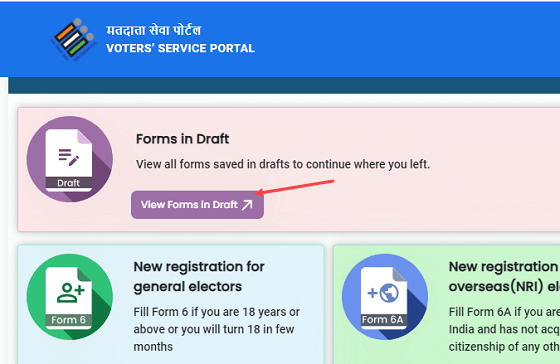
Step 3: Select and click on “Form 8” as you can see below screenshot.
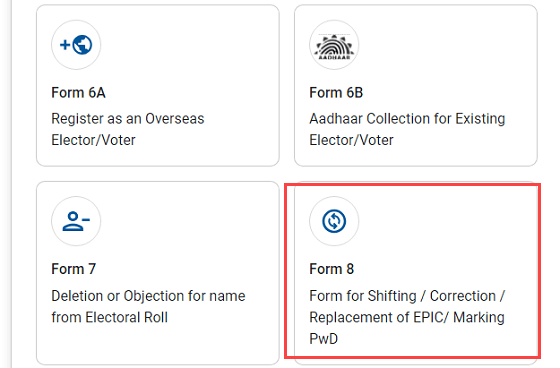
Step 4: Select “Self” and your EPIC number will be displayed, click on submit.
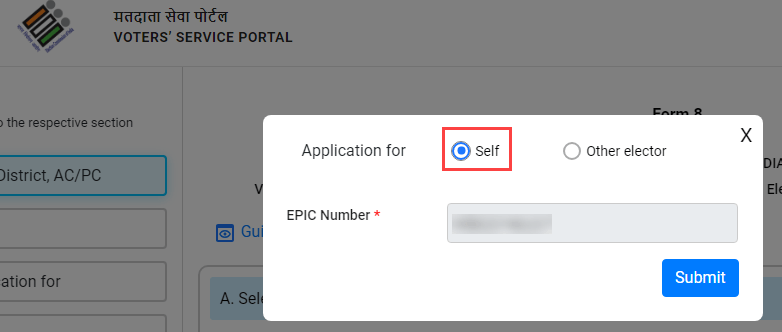
Step 5: Now select the “Correction of Entries in Existing Electoral Roll” option and press ok.
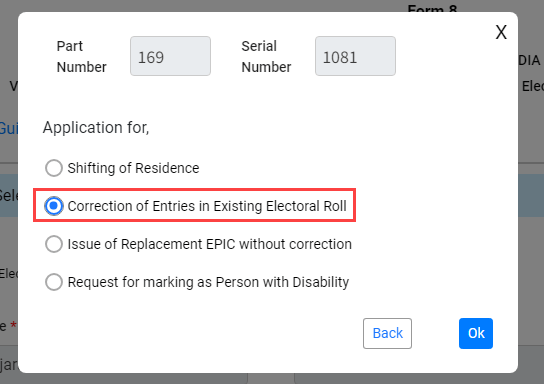
Step 6: Next screen, click on the “Details” tab and select “Mobile Number” (Self) and enter your mobile number and click on Next.
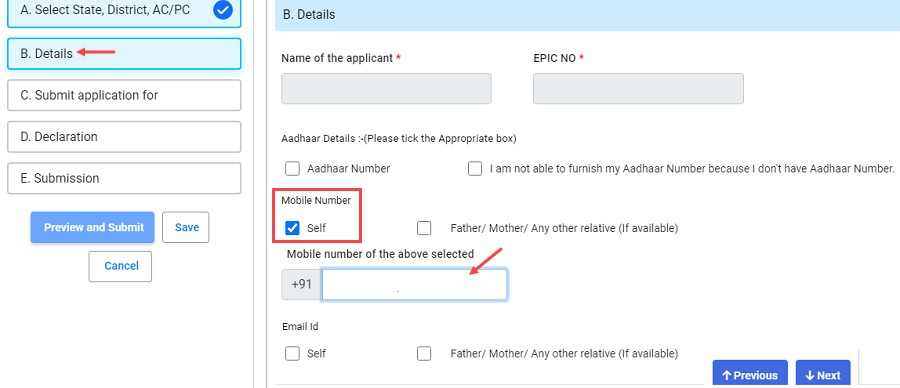
Step 7: In the “Application for Correction of Entries in Existing Electoral Roll” select the “Mobile Number” option, enter your mobile number and click on “Send OTP”
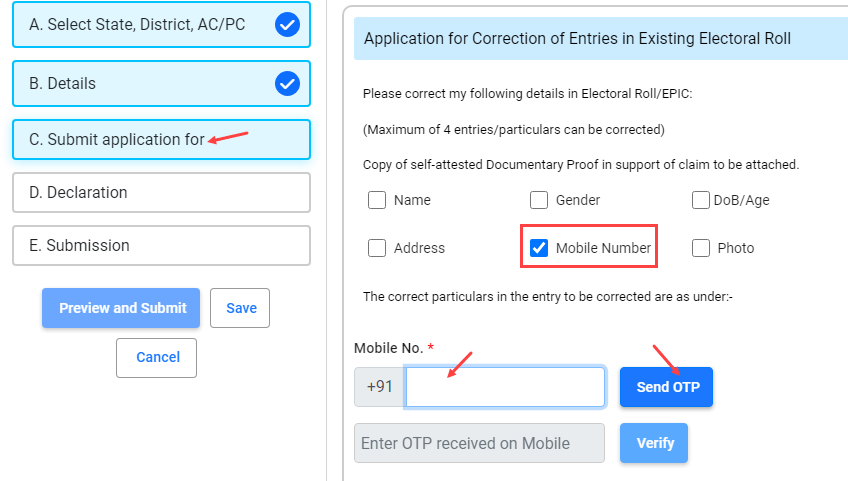
Step 8: Now enter the OTP received on the mobile number and click on the “Verify” button and then click on Next.
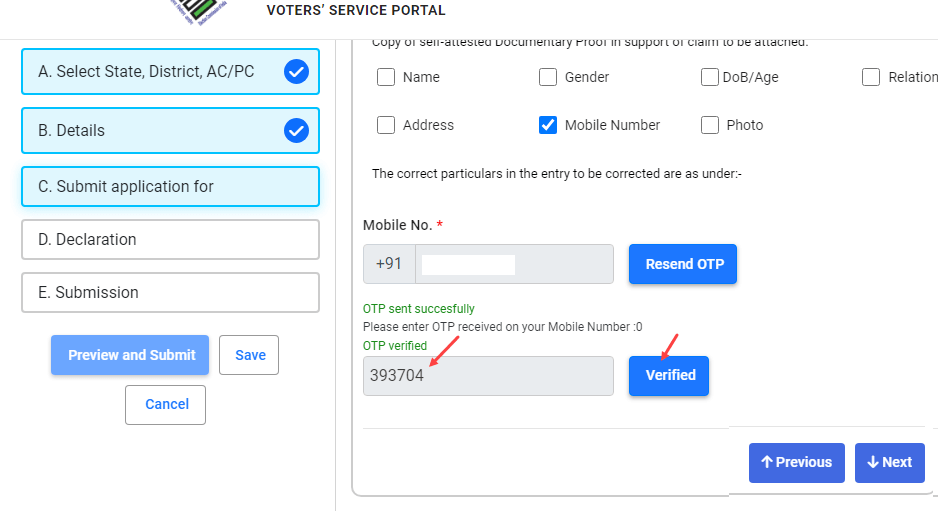
Step 9: Please input the name of your location in the declaration section and then proceed to click on “next”.
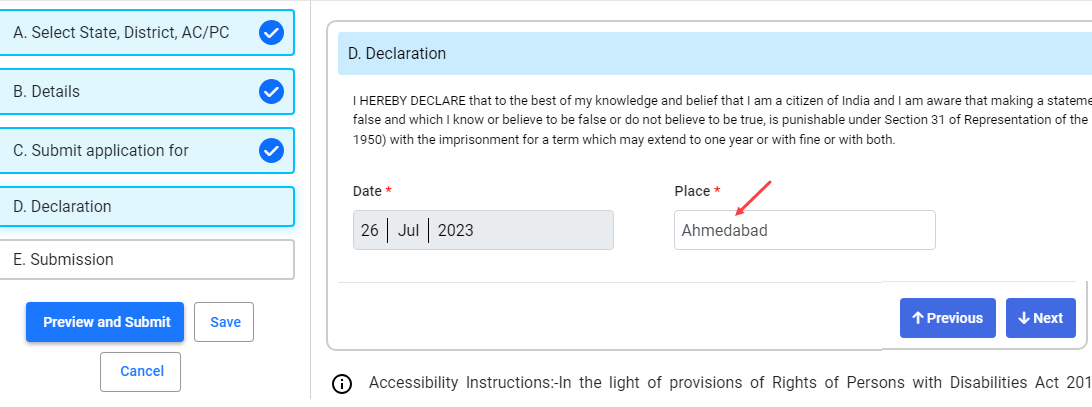
Step 10: Next, Enter the captcha and click on ‘Preview and submit”
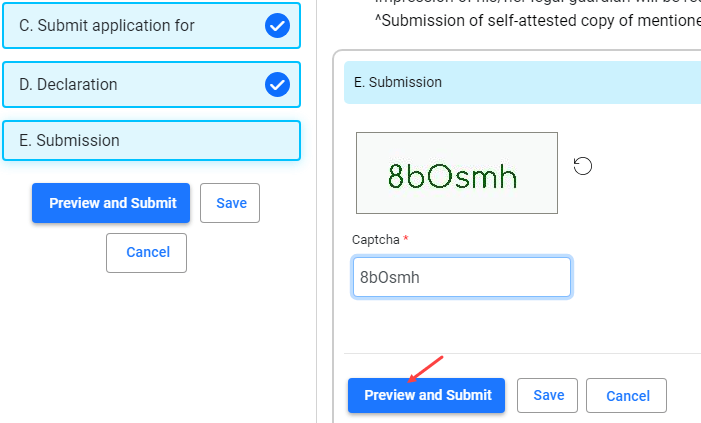
Step 11: On the next screen, you will be able to preview the form you have filled out. Please review it carefully before submitting it.
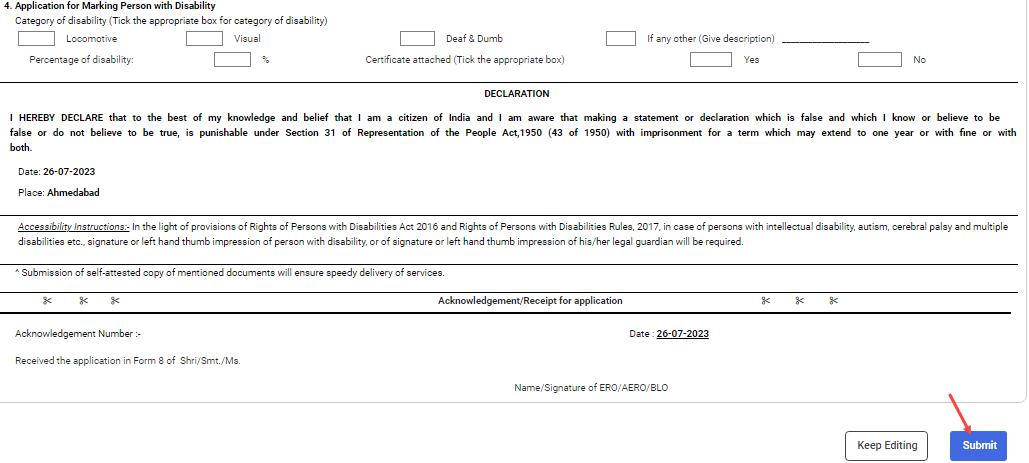
Step 12: And finally “Are you sure you want to submit this Form?” click on “YES”
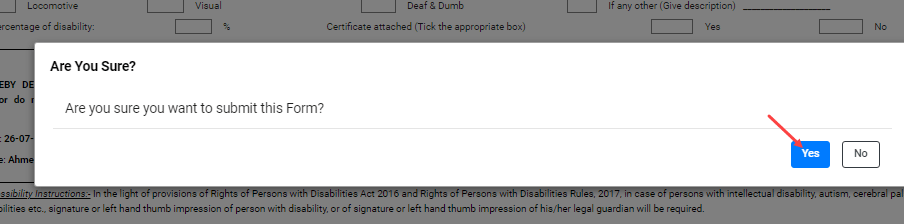
Congratulations! Your application to register/update your mobile number with your voter ID card (EPIC) has been successfully submitted. You can track the status of your application using the reference number provided. To view your application details, simply click on “Download Acknowledgement”.
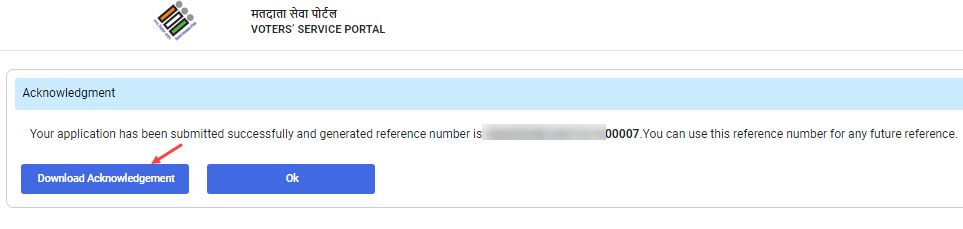
Your application will be processed within 15 days. To check the status of your application, please log in using your reference number at https://voters.eci.gov.in/login
I hope this information will assist you in updating or registering your mobile number with your Voter ID card.
