Have a hassle-free experience generating your IDBI Bank Debit Card ATM PIN using the convenience of Mobile Banking. With just a few steps, you can set up your PIN online without any need to visit a bank branch. This secure and convenient method allows you to generate your PIN from the comfort of your home or anywhere you have access to your mobile device.
Here we will guide you through a step-by-step process to get your new ATM PIN for your IDBI Debit Card on a mobile banking application. If you are an IDBI customer and have active mobile banking then follow the below steps and set an ATM PIN for your debit card instantly.
Generate your IDBI Bank Debit Card ATM PIN Online with ease using Mobile Banking
Step 1: Open your IDBI Mobile Banking app and go to the “Cards” section where you can manage your Debit card and credit card.
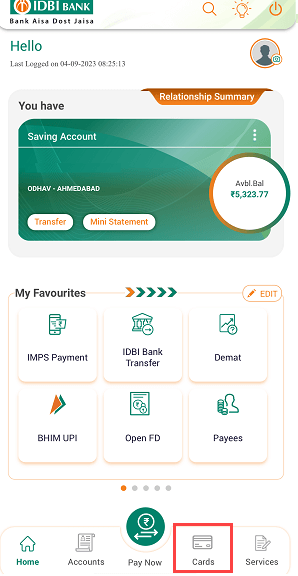
Step 2: In the cards services, select “Debit Card” option.
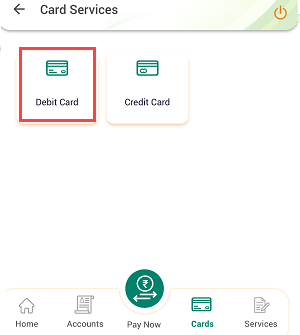
Step 3: Next screen you can see “Debit Card Pin Generation” option, select and proceed.
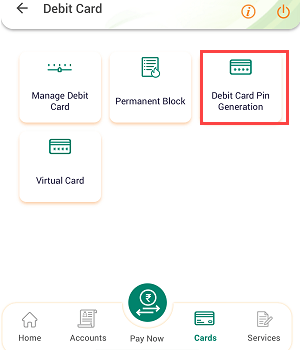
Step 4: On next screen, select your active debit card number and select the reason for Pin generation and click on the next button.
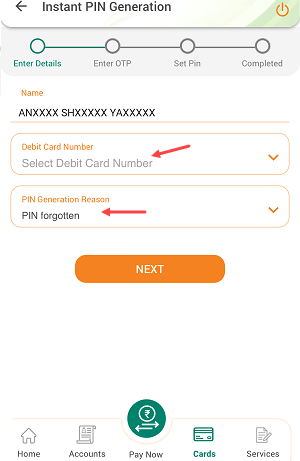
Step 5: Next screen click on the confirm button to see OTP via SMS option.
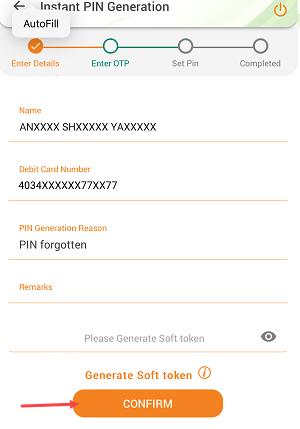
Step 6: Next step is, select “Receive OTP via SMS” option and proceed.
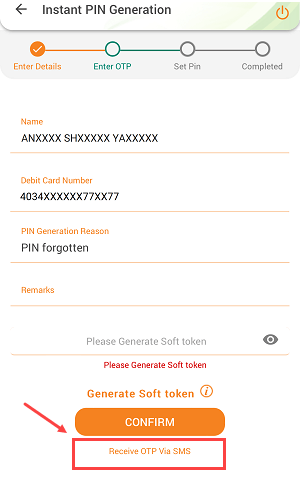
Step 7: You will get OTP on your IDBI account linked mobile number, enter the OTP and proceed.
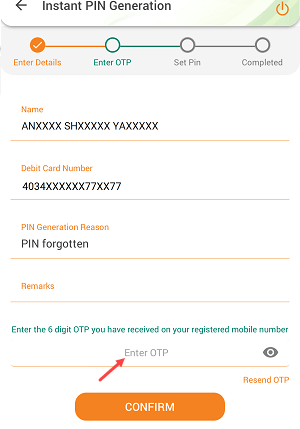
Step 8: Now you can create a new ATM PIN for your IDBI Debit Card. Just type your 4-digit ATM PIN and submit.
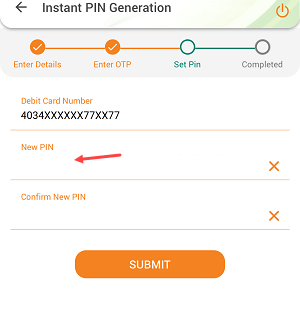
You have successfully created a new ATM PIN for your Debit card. Now you can use this new PIn for ATM transactions.
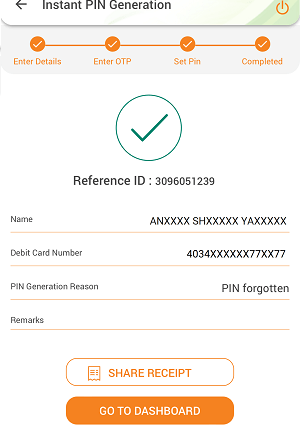
Please set a new ATM PIN for your debit card. Do not reuse the previous one, otherwise, you may encounter an error.
So this is how you can easily generate your IDBI Bank Debit Card ATM PIN online using Mobile Banking. This simple process will save you time and hassle. You can also use toll-free IVR numbers to create a new ATM PIN for your card.
