Do you want to register your Bank of Baroda ATM/Debit card with PayPal? If yes, then here we will tell you the step-by-step process, how to link the BOB Debit card with PayPal.
Bank of Baroda customers can link their Debit card with PayPal and make an online payment by selecting the PayPal option. Many e-commerce websites and service portal support PayPal payment option. You can add your Debit card on PayPal and pay online using your Debit card.
If you have a PayPal account and want to link your Bank of Baroda Debit card then follow these steps.
How To Register Bank of Baroda Debit Card With PayPal
Step 1: Login to your PayPal account and click on Payment Methods. In Payment methods, you can see link a debit or credit card, click and open it.
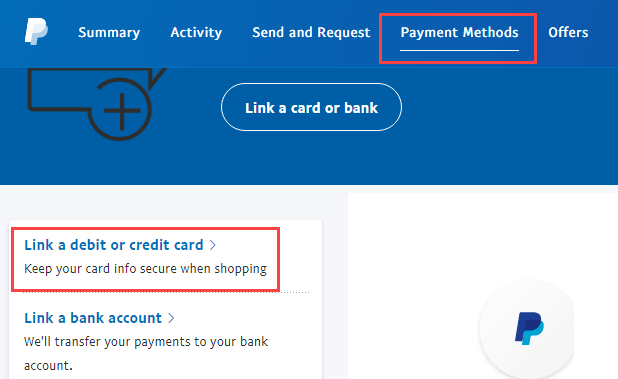
Step 2: Next screen, select debit or credit card option.
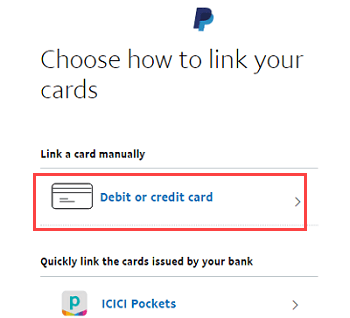
Step 3: And now enter the 16-digit Bank of Baroda ATM card number, select card type (Rupay, VISA, Mastercard), enter expiry date (valid up to/valid till/valid thru), enter security code (CSC or CVV), and click on the link card. (You can find your 3-digit CSC or CVV on the backside of your debit card)
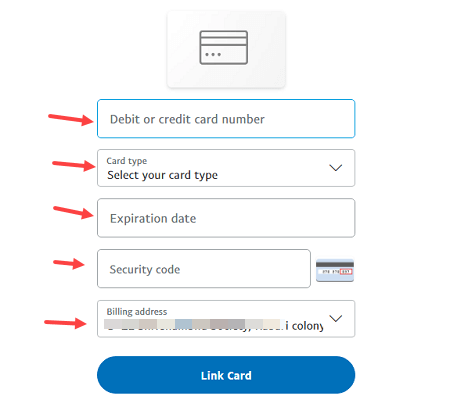
Step 5: In the last step, you need to enter the OTP received on your bank registered mobile number for authentication. Enter the OTP and submit. (If you don’t receive any OTP, click on resend OTP button)

If your all details are correct then your BOB Debit card will be confirmed and linked with your PayPal account successfully. You can see the success screen.
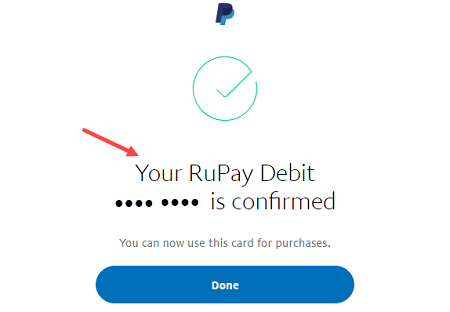
After registering your Bank of Baroda ATM Debit card with PayPal, now you can make a payment online by selecting the PayPal option on the payment page and pay using your BOB Debit card.
Frequently Asked Questions
(1) Is the Bank of Baroda RuPay card accepted in PayPal?
Ans: Yes, you can add your BOB Rupay Debit card in PayPal. Now Paypal supports VISA, MasterCard, American Express cards).
(2) How do I register my (Bank of Baroda) debit card with PayPal?
Ans: Now Bank of Baroda customers can also register their Debit card with PayPal. You can link any type of debit card like Rupay, VISA, or Mastercard.
(3) How can I make payment after adding my BOB card to PayPal?
Ans: Just select the PayPal option on the payment page and login to your PayPal account then confirm your payment. The amount will be debited from your bank account.
