Forgot your Zerodha account user ID and login password? Don’t worry in this article we will guide you on how to check your Zerodha account user ID and reset your login password instantly.
To access your Zerodha account, you can install the Kite Mobile application or use the website. If you don’t know your login User ID and password for any reason, follow these steps to retrieve your username and reset your password. Read also: How to Withdraw Money from Zerodha account using IMPS (instantly)
Recover Zerodha Account User ID and Reset Login Password
Step 1: Open the Zerodha Kite Mobile Application OR Website and proceed to login to your account by opening the login page.
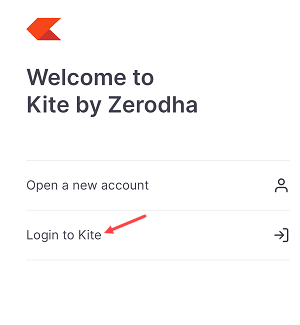
Step 2: On the login page, click on the “Forgot User ID or Password” option to recover your user ID and reset your login password.
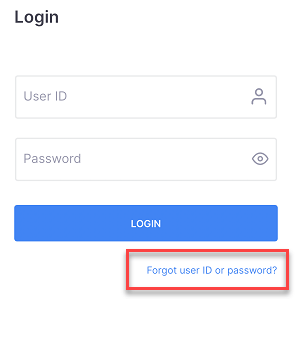
Step 3: Next screen, select the “Forgot my User ID” option and enter your PAN card number. Select the Email OR SMS option to receive OTP and click on the Reset button
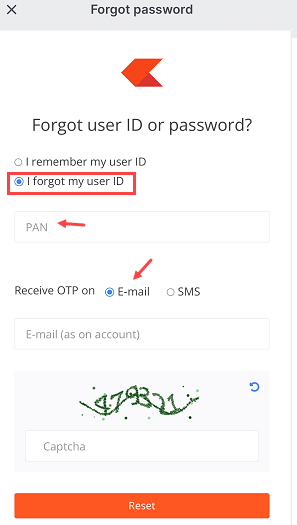
Step 4: You will receive OTP on your mobile number via SMS and registered email ID. Enter the OTP and submit.
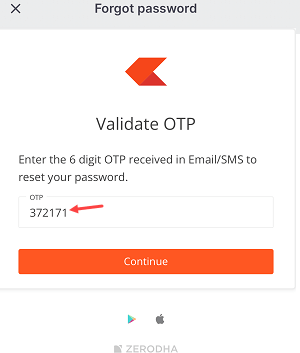
Step 5: Once you submit the OTP, you will receive your Zerodha account User ID via SMS. It is a 6-digit Alpha numeric User ID.

Step 6: Ok so we have received our Zerodha account user ID. Now you need to reset your login password. Enter your new login password and submit.
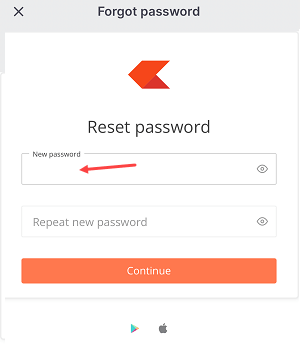
Step 7: Now Zerodha offers a 2-factor security option to secure your account. You can choose Method 1: Kite Mobile to get a login code on the Kite mobile application. If you want to use a third-party authenticator app then you can choose method 2: external authenticator option. Here we will suggest choosing Kite (Method 1).
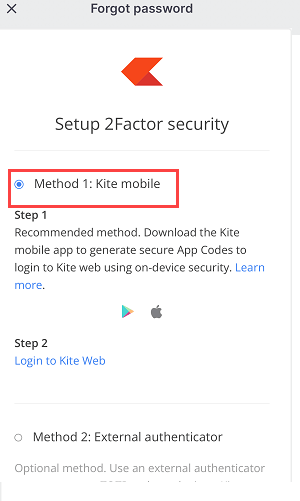
Step 8: Now you can login to your Zerodha account using your new login password.
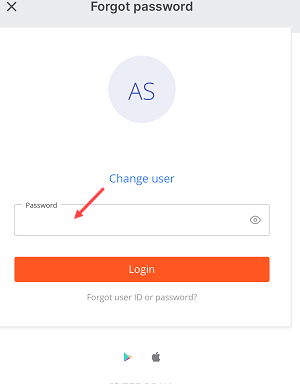
After setting up two-factor authentication, you will need to enter a code when logging in to a new device. You can open the Kite application and go to your profile to retrieve your code. If you have selected method 2 third-party application, then open the application and check your code.
Hope this step-by-step will help you to recover your Zerodha account User ID and reset your login password.
