Do you want to check your Kotak Mahindra Bank Debit Card CVV number, expiry date, and 16-digit number online? If yes, then you can open mobile banking and check all these details from your mobile phone.
If you are using your Debit Card online then you need to submit your card details like card number, CVV, and valid thru date. If you are unable to find your physical debit card then you can check the virtual image of your debit card and find your card details.
Kotak Mahindra Bank customers can now view virtual debit card through mobile banking and view all card information on mobile phone.
Check your Kotak Debit Card number, CVV and Expiry Date through Mobile Banking
Step 1: First you need to login to the Kotak Mobile Banking application. After login, tap and open the “Service Request” section and select the “Debit Card/Spendz Card” option as you can see in the screenshot below.
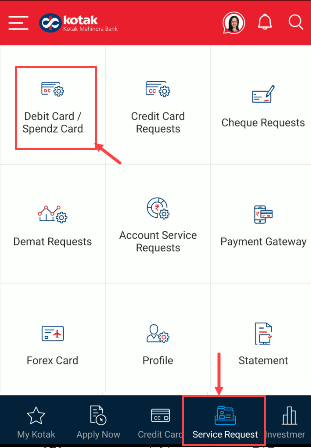
Step 2: Next screen in the Debit Card section, tap on the “Debit Card Overview” option to view your virtual debit card image.
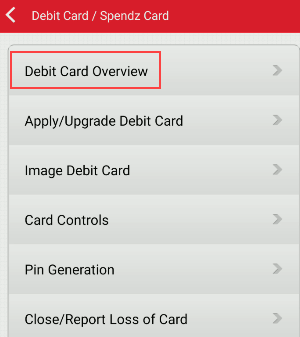
Step 3: Now you can see your Debit Card image on the next screen. Tap on the “Show Card Details” button to view your card number, expiry date, and CVV.
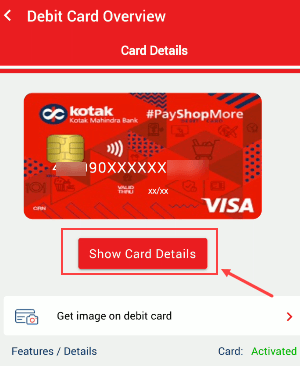
Step 4: Done! now you can view your Kotak Debit Card front side with 16 digits number and expiry date. Tap on the “Show CVV” button to check your 3-digit CVV number.
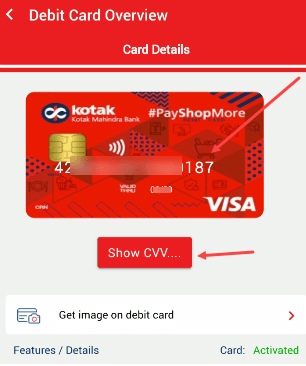
So this way you can view your Kotak Debit Card online and check your debit card number, CVV, and expiry date information online thru the mobile banking application. Instead of using your physical debit card for online usage, you can use your virtual debit card through mobile banking.
BTW you can also use Kotak net banking to check your debit card details online.
