Do you want to check your HDFC Debit Card EMI loan statement online? If your email ID is registered with your bank account then you can receive your Debit card EMI loan account statement to your email address.
HDFC Bank selected customers are eligible for the HDFC Debit card EMI loan facility and if you are also eligible for that you can check it online and know your Debit card limit for EMI purchases. The EMI installments will be the auto-debit card from your savings account and you don’t need to do anything.
To check your HDFC Debit card EMI loan statement details, follow these steps:
Check HDFC Debit Card EMI Laon Detail & Statement
First, you need to register your email ID with your bank account, if your email ID is already linked with your saving account then you will receive a monthly EMI statement in your email inbox.
Open your registered email ID inbox and here you will find the HDFC Debit card Loan statement email in your inbox, just click and open it.

Now you can open the attached statement PDF file and check your Debit card loan details and know how many installments are paid for your purchases. You can also check how many EMI is active for your Debit card.
FAQs
(1) How can I check an HDFC debit card EMI status?
Ans: You will receive your HDFC Debit card loan statement on your registered email ID. You can open this statement file and know your EMI status. If your email ID is not registered then you can download the saving account statement and check EMI Debit details.
(2) How do I check the loan list I have under an HDFC Debit Card EMI?
Ans: If your email ID is registered with your savings account then you will get your EMI loan statement every month. Here you can check how many EMI active on your Debit card.
(3) How to check my installments details for HDFC Debit Card EMI?
Ans: Just open your Debit card Loan statement and see the transaction description. Here you will find the number of EMI debited from your savings account as you can see below screenshot (11) EMI paid already.
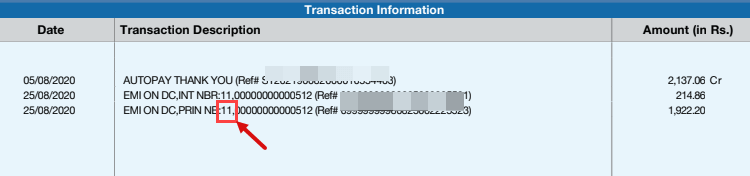
(4) How to find my HDFC Debit Card EMI loan number?
Ans: You can find your loan number on your statement file.
