Do you want to receive your HDFC Bank account statement to your email address every month? If yes then you can register for the HDFC e-statement (monthly) facility and get an account statement every month in your email inbox.
HDFC email statement facility is a free service and you just need to register your email ID with your bank account to get this facility.
You can also download your account statement manually but if you want to receive a monthly statement on your email then you can opt for this free service.
- More to read: Check HDFC Account Balance by Missed Call
How To Register for HDFC Bank Monthly Email Statement
Login to HDFC Internet banking.
After login, click on Accounts – Request – Email Statement Registration. Now enter your email ID and proceed further.
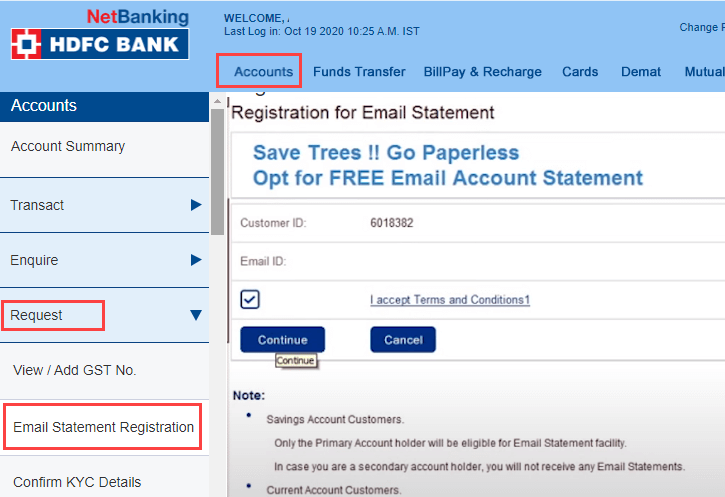
Next screen, confirm your request and submit.
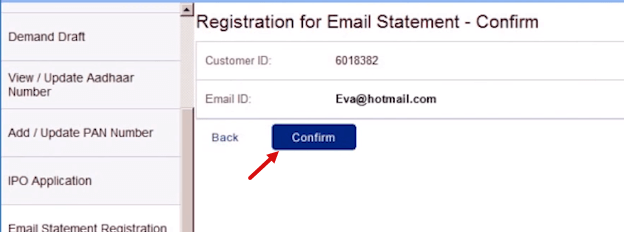
Now you will receive your HDFC account statement in your email inbox every month. To open your email statement, you need to enter your customer ID as a password.
Frequently Asked questions
(1) How can I get an HDFC Bank email statement?
Ans: If you have a valid email ID then you can register for the HDFC free email statement facility and get your statement delivered to your registered email ID. Please follow the above steps and register yourself for the email statement.
(2) How can I get my HDFC Bank statement online?
Ans: You can use mobile banking or net banking to download your HDFC account statement OR you can register for an e-statement facility and get a monthly statement to your email ID.
(3) How to open the HDFC email statement?
Ans: The email statement you receive will be password protected, you need to enter your customer ID to open the email statement.
(4) How to receive HDFC Monthly statement on my Email ID?
Ans: All you need to do is register your email ID with your bank account and follow the above steps and register yourself for a monthly e-statement free service.
