Bank of Baroda’s mobile banking app, bob World, makes money transfers quick and easy. If you want to send money using the NEFT (National Electronic Funds Transfer) method, follow this guide. But first, ensure you’ve added the recipient’s bank account as a beneficiary. Click here to learn how to add a beneficiary.
Once your beneficiary is added, you can initiate the NEFT transfer.
Table of Contents
What is NEFT, and When Are Transfers Processed?
NEFT (National Electronic Funds Transfer) is a secure and efficient way to transfer money between bank accounts across India. NEFT operates in 24×7 mode, including weekends and holidays, with transactions processed in half-hourly batches. Typically, funds are credited to the recipient’s account within 1 hour.
Steps to NEFT Money Transfer on Bank of Baroda Mobile Banking
(1) Open the Transfer Option
- Launch the bob World app and tap on the Transfer option on the home screen.
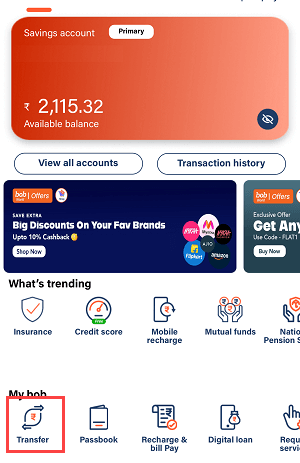
(2) Select Beneficiary
- On the next screen, choose the beneficiary account where you want to transfer the money.
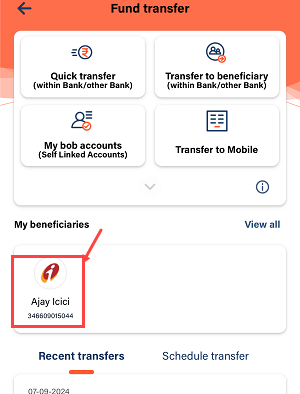
(3) Start a New Transfer
- Tap on Start New Transfer to proceed.
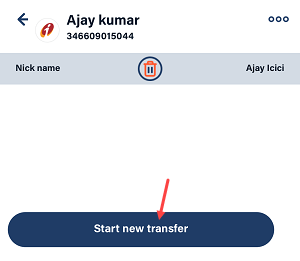
(4) Choose NEFT as Payment Method
- From the payment options, select NEFT to process the transfer.

(5) Enter Transfer Details
- On the next screen:
- Enter the amount you wish to transfer.
- Add a reason for the transfer under Remarks.
- Tap on the Transfer button.
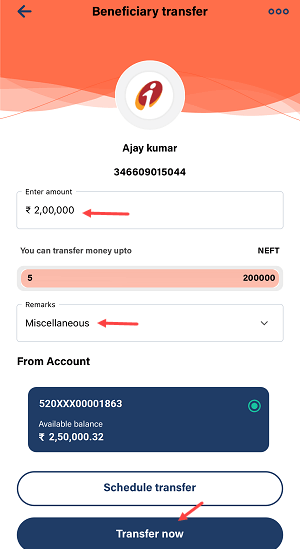
(6) Confirm the Transfer
- Review the transfer details carefully. Tap Confirm Transfer to proceed.
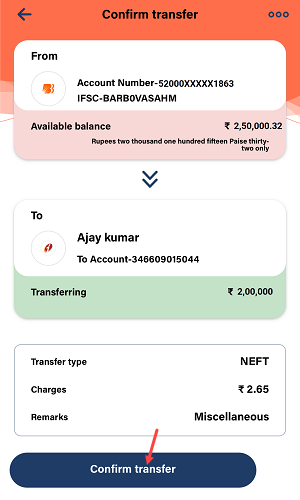
(7) Authenticate Transaction
- Enter your transaction PIN to authenticate the NEFT transfer.
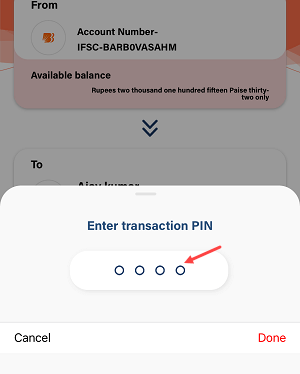
(8) Transaction Completed
- Once authenticated, your NEFT transfer is successfully processed. Money will be credited to beneficiary bank account within 1 hour.
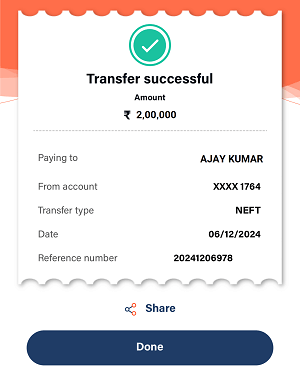
Key Benefits of NEFT on bob World
- Safe and Secure: Transactions are processed securely through Bank of Baroda.
- Convenient: No need to visit the branch for NEFT transfer; transfer funds anytime using the mobile app.
- Reliable: Suitable for transferring funds across accounts within the same or different banks.
- Money will be credited to beneficiary account within 1 hour
Hope this step by step guide will help you to peform NEFT fund transfer on Bank of Baroda mobile banking. If you have BOB account and want to send money via NEFT, you can follow the above steps and send money to your benefciary account.
