Today, I will guide you through the process of using the YONO SBI Quick Transfer service. You can transfer money from your SBI Bank account to any bank account without adding the beneficiary bank account with the Quick transfer facility.
What is YONO SBI Quick Transfer?
Normally when you transfer money from your SBI bank account to other bank accounts through IMPS, NEFT or RTGS payment method, first you need to add the receiver bank account as a beneficiary account. Once your added beneficiary bank account is activated then you will be able to send money to his/her bank account.
With the YONO SBI Quick transfer facility, you can transfer up to ₹50,000 to any bank account through IMPS without adding the beneficiary bank account.
Transfer up to ₹50,000 With YONO SBI Quick Transfer Without Adding Beneficiary Account
Step 1: Launch the YONO SBI Application and login with your MPIN. Once you login successfully, tap and open the “YONO Pay” option.
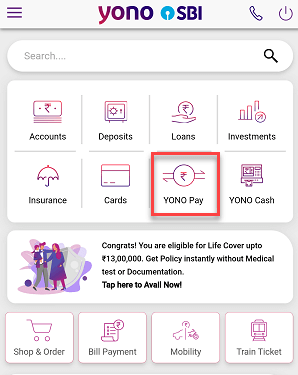
Step 2: Once you open the YONO Pay section, you will find the “Quick Transfer (up to 50000 instantly)” option as you can see in the screenshot below. Tap on this option and proceed to send money.
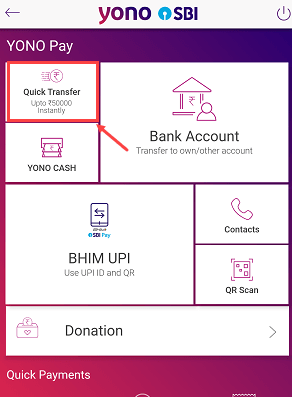
Step 3: On the next screen, you need to select the beneficiary’s bank. Choose “SBI” if the beneficiary bank is SBI (You don’t need to enter the IFSC code for SBI bank accounts). If the beneficiary holds an account with another bank, select the “Other Bank” option. (IFSC code required)
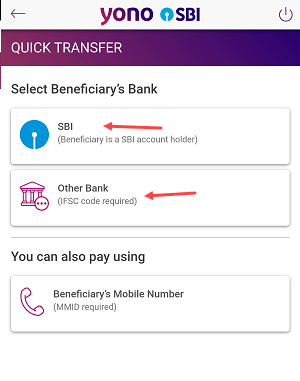
Step 4: Next screen select your debit bank account number, and enter beneficiary account details like name, account number, and IFSC code. (For SBI you don’t need to enter IFSC code). Enter the amount (Max. limit is 50,000), select the purpose for this fund transfer and click on the next.
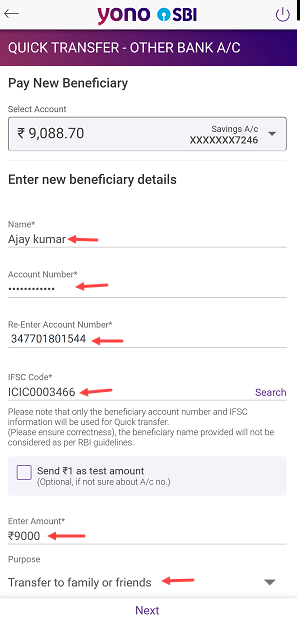
Step 5: Next screen review your Quick fund transfer details, if everything is correct then click on the next button.
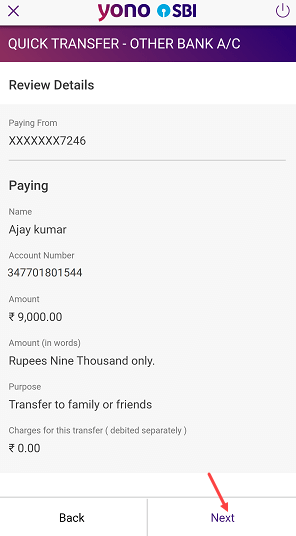
Step 6: In the final step, you need to enter the OTP sent on your mobile number and complete the transaction.
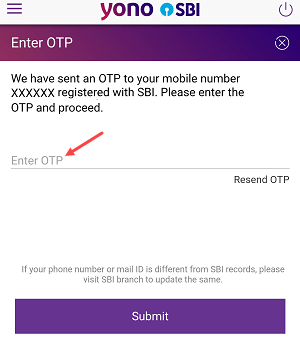
Congrats, your Quick transfer is successful. The amount you have sent will be credited to the beneficiary bank account instantly. This quick transfer is done through IMPS.
- If you wish to add this bank account as a beneficiary then click on the “Add beneficiary for future payments” option.
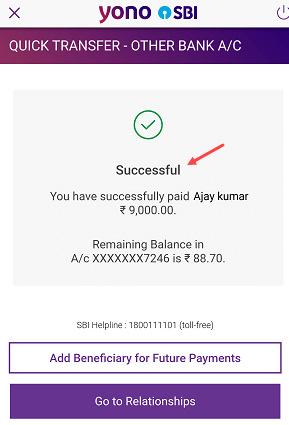
So next time if you want to transfer money urgently through IMPS without adding the beneficiary bank account, you can use YONO SBI Quick transfer and send up to ₹50,000 to any bank account.
