Bank of Baroda Mobile Banking (M Connect Plus) is a digital platform to access many banking services online. You can check account balance and statement, order cheque book and ATM card, transfer money to other bank accounts, and much more.
If you are a Bank of Baroda customer and want to activate Mobile Banking (M connect plus) on your phone then here we will tell you two easy methods of M connect plus mobile banking enrollment.
Activate Bank of Baroda Mobile Banking M Connect Plus using ATM card
Install official Bank of Baroda Mobile Banking application – M Connect Plus on your phone. It is available for Android and iOS platforms.
Now open the application and click on the Confirm button. You need to send an SMS from your bank registered mobile number to verify your number. Make sure your bank registered mobile number insert into your phone.

After verifying your mobile number, you can see your registered mobile number, click on confirm and proceed.

Next screen, tap on register now.
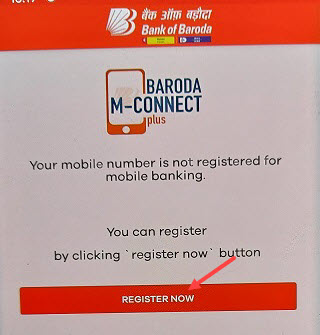
Now you need to enter your ATM/Debit card details to activate Mobile Banking. Tap on proceed.

Next screen, enter your BOB ATM card last 6-digits and expiry month & year. Enter your account number and submit.
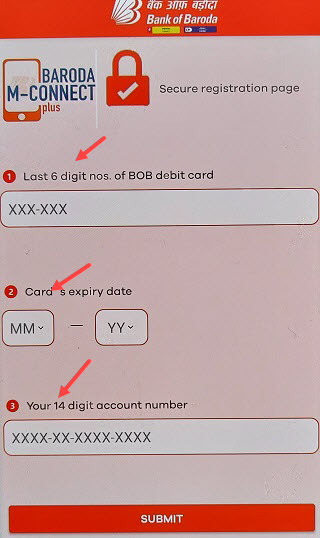
Now you need to create your login password and MPIN. Tap on proceed.
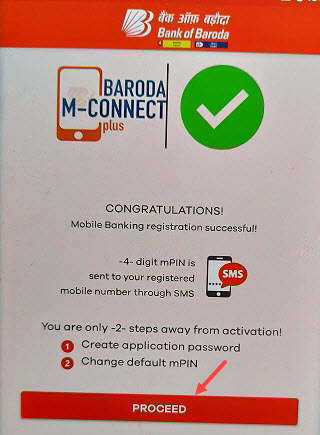
Create your login password. Enter the 4-digit application password and confirm.
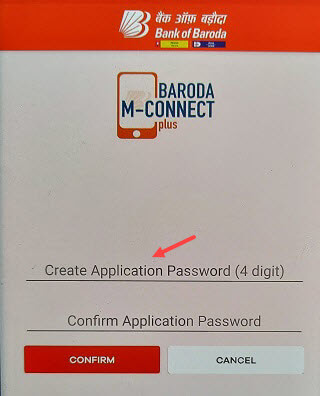
Now set your MPIN. Enter mPIN which is received on your registered mobile number via SMS and set your new MPIN.

Congrats, your Bank of Baroda Mobile Banking activated successfully. Now you can log in and access online banking services.
Activate Bank of Baroda Mobile Banking through Net Banking without ATM/Debit card
If your Bank of Baroda Internet Banking is active then you can also activate Mobile Banking (M connect plus) through net banking. If you don’t have a Debit card then you can use this option.
Login to BOB Internet Banking and click on Services – M Connect Plus Registration.
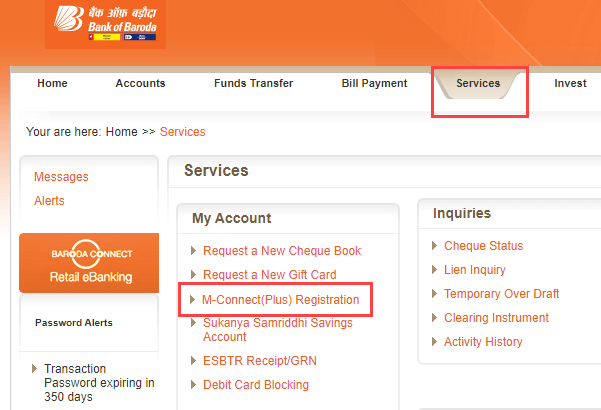
Next screen, click on the continue button.
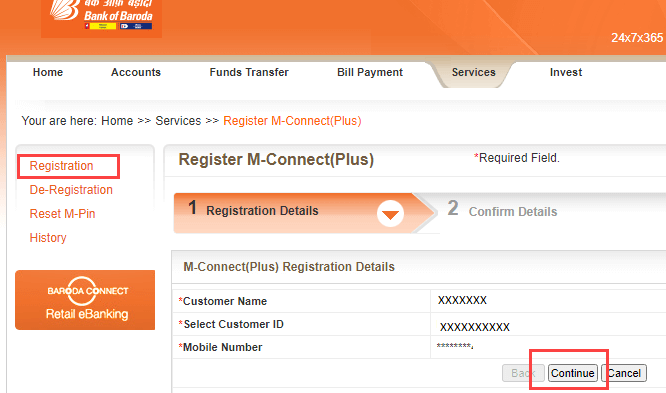
Now enter your net banking User ID and baar and submit.
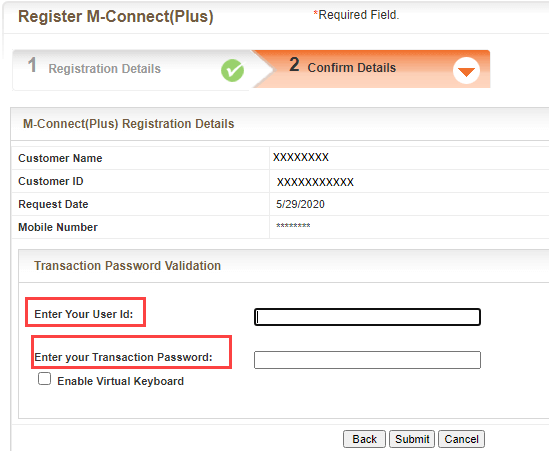
That’s it Mobile banking is activated successfully.
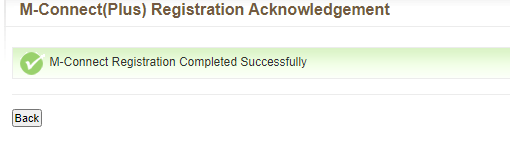
You will receive MPIN on your registered mobile number via SMS.
Now install and open Bank of Baroda M connect plus mobile banking application.
Confirm your mobile number by sending an SMS. Make sure SMS sent from your BOB registered mobile number.
Now set your application login password.
Finally, enter MPIN received on your mobile number and set your new MPIN. Done! mobile banking is active now.
