So, you have recently submitted your Jeevan Pramaan (Digital Life Certificate) online and now you wish to check whether your bank has accepted or rejected it. Don’t worry you can now check your Digital Life Certificate status online in just 1 minute.
Once you submit your Jeevan Pramaan (Digital Life Certificate) online, it will take 2-3 working days to process your request.
After submitting your Life certificate online, you can follow the below steps and check your status online.
Check Jeevan Pramaan (Digital Life Certificate) Status Online Whether the Bank Accepted or Not
Step 1: Visit Jeevan Pramaan official website (https://jeevanpramaan.gov.in/)
Step 2: At the Jeevan Pramaan website, on the homepage click on the “Pensioner Login” option located at the top menu section, please check the screenshot below.
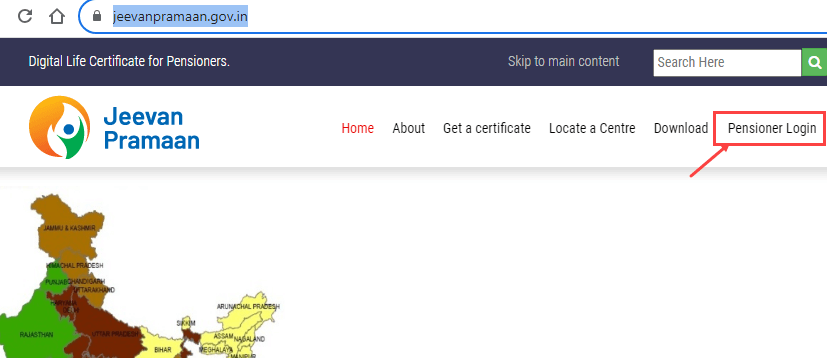
Step 3: Next screen you need to login. Enter your Jeevan Pramaan ID number, enter the captcha code and click on “Generate OTP” (You will find your Pramaan ID in the PDF file of your Life certificate downloaded during the online submission of Jeevan Pramaan)
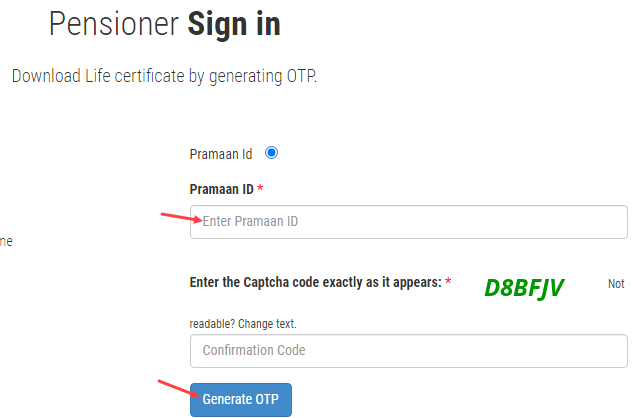
Step 4: Next screen enter the OTP received on your mobile number which you have registered during the Jeevan Pramaan online submission process. In most cases, it is your bank account-linked mobile number. Now click on the login.
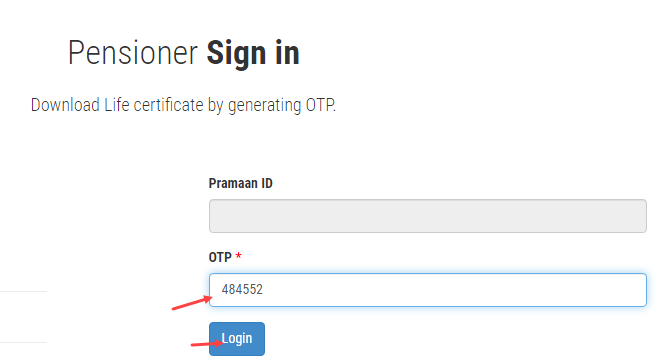
Step 5: After login, you can now check your Jeevan Pramaan (Digital Life Certificate) Status online and confirm whether your bank has accepted your Jeevan Pramaan or rejected. Just scroll down a little, and in the “Note,” you can check your current status as you can see in the below screenshot.
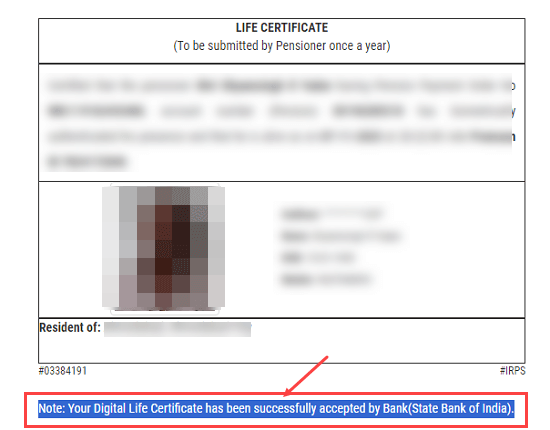
- If your Bank has processed and accepted your Digital Life Certificate then you will see this message “Your Digital Life Certificate has been successfully accepted by the Bank (Your Bank name)“
You will also receive an SMS on your Bank registered mobile number once your bank accepts our Jeevan Pramaan (Digital Life Certificate). If you didn’t receive an SMS, you can follow the above online method to check the status.
