Bank of Baroda ATM Card apply online facility is now available through Mobile Banking. Yes, you can now request a new BOB ATM/Debit card online and get delivered to your registered address.
If you Bank of Baroda ATM/Debit card has been lost or you have blocked or you need to apply for branch new ATM card then you don’t need to visit your branch. You can place a new Debit card request online by login to Mobile Banking and receive your card via courier.
You can apply for Bank of Baroda Visa, MasterCard, or Rupay ATM/Debit card through Mobile Banking. Here is the step by step process:
Apply Bank of Baroda ATM/Debit Card Online
You can apply for Bank of Baroda New ATM/Debit card through BOB Mobile Banking (M Connect Plus).
Open and login to M Connect Plus Mobile Banking application.
After login, you can see “Cards” option as you can see in the below screenshot.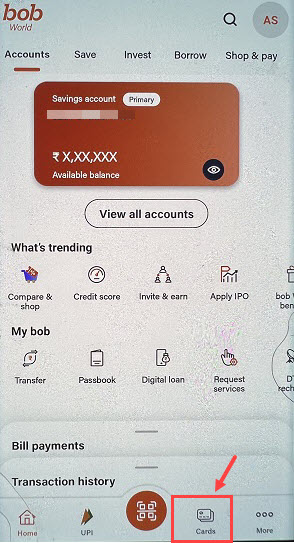 And next screen tap on Debit Card Request.
And next screen tap on Debit Card Request.
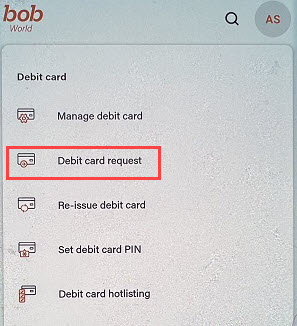
Now select card type (VISA, Master Card, or Rupay) You can see your card delivery address. Click on proceed.
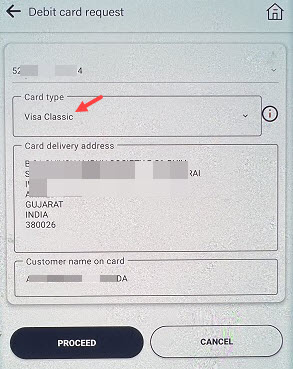
Now confirm your request.
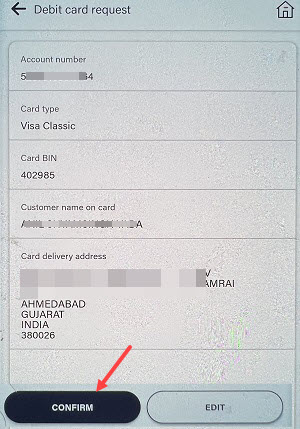
That’s it you have successfully placed a new BOB ATM card request. Your new ATM Card will be delivered to your registered address via courier within 7-10 working days.
Frequently Asked Questions
(1) My Bank of Baroda ATM/Debit card has been expired, how to get a new ATM card?
Ans: If your BOB Mobile Banking is active then you can apply for a new Debit card online by login to Mobile Banking. Please follow the above steps.
(2) How to get a new Bank of Baroda ATM card after blocking the old card?
Ans: If you have blocked your current BOB ATM card and you can apply for a new ATM card then you can log in to Mobile Banking place a new ATM card request. Your card will be delivered to your address via courier.
(3) After getting New ATM card, how can I activate it & get my ATM PIN?
Ans: You can visit your nearest BOB ATM machine.
- Insert your Debit Card at any Bank of Baroda ATM and select “Set/ Re- Generate PIN” option on the screen.
- On the next screen, you will be prompted to enter credentials and OTP received on your registered mobile number.
- On successful entry of the above details, you will be prompted to set the desired Debit Card PIN on the next screen. Once successfully set, your Debit Card is ready for use.
