Now access your SBI Bank Account on your phone through the SBI Mobile Banking facility. India’s largest public-sector bank State Bank of India provides a mobile banking facility to manage your account online.
With SBI Mobile Banking customers can view account balance and statements, transfer money to any bank account, open FD & RD accounts, manage Debit cards, request cheque book, and many online services available.
SBI Mobile Banking facility is available for all customers without any charge, just install the mobile banking application on your phone and you are ready.
Here is the step by step guide on how to activate the SBI Mobile Banking facility:-
SBI Mobile Banking (SBI YONO Lite) Activation
First of all, activate net banking for your account. You can activate net banking online using Debit card. Please read: How to Activate SBI Net Banking
Now see how you can activate SBI Mobile Banking:-
1: First of all, install SBI Mobile Banking Application (SBI YONO Lite) on your phone. It is available on Android, iOS, and Windows phones.
2: After installation, open the SBI YONO lite application and select “Existing Anywhere/INB user“. Enter your Net Banking User ID and login password and submit.
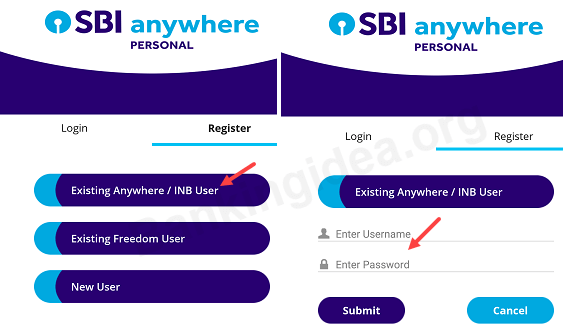
3: Next screen accepts terms and conditions and tap on Accept.
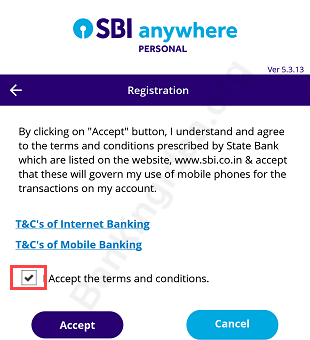
4: Now you need to enter OTP which you will receive on your registered mobile number. Enter OTP and submit.
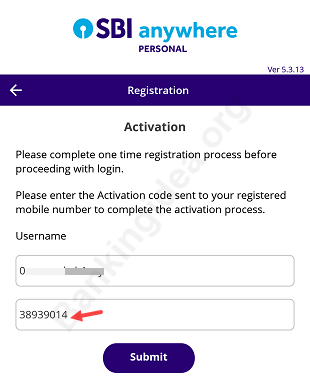
Done! SBI Mobile Banking activation process is complete now. You can now log in using your Net Banking user ID and login password. You can now also set PIN login & fingerprint login facility in the application.
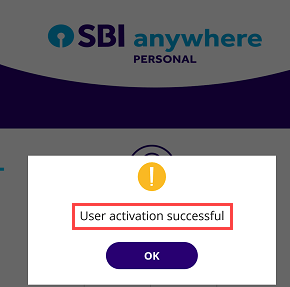
So this is how SBI customers can activate and use the Mobile Banking facility to manage bank accounts online.
