If you have not used your Kotak Mahindra Bank Debit card online for the last one year then it will be disabled for online transactions and you can not perform any online payments and transactions.
But don’t worry if your Kotak Mahindra Bank ATM/Debit card is disabled for online transactions then you can enable it online and use your card again for online purchases and payments.
Here we will tell you, two easy online methods to activate online transactions for Kotak Debit card.
- Read also: How to generate Kotak ATM PIN Online
Table of Contents
1. Enable Kotak Debit Card Online Transactions through Mobile Banking
Kotak Mobile Banking lets you manage your Debit card from your mobile phone. You can easily enable/disable online transactions for your Debit card by login to mobile banking. Follow these steps:
Step 1: Open Kotak Mahindra Bank Mobile Banking application and login. After login, click on Service Request & select the Debit Card section.
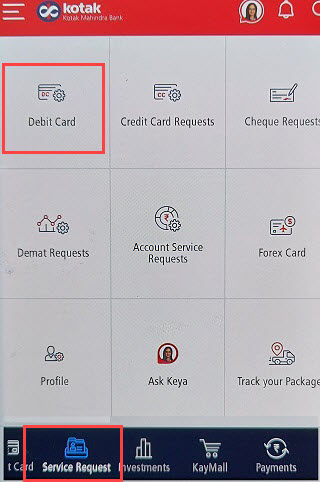
Step 2: Next screen, click on “Card Control” option.
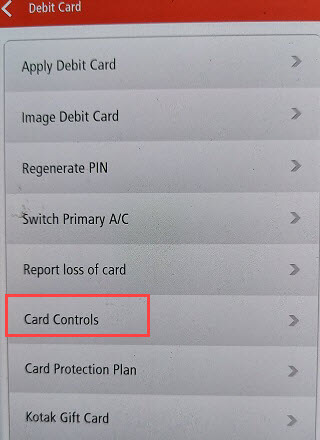
Step 3: Now tap on “International/Domestic Controls” and enable the “International” option. Now you can see “ECOM/Online” option, just enable this option.
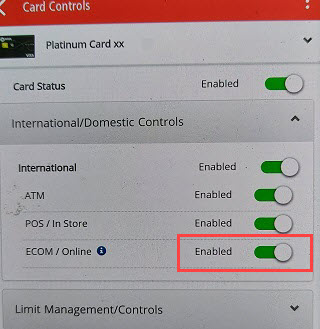
That’s it your Debit card is now activated for online transactions and you can pay online using your Debit card.
2. Activate Online Transactions for Kotak Debit Card Through Net Banking
You can also enable online usage for your Kotak ATM/Debit card by login to Kotak internet banking. Follow these steps:
Step 1: Login to Kotak Internet Banking & click on Debit Card tab. Here you will find “Card Control” option, click on it. Now Click on ” International/Domestic Controls” and Enable the International option first. Now enable “Online/ E-commerce” option and submit.
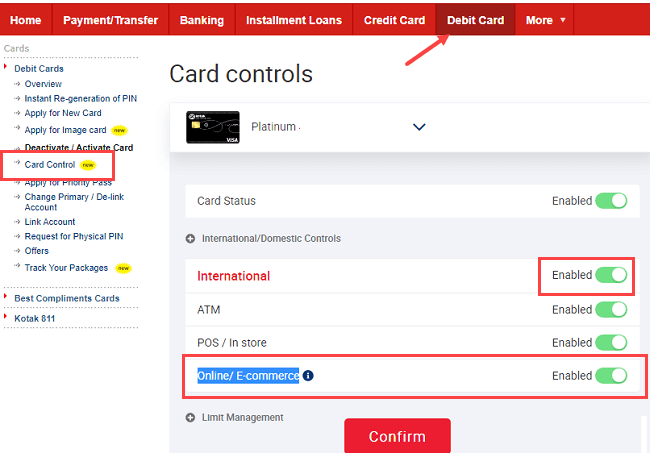
So by following these two ways Kotak Mahindra Bank customers can enable online transactions and payments for Debit card. If your Debit card is also disabled for online usage then follow these methods and re-enable your Debit card.
Frequently Asked Questions
(1) My Kotak Debit card is disabled for online transactions, how to enable it again?
Ans: If your Kotak Debit has not been used for online transactions then for the last one year then it will be deactivated for online usage. However, you can re-activate your Debit card for online usage through mobile banking and net banking. Just follow the above methods.
(2) Why did my Kotak Debit Card online transactions/payments decline?
Ans: Maybe online transactions for your Kotak Debit card have been disabled. Please follow the above methods and enable online usage for your Debit card.
