Indian Bank has launched a virtual debit card facility thru mobile banking so now you can view your debit card online and check your card details like card 16-digits number, CVV, and expiry date online.
When you pay online using your Indian bank debit card, you need to enter your debit card number, CVV, and expiry date and then you can make payment using your ATM card. Every time you need to check your physical debit card to enter these details, now you can check these (card details) online, and no need to access your physical debit card.
So here we will tell you, how to view your Indian bank debit card in digital form and view card details online:
Check Indian Bank Debit Card number, expiry date & and CVV Online
If you have an Indian Bank mobile banking facility then you can also check your debit card details online from your mobile phone.
Step 1: Open and login to your Indian Bank mobile banking application.
Step 2: After successfully logging in, you can see the “Cards” section, tap, and open this option.
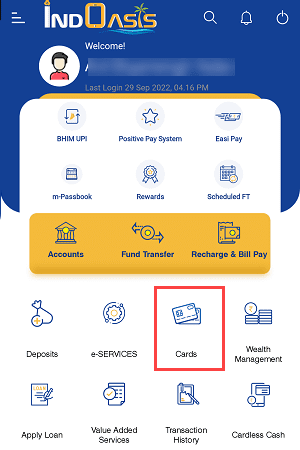
Step 3: Next screen, select the “Debit Card” option, choose your account number, and tap on your debit card number as you can see in the below screenshot.
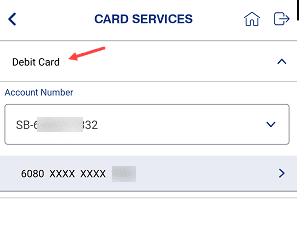
Step 4: Now you can see your debit card details in hidden mode. Tap and slide on the “Hide/Show” button to view your Indian Bank debit card number, CVV, and expiry date. When you close your mobile banking application, these card details will hide again.
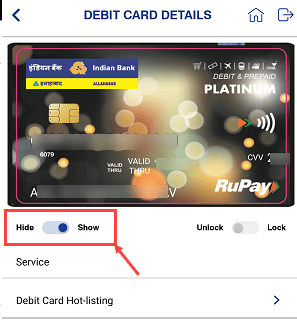
So this is how Indian Bank account users can check and view their debit card details online and find their debit card number, CVV, and expiry date online from mobile banking. When you don’t have your physical debit card, use this facility to check your debit card details online.
