Indian Bank customers can reset net banking transaction password using ATM Card and security questions. If you forgot your current transaction password for Indian Bank net banking then here we will guide you, how to reset the Indian Bank transaction password.
When you register for Indian bank net banking, you need to create your login password and transaction password. Indian Bank transaction password is a secondary password that you need to enter to initiate any online transaction through net banking.
You can also lock/unlock the Indian Bank net banking transaction password for your net banking safety.
Table of Contents
How to reset Indian bank Transaction Password
You just need to enter your ATM Debit card details and ATM PIN to reset your Indian Bank net banking transaction password, please follow the below steps:
Open the Indian bank net banking page and log in to your account.
After successful login, click on the OPTIONS on the top of the screen and select Forgot Transaction Password. Now select the ATM Card option and type your Debit card number, ATM PIN, and expiry month & year (MM/YY).
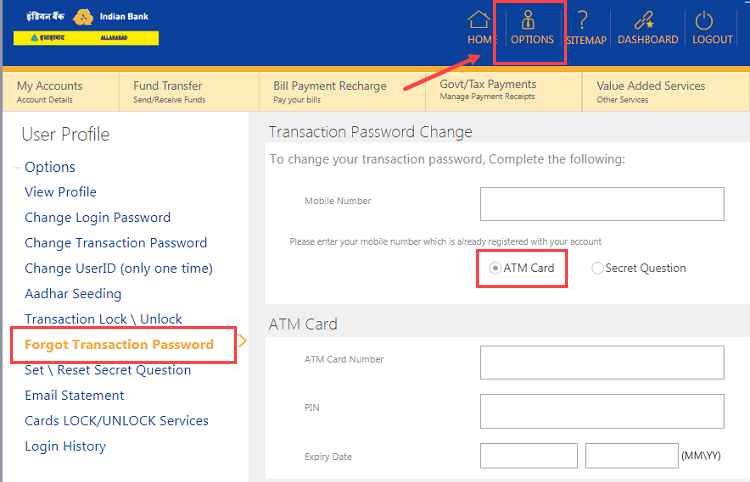
Next screen you will receive an OTP on your registered mobile number, enter this OTP and proceed.
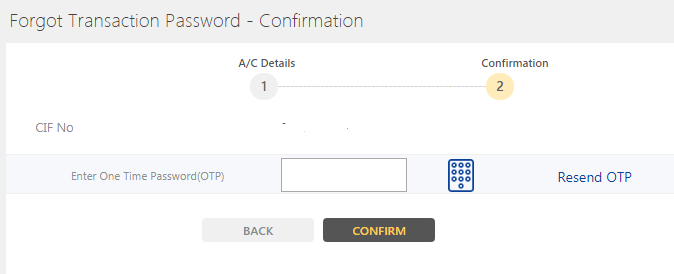
And the next screen you can create your new transaction password.
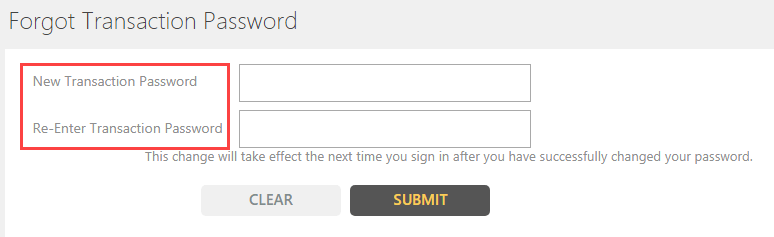
How to Unlock Indian Bank Transaction Password
You can also lock and unlock your Indian Bank net banking transaction password and protect your net banking account.
If you have locked your Indian Bank transaction password, just click on OPTIONS. Now select the Transaction Lock/Unlock option. And click on the Lock button to lock or unlock your transaction password.
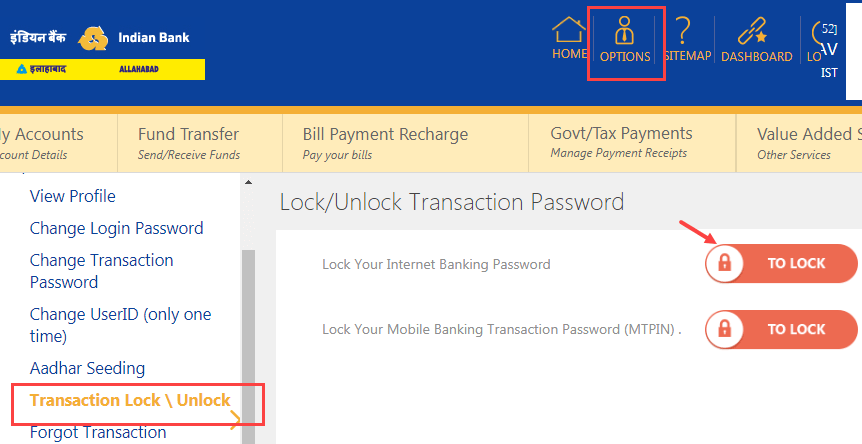
How to Change Transaction Password
If you wish to change your current transaction password then click on OPTIONS. Select the change transaction password option. Now enter your current password and create a new transaction password.
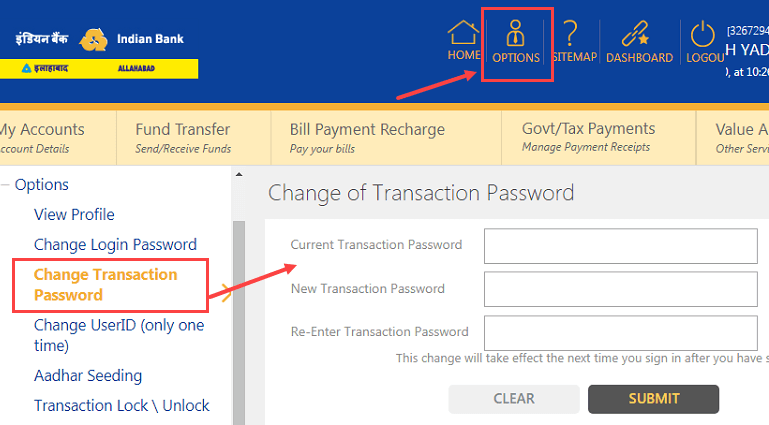
Frequently Asked Questions
(1) How to create a new transaction password for Indian Bank net banking?
Ans: You can create a new transaction password by login to net banking. If you don’t know your current password then choose the forgot option and if you know your current password then choose the change option.
(2) My Indian Bank transaction password is locked, how to unlock it?
Ans: Just log in to net banking and click on Options. Here you will find Lock/Unlock transaction password option.
