SBI Secure OTP application now lets you generate SBI net banking and mobile banking OTP online. Now you don’t need to wait for SMS-based OTP. You can get a One-time password online using this application.
This SBI Secure OTP application will help you when you don’t have a registered mobile number or you are facing network issues or are unable to receive SMS-based OTP. You can generate OTP online without a registered mobile number.
Table of Contents
Activate SBI Secure OTP
Download and install SBI Secure OTP from the play store and apple store.
Now open the application and enter your net banking User ID and login password.
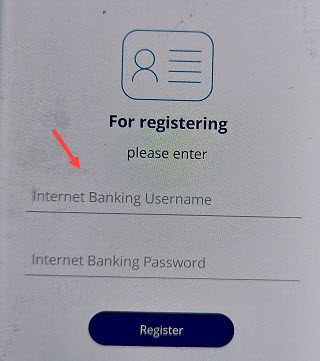
Next screen tap on Send OTP.

Now you will receive an OTP on your bank registered mobile number. Enter OTP and proceed.
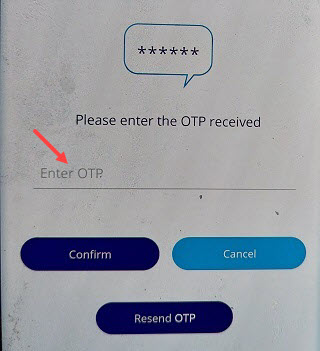
Next screen set MPIN login PIN for the application.
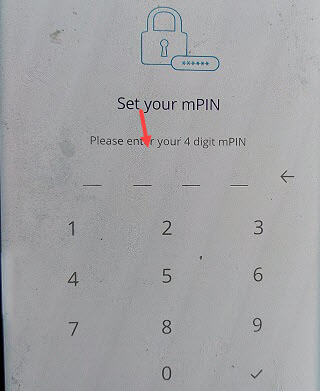
You will receive an Activation Code on your registered mobile number.
And now you need to login to SBI Internet Banking and activate SBI Secure OTP.
Login to SBI Net banking account and open My Accounts & Profile. Here you can see the Profile option, click and open. (You need to enter your profile password in the profile section).
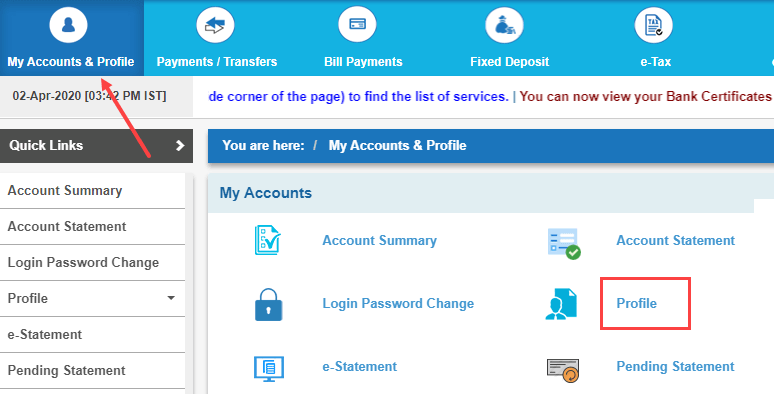
In Profile, click on Activate Secure OTP.
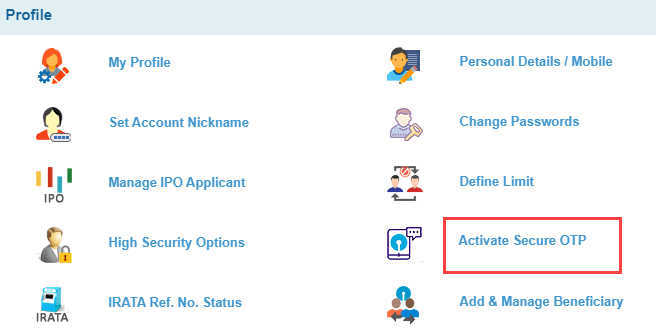
Next screen click on the OK button.
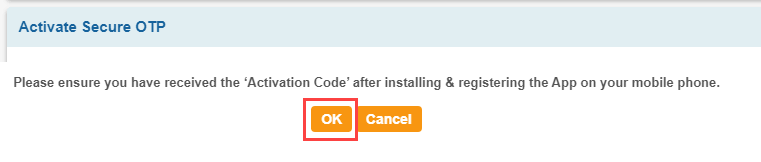
Finally, enter the Activation code which you received on your mobile number and submit it.

How To Generate OTP Online using SBI Secure OTP application
After activating SBI Secure OTP, now you are ready to get OTP online. You don’t need to depend on SMS-based OTP. You can generate OTP anytime for mobile banking and net banking transactions.
To generate OTP using SBI Secure, first, process any transaction using mobile banking and net banking, and when you will be asked for OTP, simply open SBI Secure application and tap on Get Online OTP.
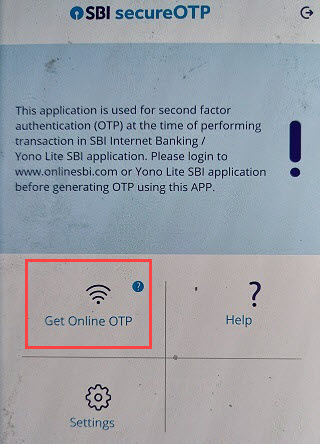
Frequently Asked Questions
(1) How to get SBI OTP Online?
Ans: Use the SBI Secure OTP facility to get online OTP.
(2) How to get SBI OTP without a registered mobile number.
Asn: Activate the SBI Secure OTP application on your phone and you don’t need to depend on SMS-based OTP. You can generate OTP online using this application.
(3) How to deactivate SBI Secure OTP?
Ans: Login to SBI net banking and open the Profile Section. Here you can see High-Security Options, click and open it. Now select SMS based OTP option and submit.
